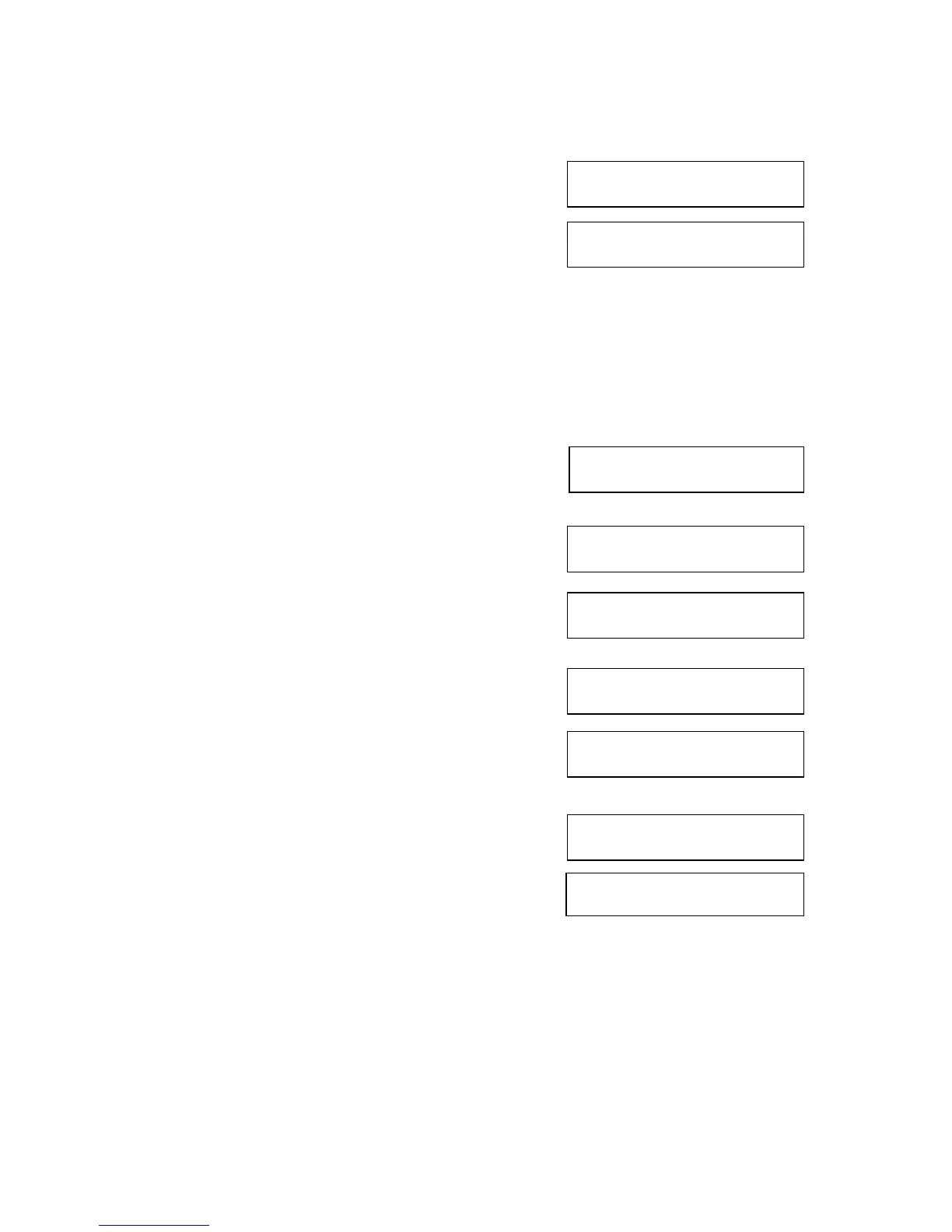SERVICE LEVEL FUNCTIONS 30 November, 1999
4-4
3.
ì
4. Enter the first four digits of the start and end
addresses. For example, enter “8000” for the
start address 800000(H), and enter 8001 for
the end address 8001FF(H). Then, press "Start" to print the dump list.
5. Finish:
'6
4.1.9 COUNTER DISPLAY/REWRITE (FUNCTION 07)
1.
'6
ç
ì
ä
ä
å
then immediately press
:
2.
í
æ
:
3. Either:
Check the transmitted, received, scanned and
printed page counters, and
the printer and scanner jam counters - press
í
(To see the scanned and printed page
counters, press
ú
.
To see the printer and scanner jam counters,
press
ú
again.)
Check the PM counter - press
ì
Check the TONER counter - press
ë
This is the number of prints made with the
current cartridge.
4. To change the contents of a counter,
input the new value, then press
:
.
5. To finish:
'6
MEMORY DUMP START/N
ADD.000000 - 0000FF
MEMORY DUMP START/N
ADD.800000 - 8001FF
FUNCTION KPAD/NEXT>
■■SERVICE FUNCTIONS
0-COUNTER 1-PM
2-TONER
TX :012345
RX :012345
SCN :012345
PRT :012345
S.JAM :000000
P.JAM :000000
PM COUNTER:001234
TONER :001234
