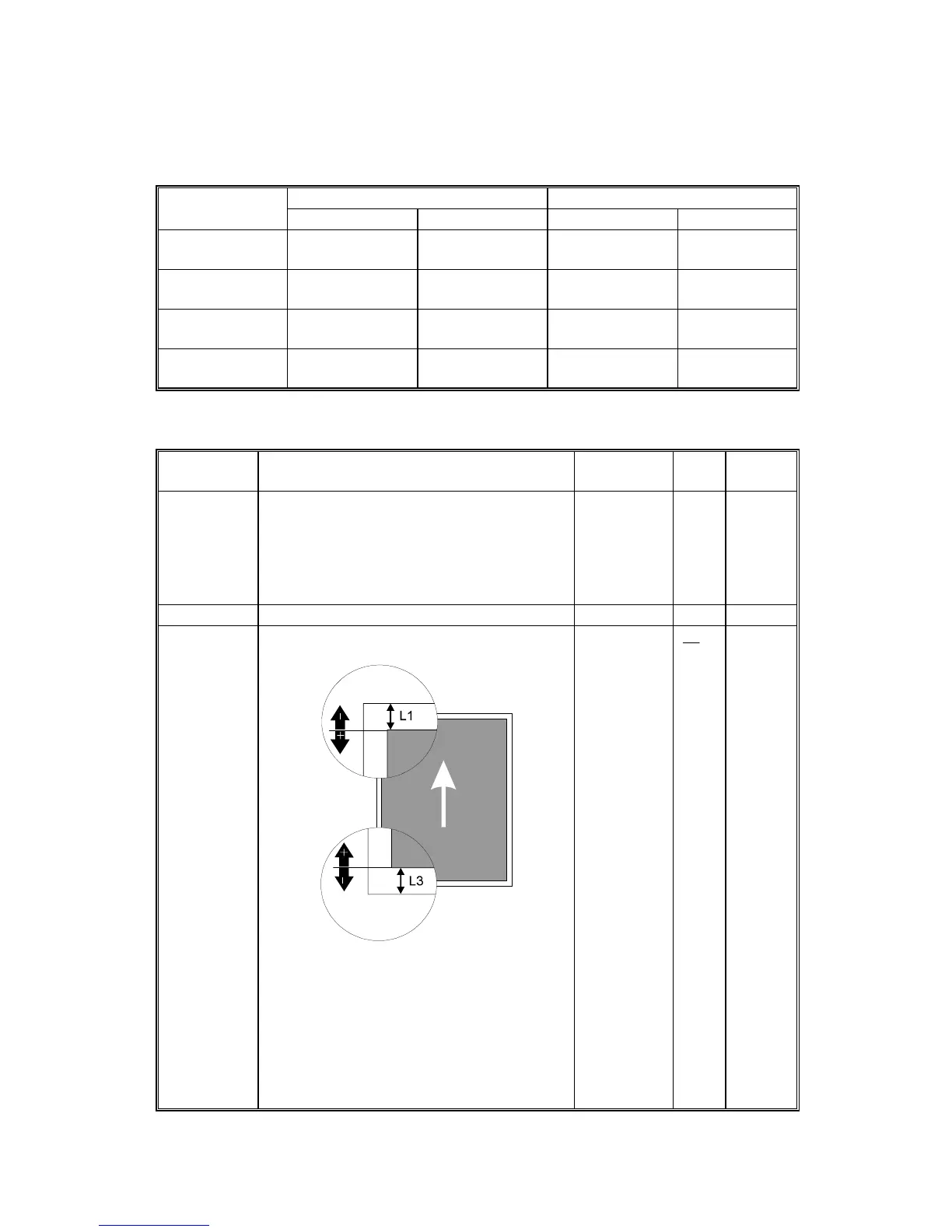IMAGE ADJUSTMENT 30 November, 1999
6-26
6.11.2 SCANNER PARAMETERS
1. Contrast
Text Mode Halftone Mode
Address Initial Setting Address Initial Setting
Auto
80061E 0F(H)
800622
(Copy and Fax)
0C(H)
Normal
800620 0F(H)
800624
(PC scan)
0C(H)
Lighten
800621 13(H)
800625
(PC scan)
0E(H)
Darken
80061F 0B(H)
800623
(PC scan)
0A(H)
2. Margins
Parameter Formula
RAM
Address
Unit
Initial
Setting
W1
This parameter changes the main scan
start bit.
To increase the margin by X mm:
New setting = Current setting + X/0.5
To decrease the margin by X mm:
New setting = Current setting – X/0.5
8002BF(H) 0.5
mm
7F(H)
W2
Not adjustable
L1
H545R651.WMF
This parameter changes the number of
scanner motor steps after the scan line
sensor is activated.
To increase the margin by x mm:
New setting = Current setting + 7.7x
To decrease the margin by x mm:
New setting = Current setting - 7.7x
8002B6(H)
(low)
8002B7(H)
(high)
mm
7.7
1
59(H)
[89(D)]
