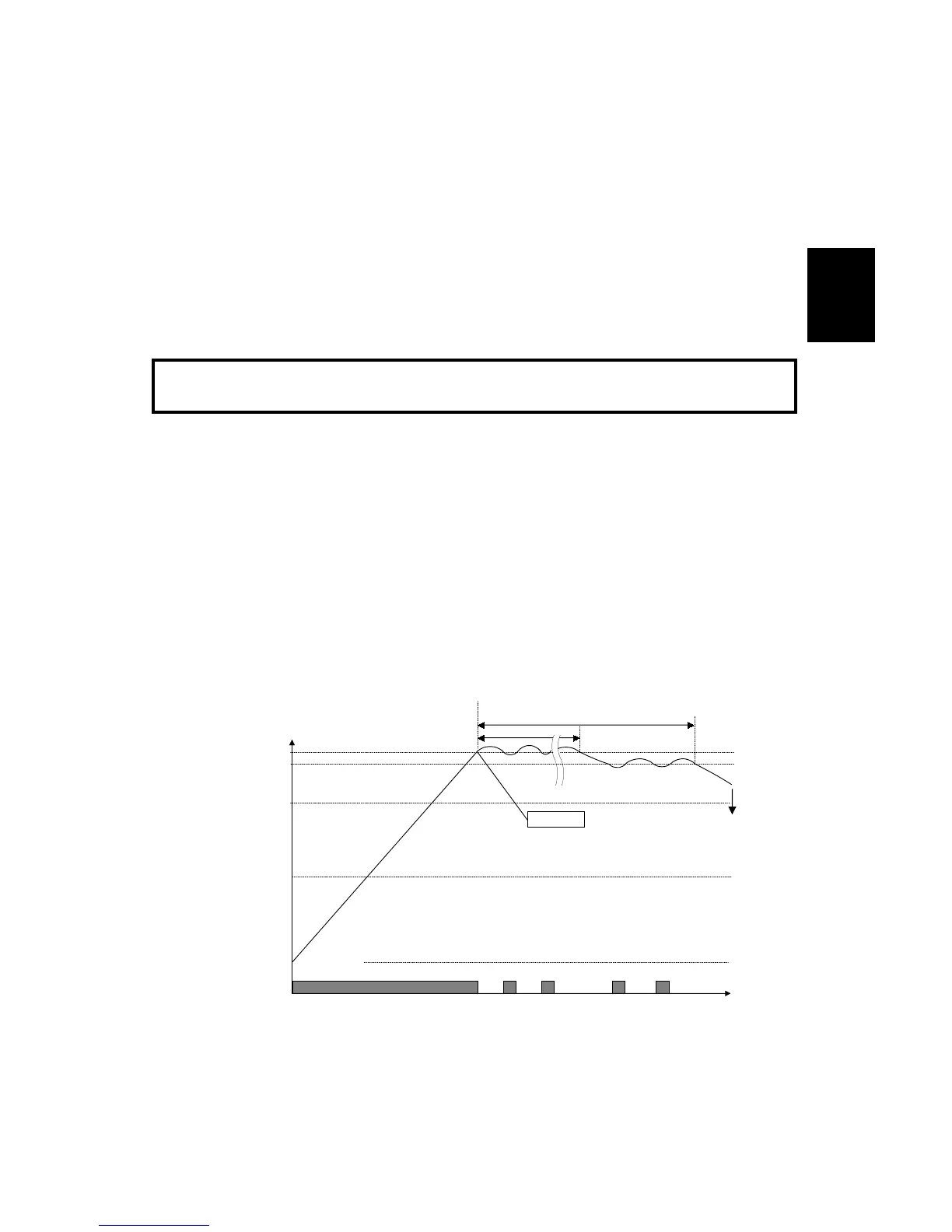30 November, 1999 PRINTING
2-23
Detailed
Descriptions
2.2.11 FUSING
Fusing Lamp Control
During printing, the machine keeps the fusing temperature at 170
°
C. If the printing
operation continues for more than 3 minutes, the machine keeps the fusing
temperature at 160
°
C.
When the Energy Saver Key is pressed or the energy saver timer expires, the
machine goes into an energy saver mode. In Level 2 Energy Saver Mode (2-watt
Energy Saver Mode), the fusing lamp shuts off. For Energy Saver Mode Level 1,
the user can select whether to keep the fusing lamp off or at 80
°
C.
Cross Reference
Energy Saver Modes: Section 2-3
Points to Note:
•
Standby temperature: Room temperature (2 watt-Energy Saver Mode), 80
°
C
if users select ‘Fusing Lamp On’
•
Printing temperature: 170
°
C, falling back to 160
°
C after 3 minutes
If the initial lamp temperature is over 120
°
C before printing, the printing
temperature is 160
°
C.
•
Thermistor maximum: 250
°
C (monitored by a comparator)
•
Thermostat maximum: 150
°
C (the temperature of the hot roller would be
about 400
°
C)
•
Thermofuse maximum: 169
°
C (the temperature of the hot roller would be
about 400
°
C) - The thermofuse is not used in USA models.
80ºC
145 ºC
160 ºC
170 ºC
Fusing
ON
OFF
Room Temp.
Print Start
3 minutes
5 minutes (=Power saver timer)
80 ºC or
Room Temp.
H545D538.WMF
