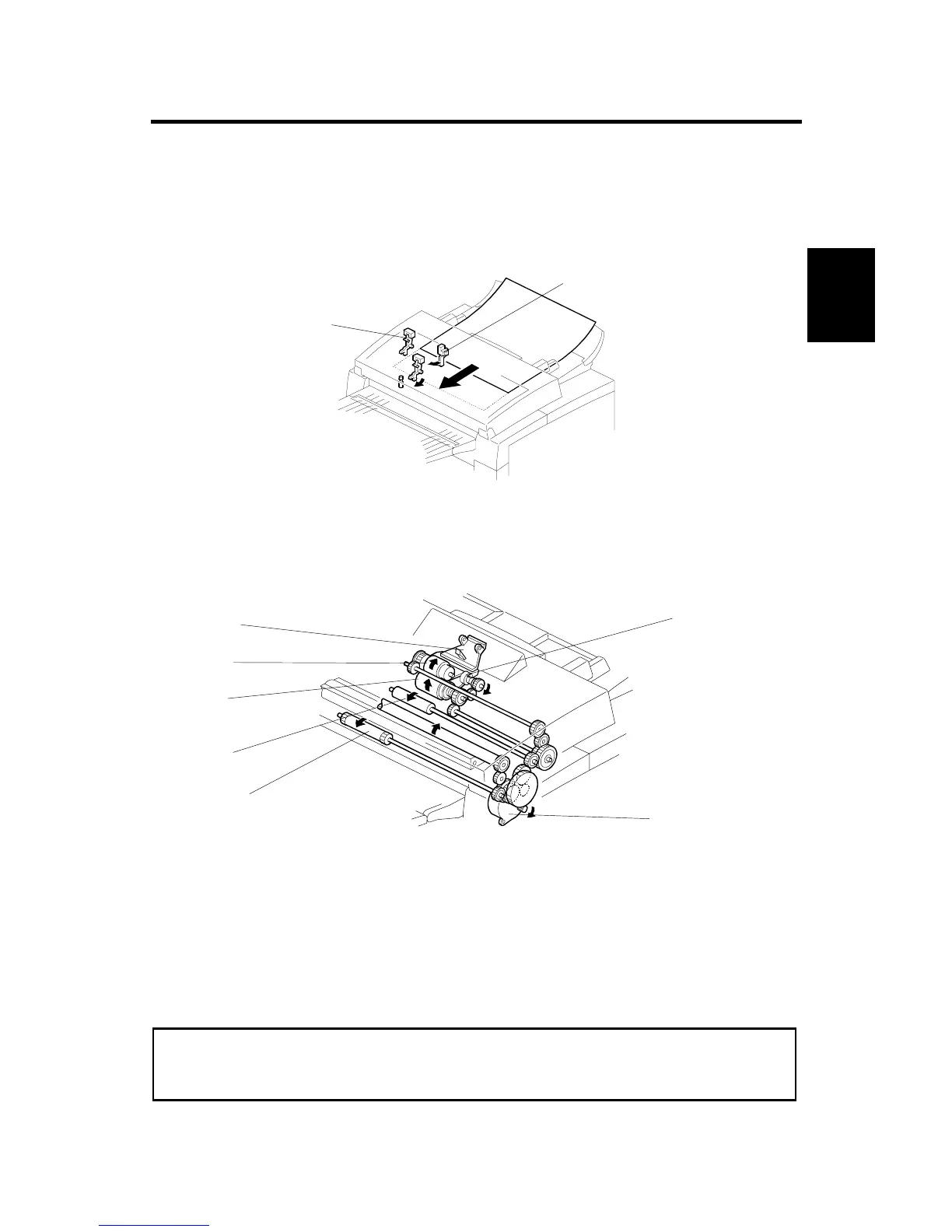30 November, 1999 SCANNER
2-1
Detailed
Descriptions
2. DETAILED SECTION DESCRIPTIONS
2.1 SCANNER
2.1.1 MECHANISMS
1. Document Detection
The document sensor [A] detects a document when it is placed in the ADF.
The document width sensor [B] detects if the document is A4 or B4 width.
2. Pick-up and Separation and Drive Mechanism
The pressure plate [A] aligns the leading edges of the pages of the document.
When the machine starts feeding the document, the mechanical clutch in the ADF
roller unit lifts up the pick-up rollers [B] to feed the bottom sheet of the document.
Then, the feed belt [C] feeds the sheet into the scanner.
The separation roller [D] prevents the feed belt from feeding more than one sheet
at a time.
The scanner motor [E] drives the pick-up rollers [B], feed belt [C], R1 roller [F], and
R2 roller [G].
Cross Reference
ADF mechanical clutch mechanism: Group 3 Facsimile Manual, page 2-2-8.
Maximum document length: Scanner Switch 00, bits 2 and 3.
H545D002.WMF
H545D502.WMF
[A]
[A]
[B]
[C]
[D]
[E]
[F]
[G]
[B]
