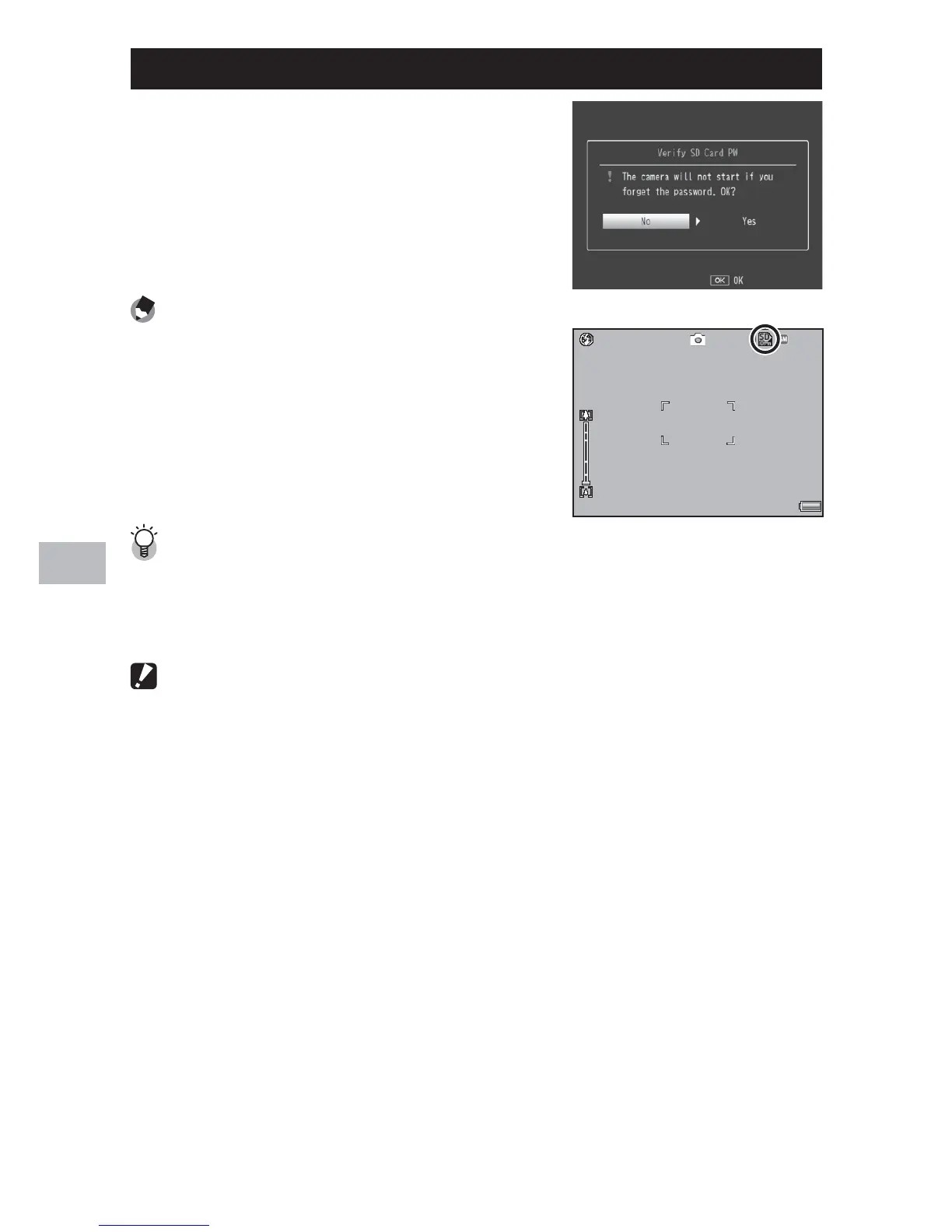112
Setup Menu
9
Set/Edit SD Card PW
Password-protect the current SDHC or
SDXC memory card. Selecting this option
displays a warning; highlight [Yes], press
MENU/OK, and enter a password as
described on page P.108.
Note -------------------------------------------------------------------------------------
• The memory card indicator displayed when a
password-protected card is inserted includes a
lock icon.
• To remove password protection, complete the
password-entry process without entering a
new password.
4:3 N
28
Password-Protected Cards --------------------------------------------------------
Password-protected cards can not be read by other devices. To view the contents
of a password-protected card on a computer, insert the card in the camera and
connect the camera to the computer (G P.179).
Lost Passwords -----------------------------------------------------------------------
Do not forget your password. Support personnel can not remove passwords from
password-protected cards.
