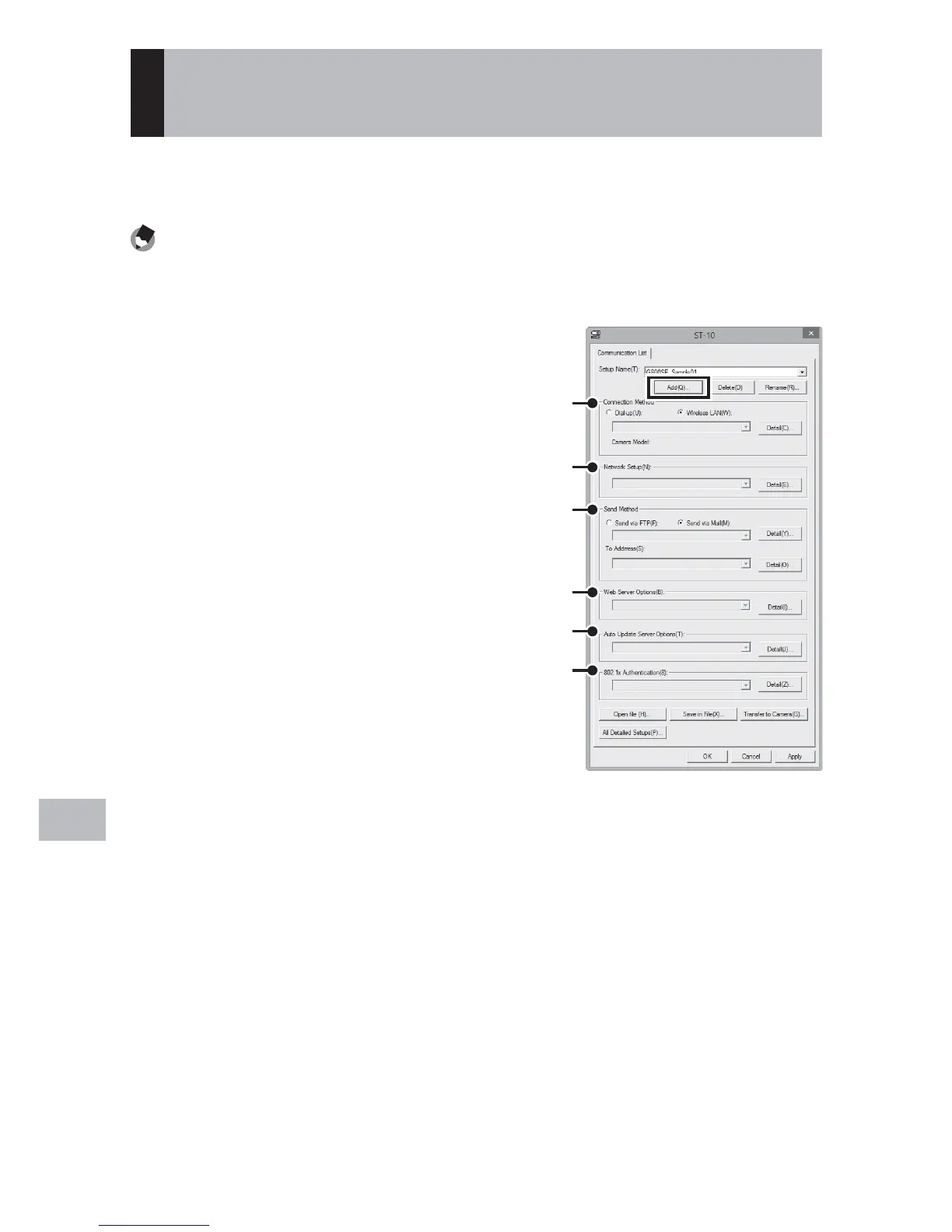148
Wireless Networks (G800SE Only)
14
Creating a Communication List and
Transferring It to the Camera
Once hosts have been configured using ST-10, you can create a
communication list for transfer to the camera via USB.
Note -------------------------------------------------------------------------------------
The communication list can also be saved on a computer, copied to a memory
card, and then transferred to the camera (GP.150).
1
Click [Add] or select an existing
host.
• To add a new host, click [Add]. To edit
settings for an existing host, choose it
from the pull-down menu.
3
4
5
6
2
1
2
Adjust settings.
q
Connection Method: Select [Wireless LAN] and choose wireless
LAN settings from the pull-down menu. The settings selected in the
[Wireless LAN] tab (GP.142) will be displayed.
w
Network Setup: Choose a network from the pull-down menu. The
settings selected in the [Network] tab (GP.141) will be displayed.
e
Send Method: Select [Send via FTP]. The settings selected in the
[FTP Send] tab (GP.143) will be displayed.
r
Web Server Options: The settings selected in the [Web Server] tab
(GP.143) will be displayed.
t
Auto Update Server Options: The settings selected in the [Auto
Update] tab (GP.144) will be displayed.
y
802.1x Authentication: The settings selected in the [802.1X
Authentication] tab (GP.144) will be displayed.
