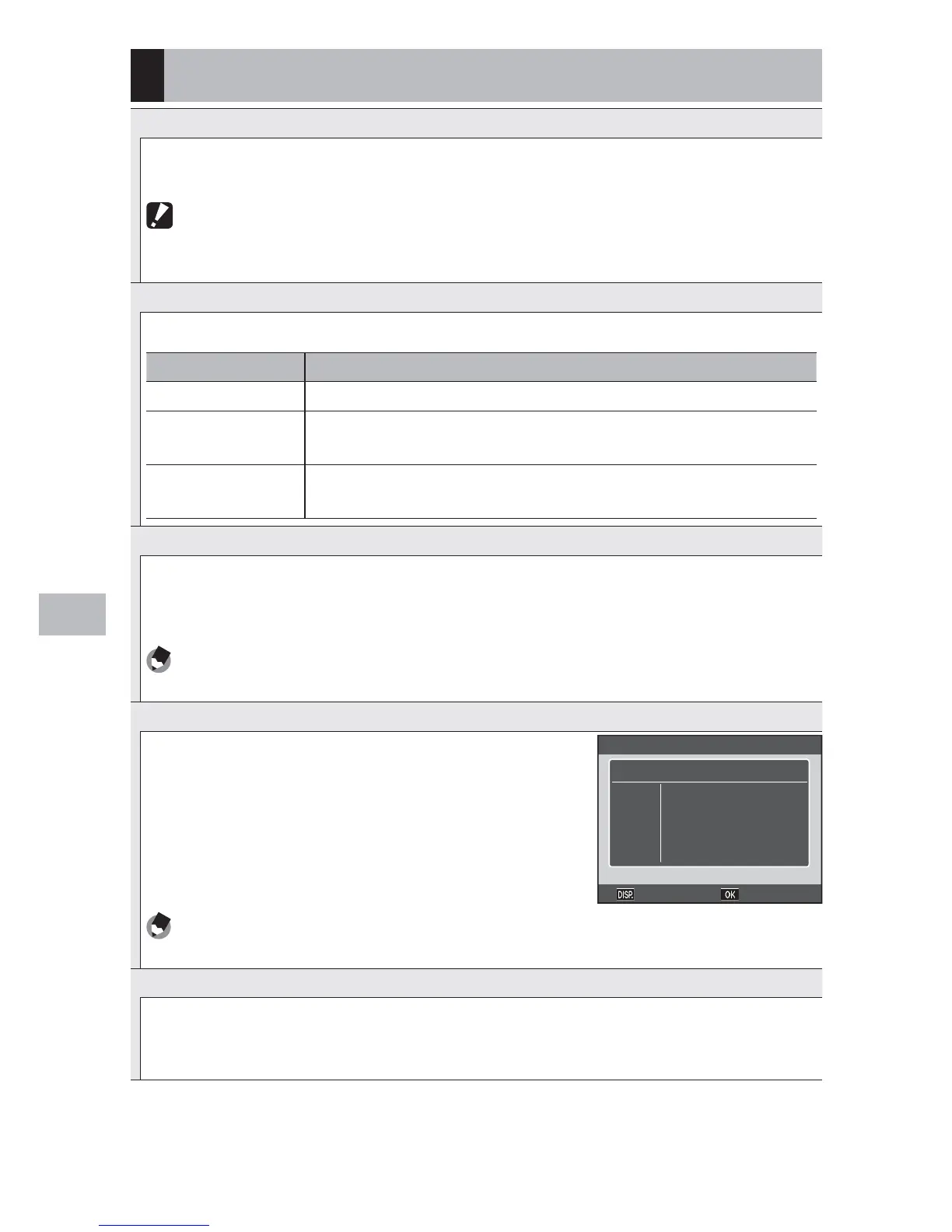114
Camera Memo Menu
10
Camera Memo Menu Options
Camera Memo Options
Selecting [On] allows camera memos to be used if a camera memo list file has been
uploaded to the camera.
Caution ------------------------------------------------------------------------------
Camera memos are not available if [Off] is selected, regardless of whether a
camera memo list file has been uploaded to the camera.
Camera Memo Mode “Software User Guide”
GP.27
Choose from the following options:
Available Settings Description
Mode1 Choose a separate description for each item.
Mode2 Choose from pre-selected combinations. Descriptions can not
be selected for individual items.
Mode3 Choose a separate description for each item. The descriptions
available vary with the item.
Memo Skip “Software User Guide”
GP.28
When choosing memos with [Mode2] selected for [Camera Memo Mode], you can
press and hold # or $ to skip memos with identical descriptions for a selected
item. Choose from items 1 to 5.
Note ----------------------------------------------------------------------------------
This option only takes effect when [Mode2] is selected for [Camera Memo Mode].
Mark Memo Added to Photos
When [On] is selected, [Memo Marking] will appear
in the camera memo dialog for memos that have
been added to pictures. Marking can be removed
by pressing D in the camera memo dialog or by
selecting [Remove Memo Marking].
Memo On
Note ----------------------------------------------------------------------------------
This option only takes effect when [Mode2] is selected for [Camera Memo Mode].
Remove Memo Marking
Remove [Memo Marking] marking from the camera memo dialog for memos that
have been added to photos taken with [On] selected for [Mark Memo Added to
Photos].
