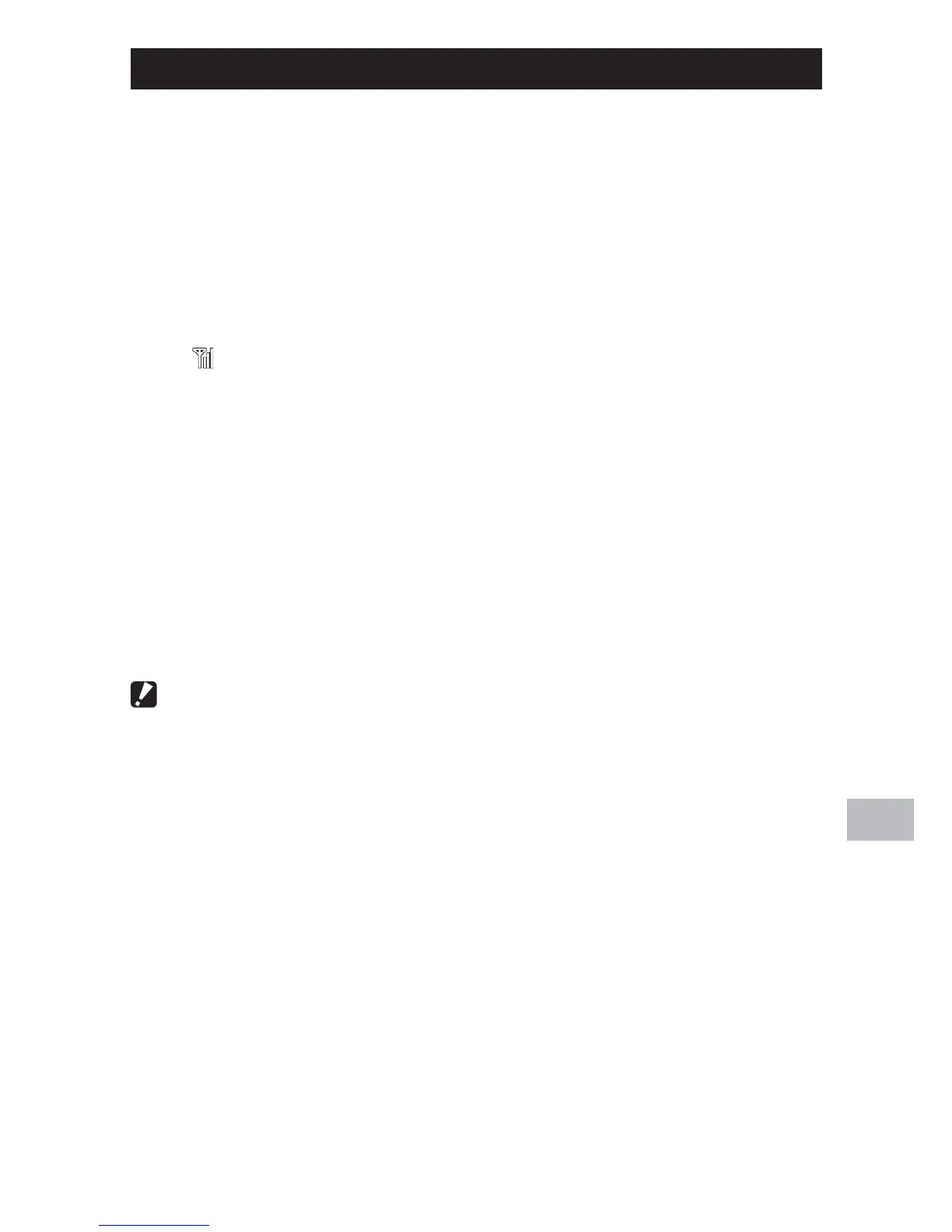155
Wireless Networks (G800SE Only)
14
Connecting Using [Scan]
1
Select [Scan] for [Simple Connection].
• Highlight [Simple Connection] in the expanded settings menu
(GP.118) and press $, and then press ! or " to highlight [Scan] and
press $. A message will be displayed while the camera searches for
wireless LAN access points; when the search is complete, a list of the
available access points will be displayed.
2
Select an access point.
• Press ! or " to highlight an access point and press MENU/OK (the
icon shows signal strength). The camera will attempt to connect
using the wireless LAN settings last entered for [Scan]. If the attempt
is successful, connection information will be displayed; press MENU/
OK to return to the expanded settings menu.
• If no previous settings exist or if the settings are incorrect, a message
will be displayed prompting you to enter wireless LAN information
manually; highlight [OK] and press MENU/OK to display wireless LAN
settings (GP.142). Press ! or " to highlight items and press $ to
select. Edit settings, using the on-screen keyboard where required,
and press MENU/OK to connect when settings are complete.
Connection information will be displayed if the camera is able to
connect; press MENU/OK to return to the expanded settings menu.
Caution ---------------------------------------------------------------------------------
Upload will be cancelled if the camera is unable to connect at current settings.
The camera will not attempt to connect to the host selected for [Send To]
(GP.123).
