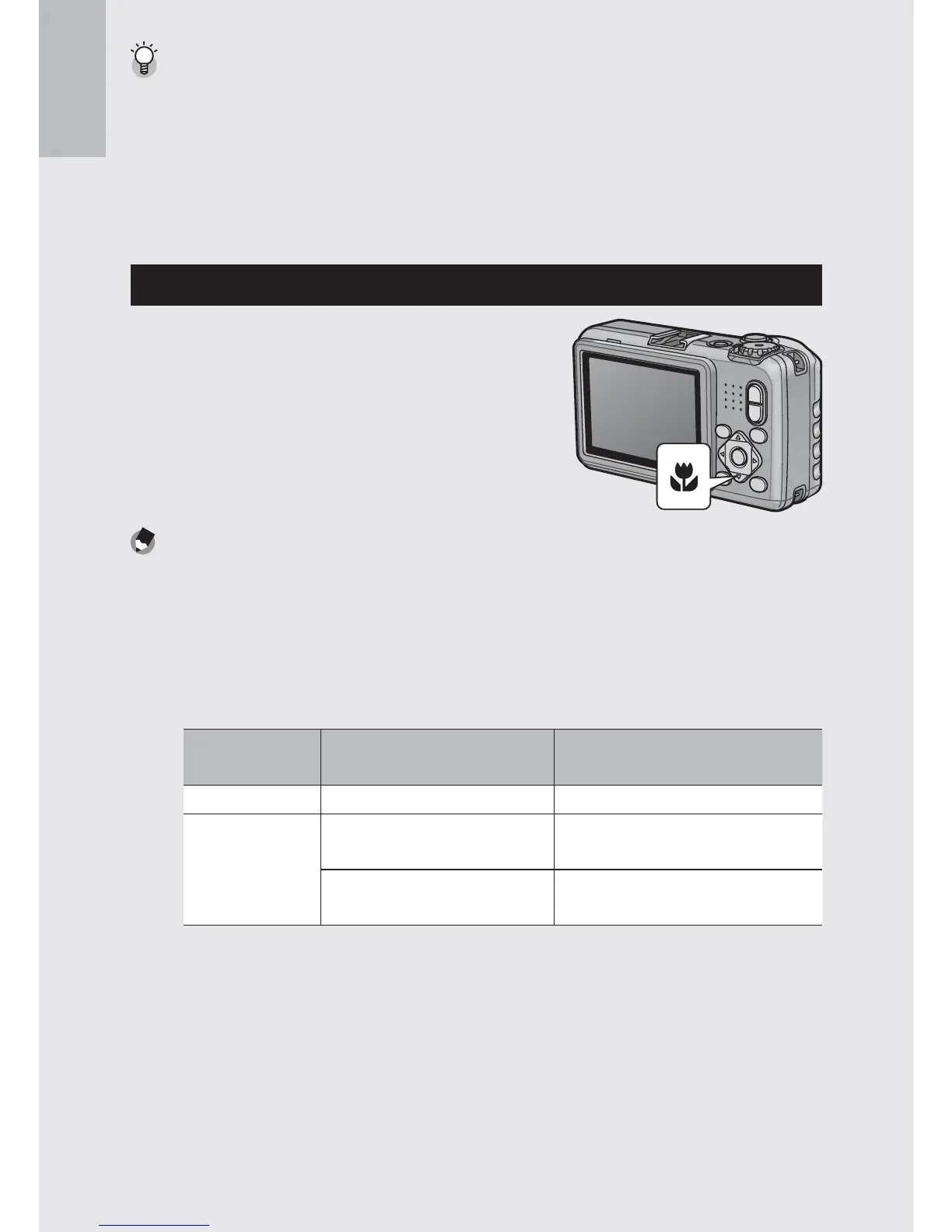36
If you are using the camera for the first time, read this section.
Using Digital Zoom ------------------------------------------------------------------
Optical zoom offers magnifications of up to 5.0 ×; if desired, magnification can be
further increased by up to 4.0 × using digital zoom. For digital zooming, release
the z button once when the zoom reaches the limit on the z end on the
zoom bar, and then hold the z button down again. If [o 4 : 3 F] or [o 4 : 3 N] is
selected for [Picture Quality/Size], you can select [Auto Resize] for [ Digital Zoom
Image] (GP.107).
Shooting Close-Ups ( Macro Shooting)
Use macro mode for close-ups. Press the N
(macro button) to enable or disable macro
mode.
Note -------------------------------------------------------------------------------------
• [Focus] (GP.73) is set to [Spot AF].
• Macro mode is not available in manual focus mode (GP.73).
• To take a further close-up picture during macro shooting, use [Zoom Macro]
(GP.54) in scene mode.
• The minimum shooting distance and shooting range when using the zoom are
shown below.
Zoom position
Minimum Shooting Distance
(from the front of the lens)
Shooting Range
Wide-angle Approx. 1 cm Approx. 21.6 mm × 16.2 mm
Telephoto
Approx. 15 cm Approx. 41.3 mm × 31.0 mm
(when digital zoom is not used)
Approx. 15 cm Approx. 10.3 mm × 7.8 mm
(when 4.0 × digital zoom is used)
