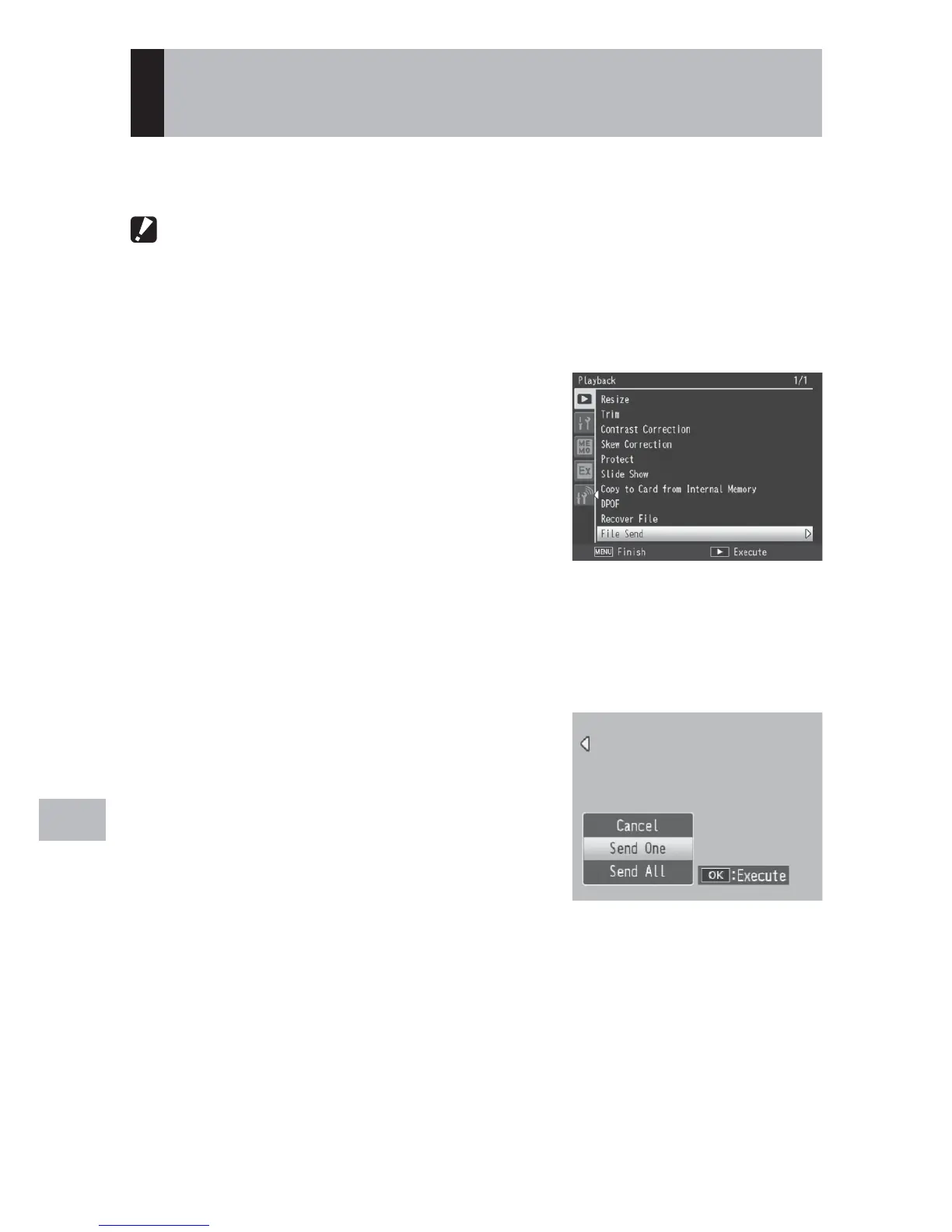156
Wireless Networks (G800SE Only)
14
Transferring Images During Playback
(Wireless LANs)
The [File Send] option in the playback menu (GP.86) can be used to
upload images to a computer during playback.
Caution ---------------------------------------------------------------------------------
Before uploading images over a wireless LAN, use a computer to create a
communication list and transfer it to the camera (GP.148). Images can not be
uploaded if a communication list has not been transferred to the camera or if the
settings in the list are incorrect.
1
Select [File Send].
• If you intend to copy only one picture,
display the picture full frame before
proceeding. Highlight [File Send] in
the playback menu (GP.84) and press
$. If [On] is selected for [Send Status]
(GP.123), the communication list will
be displayed. If [Off] is selected,
proceed to Step 3.
2
Choose a host.
• Press ! or " to highlight a device and press MENU/OK.
3
Transfer images.
• Highlight [Send One] (send only the
current image) or [Send All] (copy
all images), and press MENU/OK. A
progress indicator will be displayed.
4
Press MENU/OK when transfer is complete.
• A message will be displayed when transfer is complete. Press MENU/
OK to return to playback.
