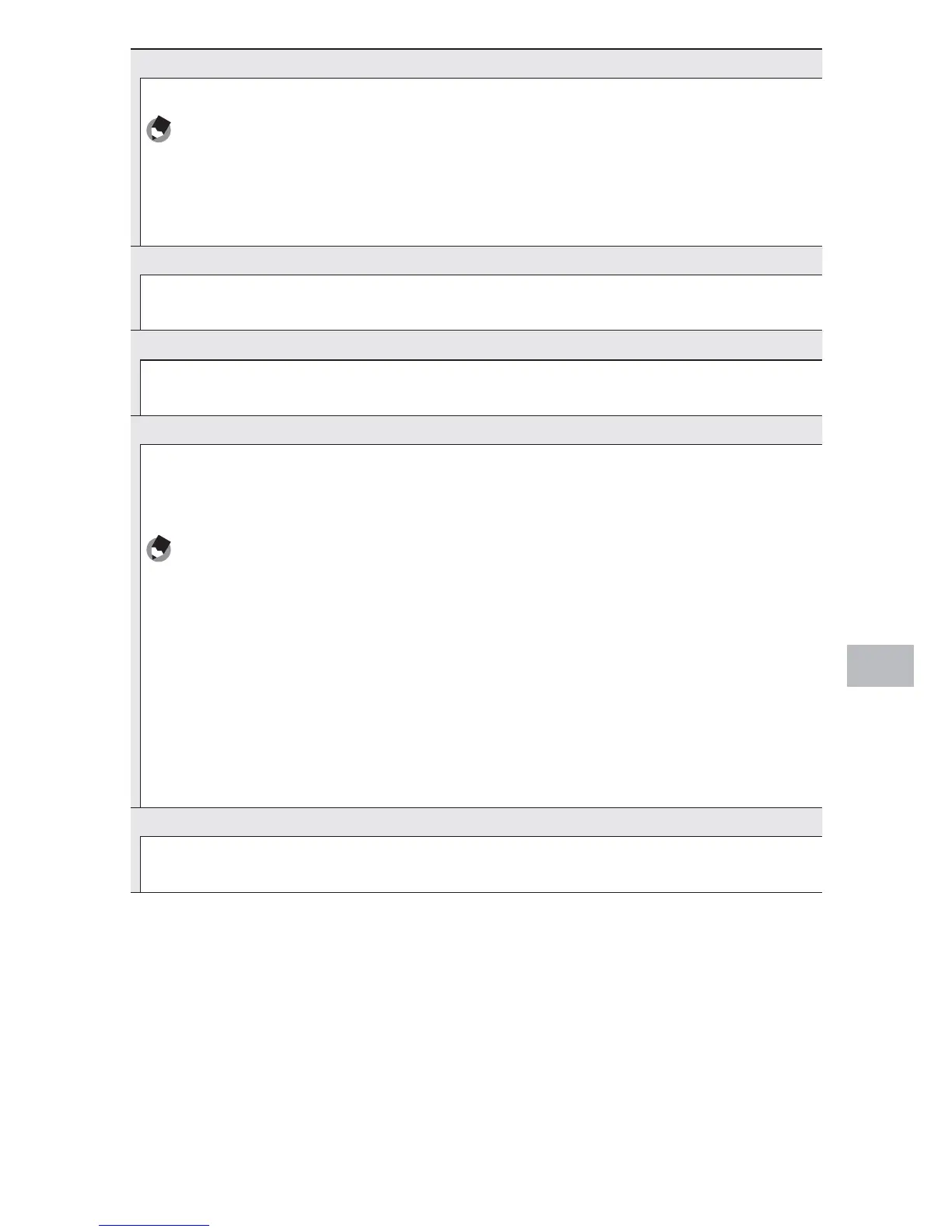123
Expanded Settings Menu (G800SE Only)
11
Send To
View, edit, or choose a host from a communication list.
Note ----------------------------------------------------------------------------------
If you do not select a host using this option before connecting to a wireless LAN,
the camera will attempt to connect to the first host in the list when pictures are
sent with [Off] selected for [Send Status] or quick send is used with [1Touch]
selected for [Quick Send Mode] (GP.134).
Send Status
Select [On] to select a host every time pictures are sent, [Off] to send pictures to the
host selected with [Send To]. Choose [Off] if you always use the same host.
Simple Connection
GP.153
Use a simple connection method to connect to the wireless host or access point
when sending data via wireless LAN.
Bluetooth Pass Key
Enter a password for Bluetooth® connections, allowing the camera to supply the
password automatically when it connects to a password-protected Bluetooth®
device.
Note ----------------------------------------------------------------------------------
• For information on using passwords with a Bluetooth® device, see the
documentation provided with the equipment.
• The camera supports passwords of up to 16 characters.
• If this option is not used, the password must be entered manually each time
the camera connects to the device.
• The camera can store only one password at a time. When connecting to
multiple devices, ensure that they share the same password.
• Before changing an existing password, enter the current password and press
MENU/OK.
Bluetooth Search Count
Choose the maximum number of Bluetooth® devices (1–10) that will be detected by
the camera.
