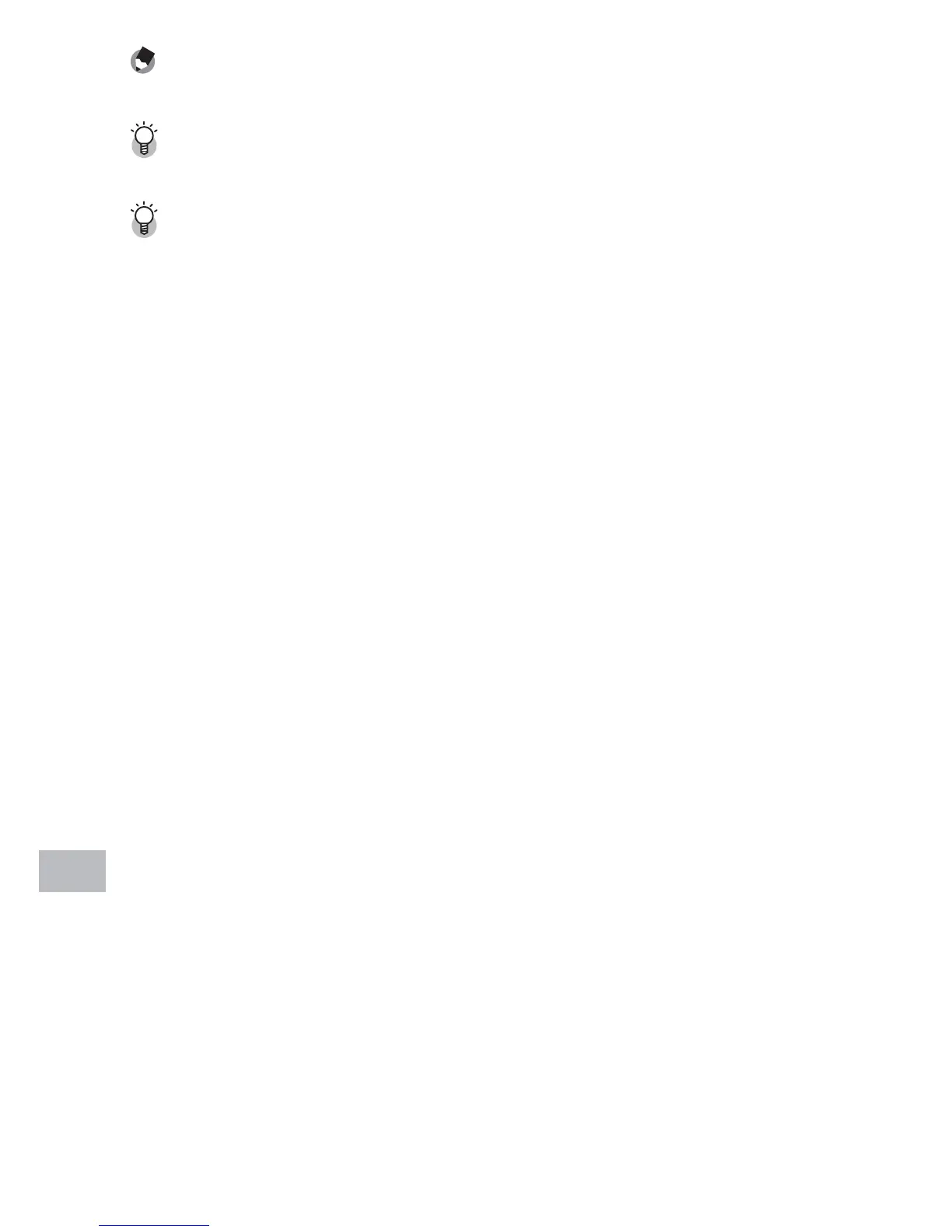164
GPS (G800SE Only)
15
Note -------------------------------------------------------------------------------------
[Send To] lists the most recent device first.
Terminating the Connection ------------------------------------------------------
Turning the camera off terminates the connection.
Connecting Automatically ---------------------------------------------------------
• Selecting [On] for [Bluetooth Auto Conn] (GP.124) in the expanded settings
menu (GP.118) allows the camera to connect automatically to the most
recently-used Bluetooth®- equipped GPS unit. If the camera is turned off with
this option selected, when next turned on it will automatically scan for and
attempt to connect to the most recently used Bluetooth®- equipped GPS unit.
The camera will not connect if the unit is out of range or otherwise inaccessible
(GP.130).
• [Bluetooth Auto Conn] is for use only with GPS devices.
• If prompted to supply a password, press MENU/OK and enter the password for
the Bluetooth® device (GP.131).
• To prevent the camera from connecting automatically, select [Off] for
[Bluetooth Auto Conn] before turning the camera off.
