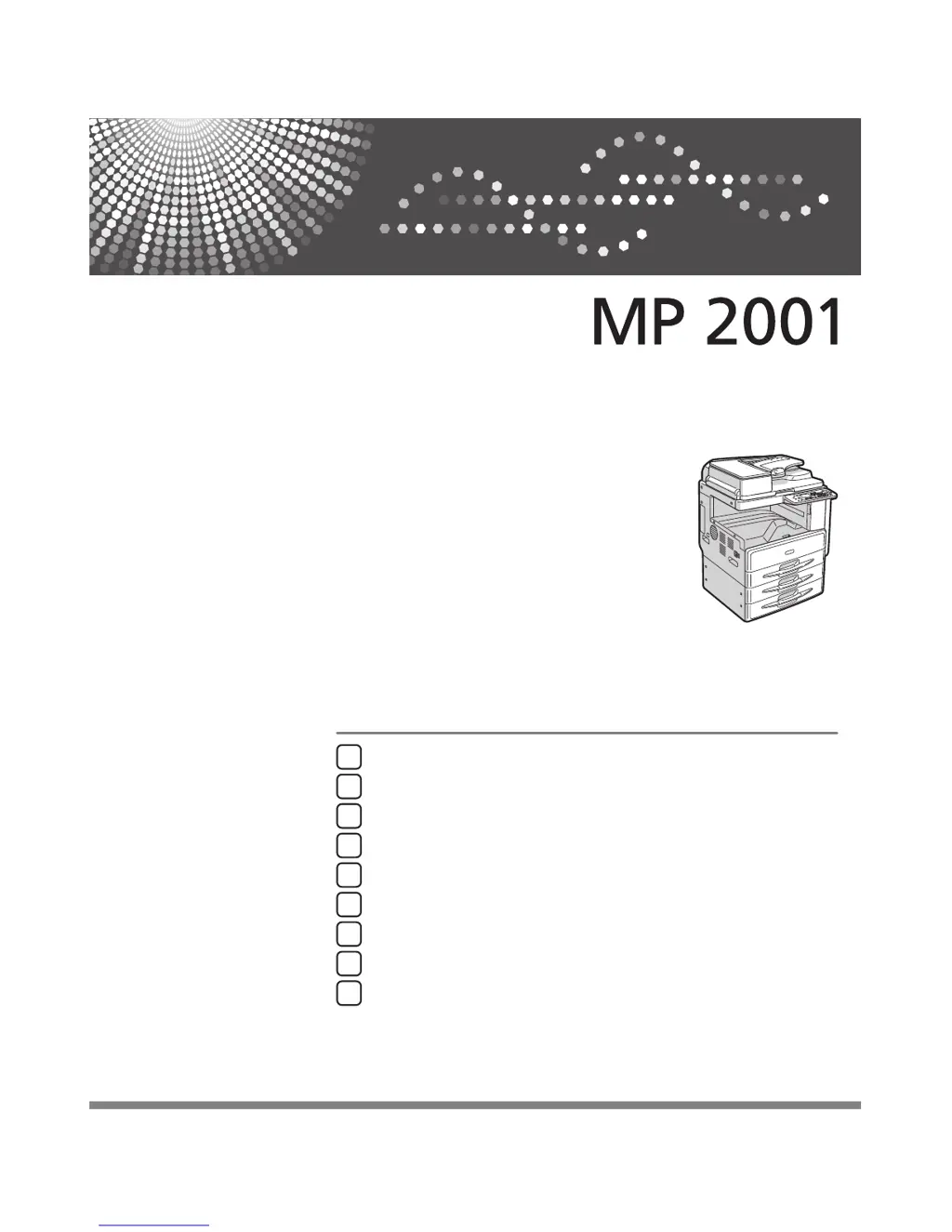C
cherylandersonAug 27, 2025
What to do if Ricoh MP 2001 says "Memory is full. [Print] scanned orig., [Clear] to cancel/clear memory."?
- JJennifer CohenAug 27, 2025
If the Ricoh All in One Printer displays the message "Memory is full. [Print] scanned orig., [Clear] to cancel/clear memory.", it means the scanned original has more pages than the memory can hold. You can either press [Print] to copy the scanned originals and cancel the remaining data, or press [Clear] to cancel the entire scanning process without making copies.