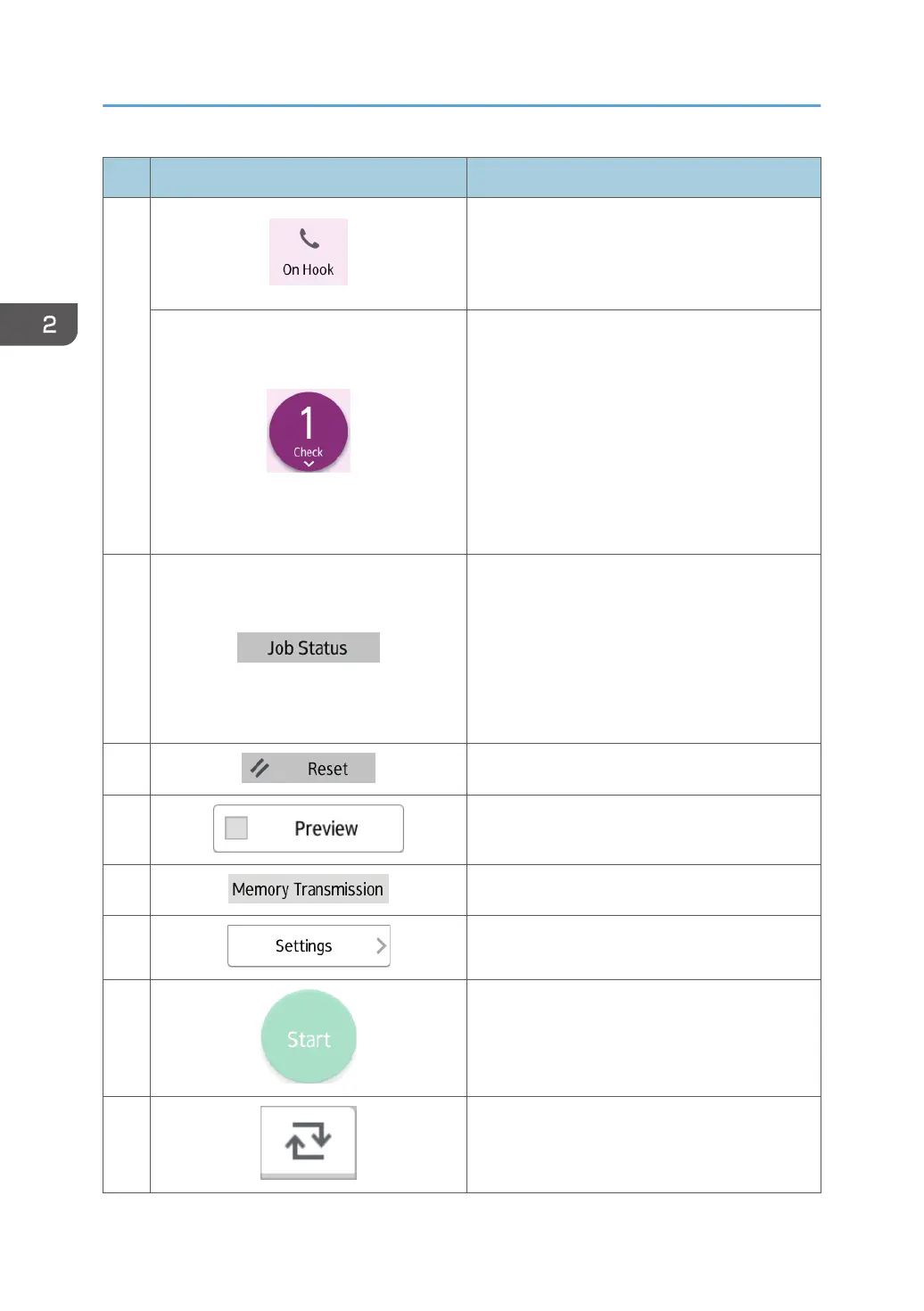No. Icon Description
3
This function allows you to dial while listening to
the dial tone from the internal speaker with the
handset of the machine or external telephone
on-hook.
The total number of the selected destinations
appears.
Press to display a screen to confirm destinations.
In the screen to confirm destinations, you can do
the following:
• Register destinations to the Address Book
• Edit destinations
• Remove destinations from the destination list
4
You can perform the following operations
related to Job Status:
• Confirm Transmission Standby Files
• Check Transmission Results
• Check Reception Results
• Print Journals
5
Press to clear your current settings.
6
Press to display the preview screen after
scanning originals.
7
You can check the settings in Settings.
8
Press to open the settings screen. For details, see
page 57 "[Settings] screen".
9
Press to scan originals and start sending.
10
Press to switch the section of the Address Book.
2. Getting Started
56