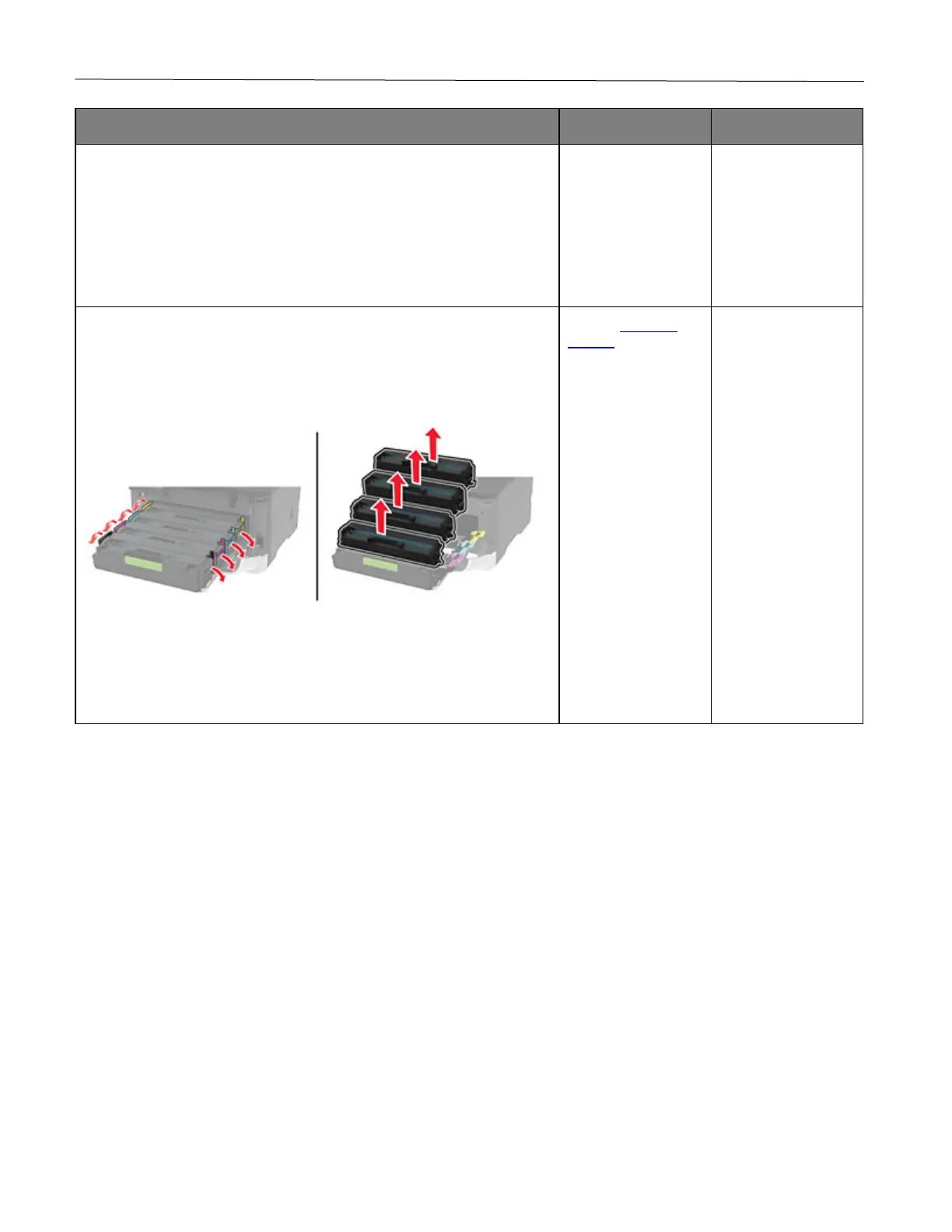Troubleshoot a problem 115
Check if you are using the recommended paper type.
1 Load the paper source with the recommended paper type.
2 Print the document.
Do vertical white lines appear on prints?
solved.
1 Open the front door, and then firmly push it down.
2 Pull out the print cartridge tray.
3 Remove, and then insert the print cartridges.
4 Insert the print cartridge tray, and then close the door.
5 Print the document.
Do vertical white lines appear on prints?
support.
solved.