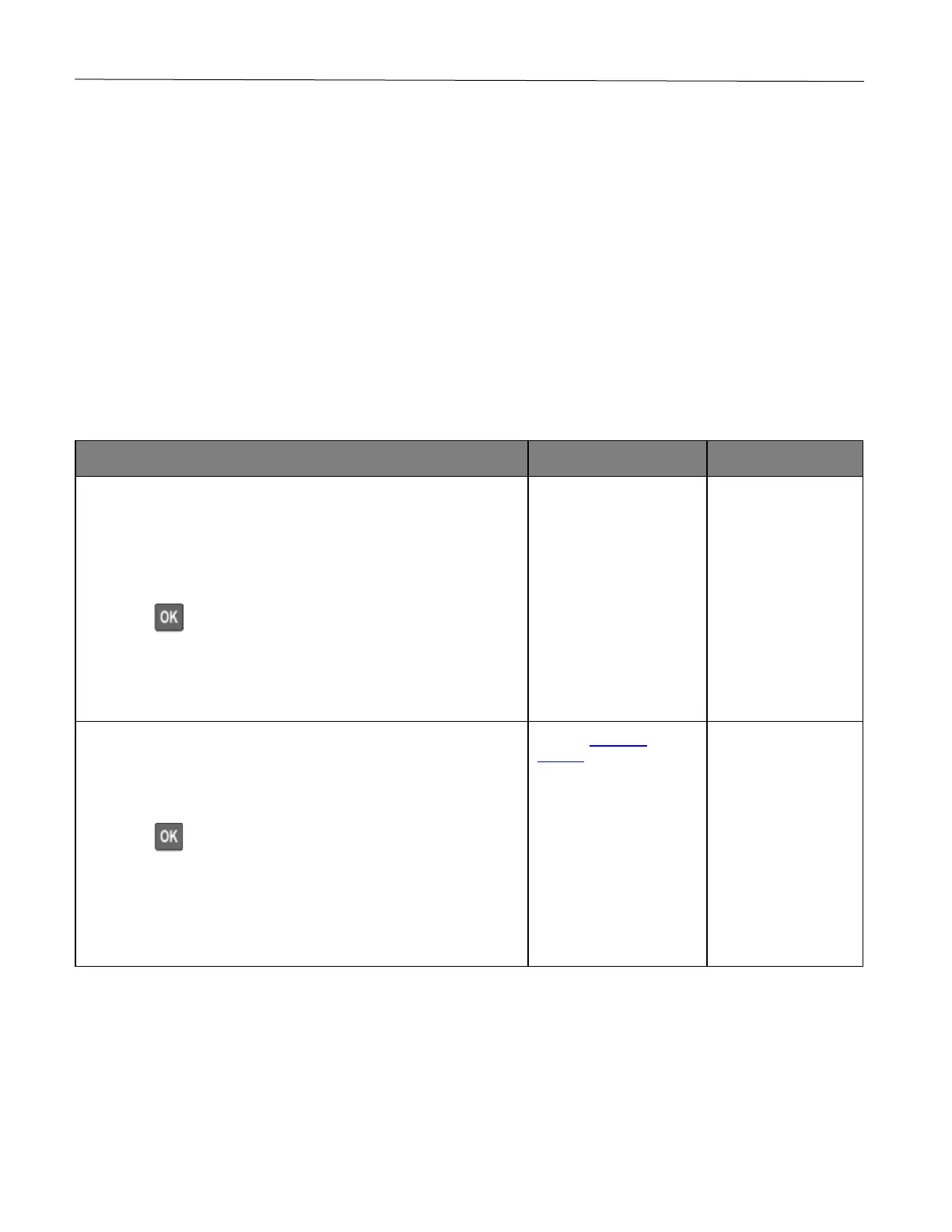Troubleshoot a problem 141
By examining Color Samples sets, you can identify the box with color closest to the color being matched. The color
combination labeled on the box can then be used for modifying the color of the object in a software program. For
more information, see the software program Help topics. Manual color correction may be necessary to use the
selected color conversion table for the particular object.
Selecting which Color Samples set to use for a particular color-matching problem depends on:
• The Color Correction setting being used (Auto, Off, or Manual)
• The type of object being printed (text, graphics, or images)
• How the color of the object is specified in the software program (RGB or CMYK combinations)
If the software program does not specify colors with RGB or CMYK combinations, then the Color Samples pages
are not useful. Additionally, some software programs adjust the RGB or CMYK combinations specified in the
program through color management. In these situations, the printed color may not be an exact match of the Color
Samples pages.
The print appears tinted
Perform Color Adjust.
1 From the control panel, navigate to:
Settings > Print > Quality > Advanced Imaging > Color
Adjust
Press to navigate through the settings.
2 Print the document.
Does the print appear tinted?
solved.
1 From the control panel, navigate to:
Settings > Print > Quality > Advanced Imaging > Color
Balance
Press to navigate through the settings.
2 Adjust the settings.
3 Print the document.
Does the print appear tinted?
support.
solved.