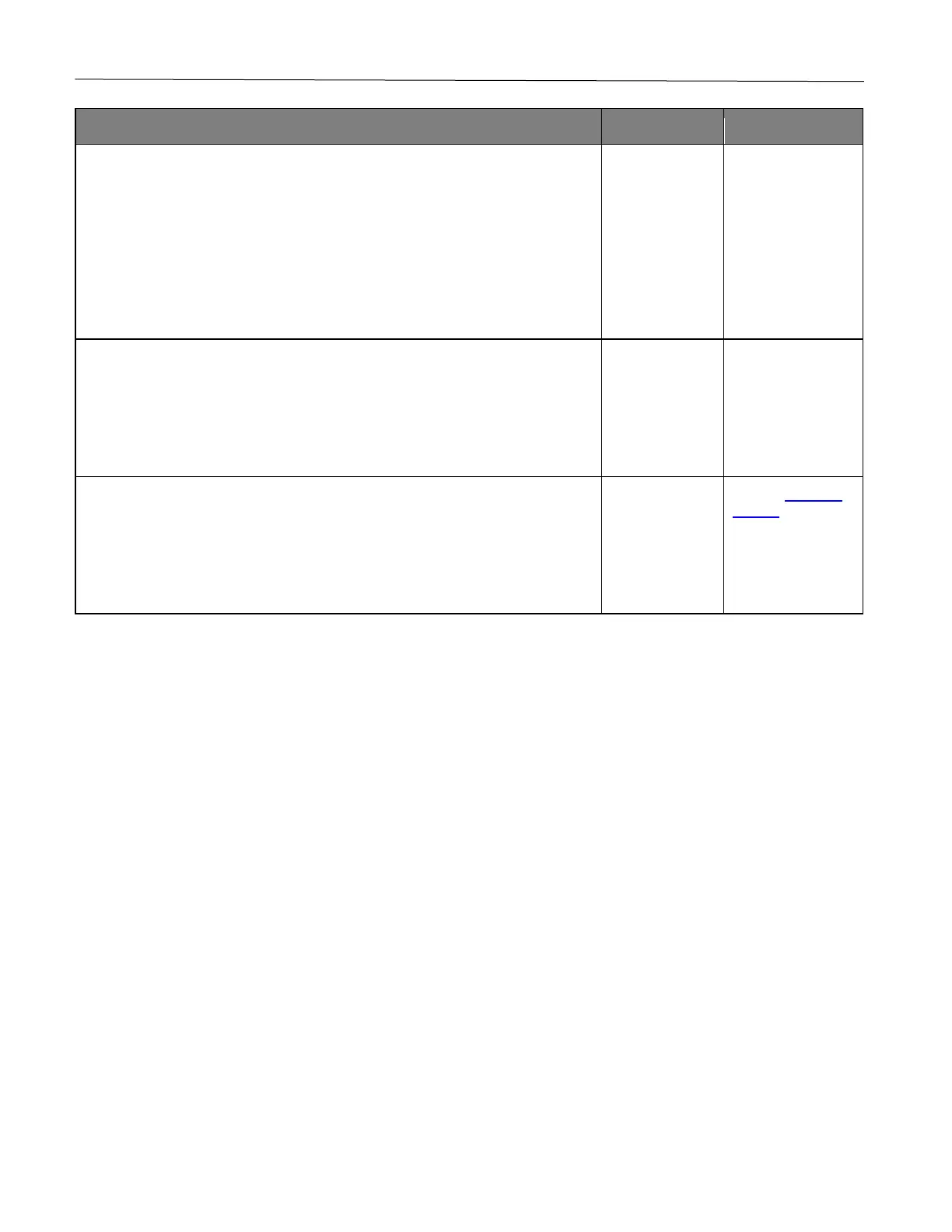Troubleshoot a problem 118
1 Check if the ports are working and if the cables are securely connected to the
computer and the printer.
For more information, see the setup documentation that came with the
printer.
2 Print the document.
Is the document printed?
solved.
1 Turn off the printer, wait for about 10 seconds, and then turn on the printer.
2 Print the document.
Is the document printed?
solved.
1 Remove, and then reinstall the print driver.
2 Print the document.
Is the document printed?
solved.
support.
