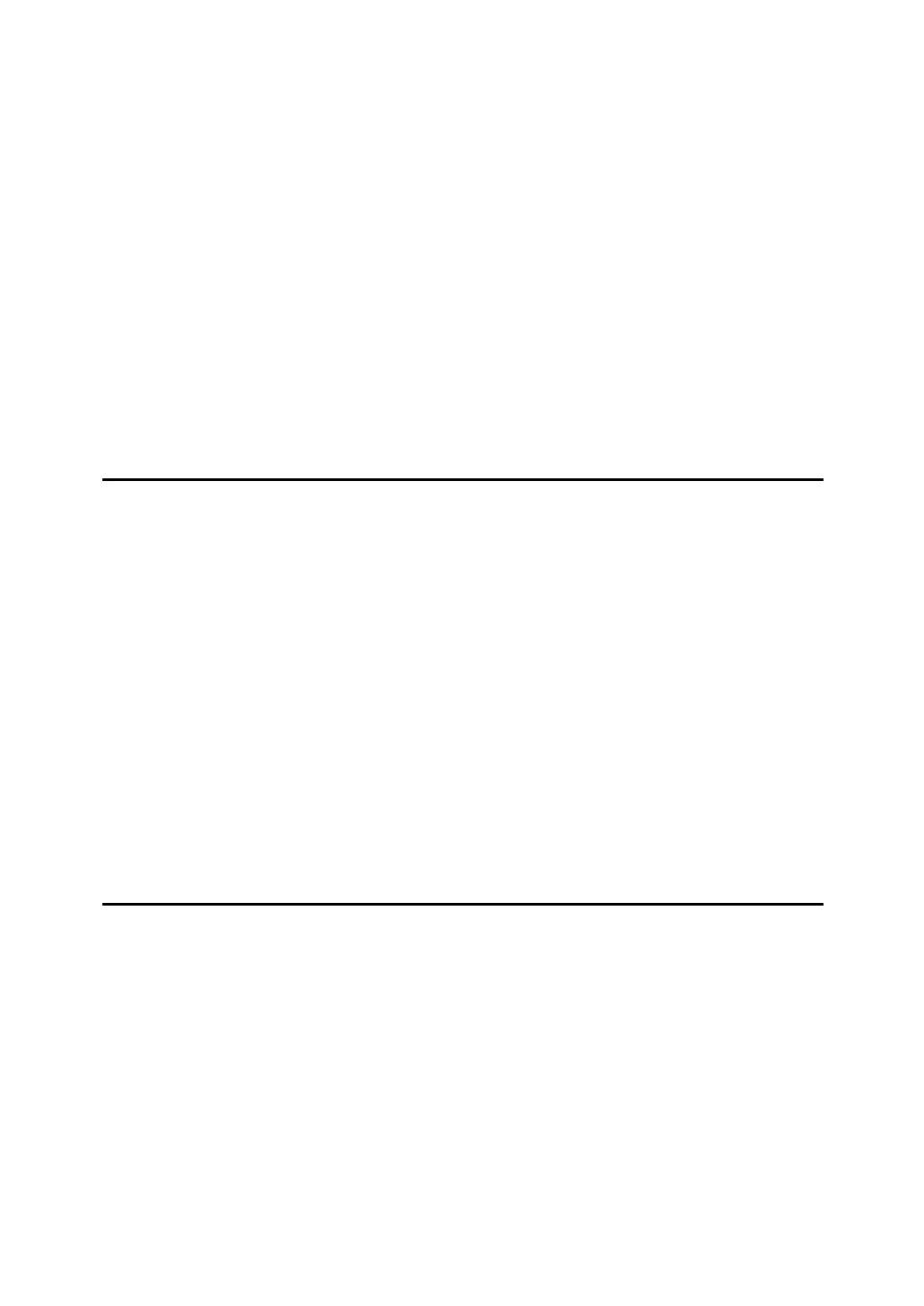xiii
TABLE OF CONTENTS
Manuals for This Machine ......................................................................................i
What You Can Do with This Machine..................................................................iii
Types of Duplex Copies ............................................................................................ iii
Creating a Booklet or Magazine................................................................................ vi
Combining Multiple Pages onto a Single Page ......................................................... ix
Copying Originals Such as Books............................................................................. xi
Copying 2-Sided Pages onto 1-Sided Pages........................................................... xii
How to Read This Manual .....................................................................................1
Symbols .....................................................................................................................1
Functions Requiring Optional Configurations....................................................2
Display Panel..........................................................................................................3
Simplified Display.......................................................................................................4
User Tools Menu (Copier and Document Server Features) ...............................5
1. Placing Originals
Originals .................................................................................................................9
Sizes and Weights of Recommended Originals.........................................................9
Originals not recommended for the Auto Document Feeder (ADF) ......................10
Sizes Detectable by the Auto Paper Select .............................................................11
Sizes difficult to detect...........................................................................................12
Missing Image Area .................................................................................................13
Placing Originals..................................................................................................14
Original Orientation ..................................................................................................14
Placing Originals on the Exposure Glass.................................................................16
Placing Originals in the Auto Document Feeder ......................................................17
Batch Mode ..............................................................................................................19
SADF Mode..............................................................................................................20
Mixed Sizes Mode....................................................................................................21
Original Size.............................................................................................................22
Regular sizes.........................................................................................................22
Custom sizes.........................................................................................................23
2. Copying
Basic Procedure...................................................................................................25
Interrupt Copy ..........................................................................................................26
Left Original Beeper .................................................................................................27
Copy Face Up ..........................................................................................................27
Copying onto Tab Stock...........................................................................................29
Auto Start .................................................................................................................31
Job Preset ................................................................................................................31
Job List .................................................................................................................32
Job List Screen ........................................................................................................32
Checking Jobs in the Print Queue............................................................................33
Changing the Order of Jobs .....................................................................................34
Holding Print Jobs ....................................................................................................35
Deleting Jobs ...........................................................................................................35
Checking Job History ...............................................................................................36
