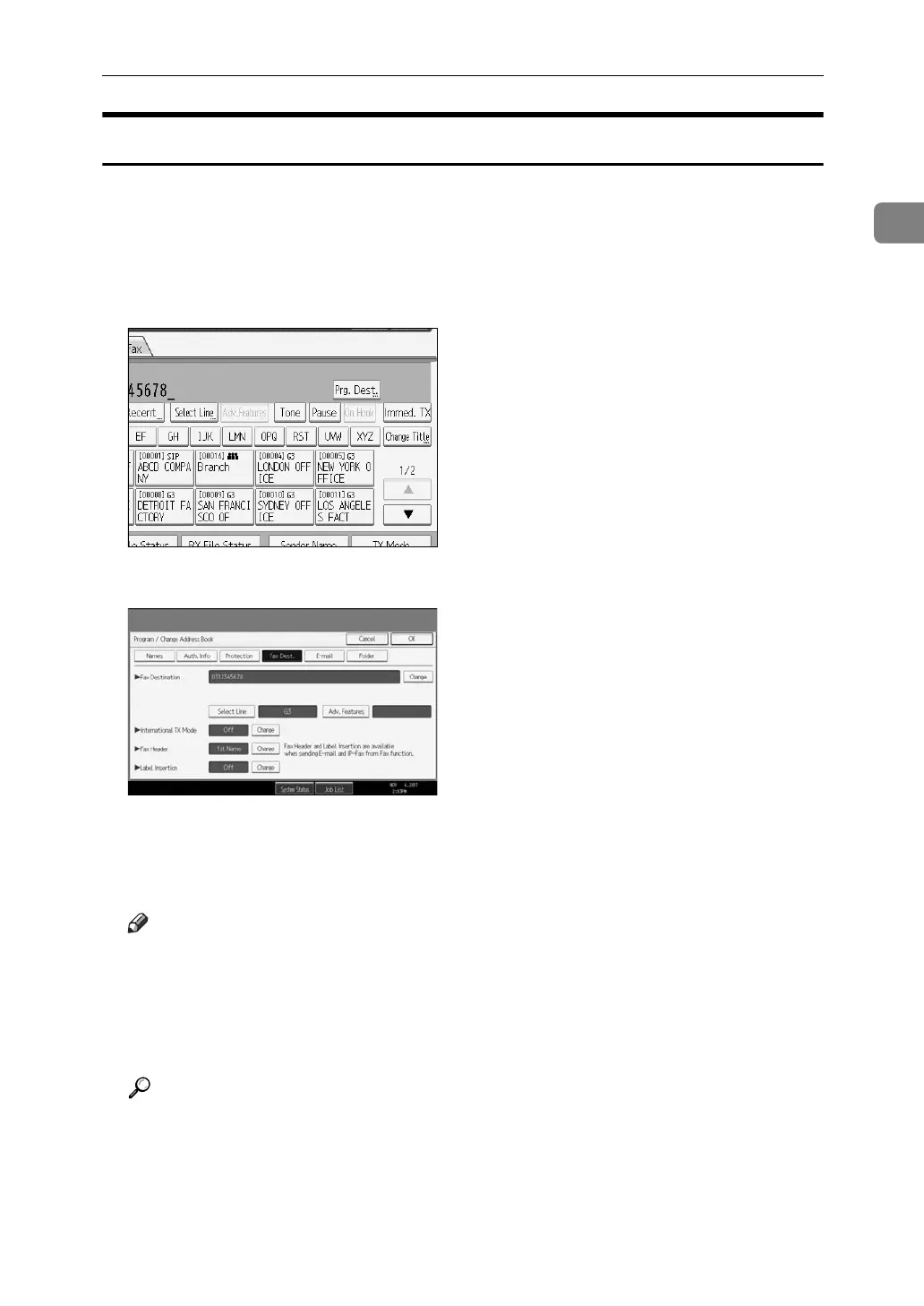Programming Destinations in the Address Book
83
1
Registering Entered Destinations to the Address Book
This section explains how to register a directly entered fax number, e-mail ad-
dress, or IP-Fax destination to the Address Book.
When registering a destination directly entered or displayed on the Recent Des-
tination screen in the Address Book, [Prg. Dest.] appears in the destination field.
A Press [Prg. Dest.].
B Press [Names] and enter any necessary information.
For details about registering destinations, see “Registering Addresses and
Users for Facsimile/Scanner Functions”, General Settings Guide.
C Press [OK].
Note
❒ Depending on security settings, [Prg. Dest.] may not appear, and you may
be unable to register the destination.
❒ When the facsimile initial display is shown, after changing the contents of
the Address Book, the “
Destination list / machine settings are
updated.” message appears. Press [Exit]. The standby display appears.
Reference
p.79 “Selecting Destinations from Recent Destinations”
“Registering Addresses and Users for Facsimile/Scanner Functions”, Gen-
eral Settings Guide
