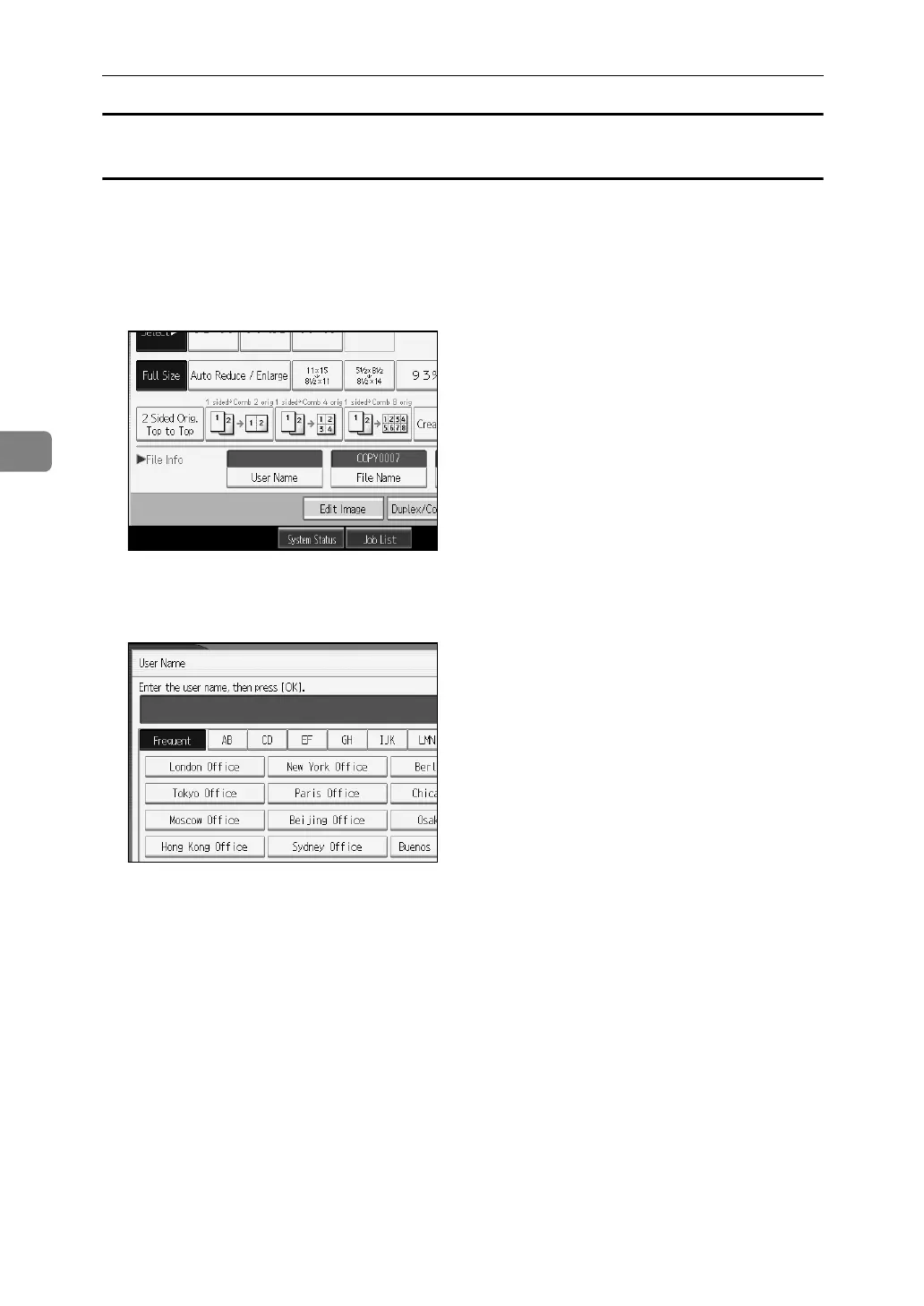Document Server
166
4
Registering or changing a user name (when using a user name not registered to the
Address Book)
The following describes the procedure for registering or changing a user name to be
attached to a stored document.
A Display the original scan screen.
B Press [User Name].
The user name input screen appears.
C Select the user name and then press [Manual Entry].
The user name change screen will appear.
D Enter the user name and then press [OK].
