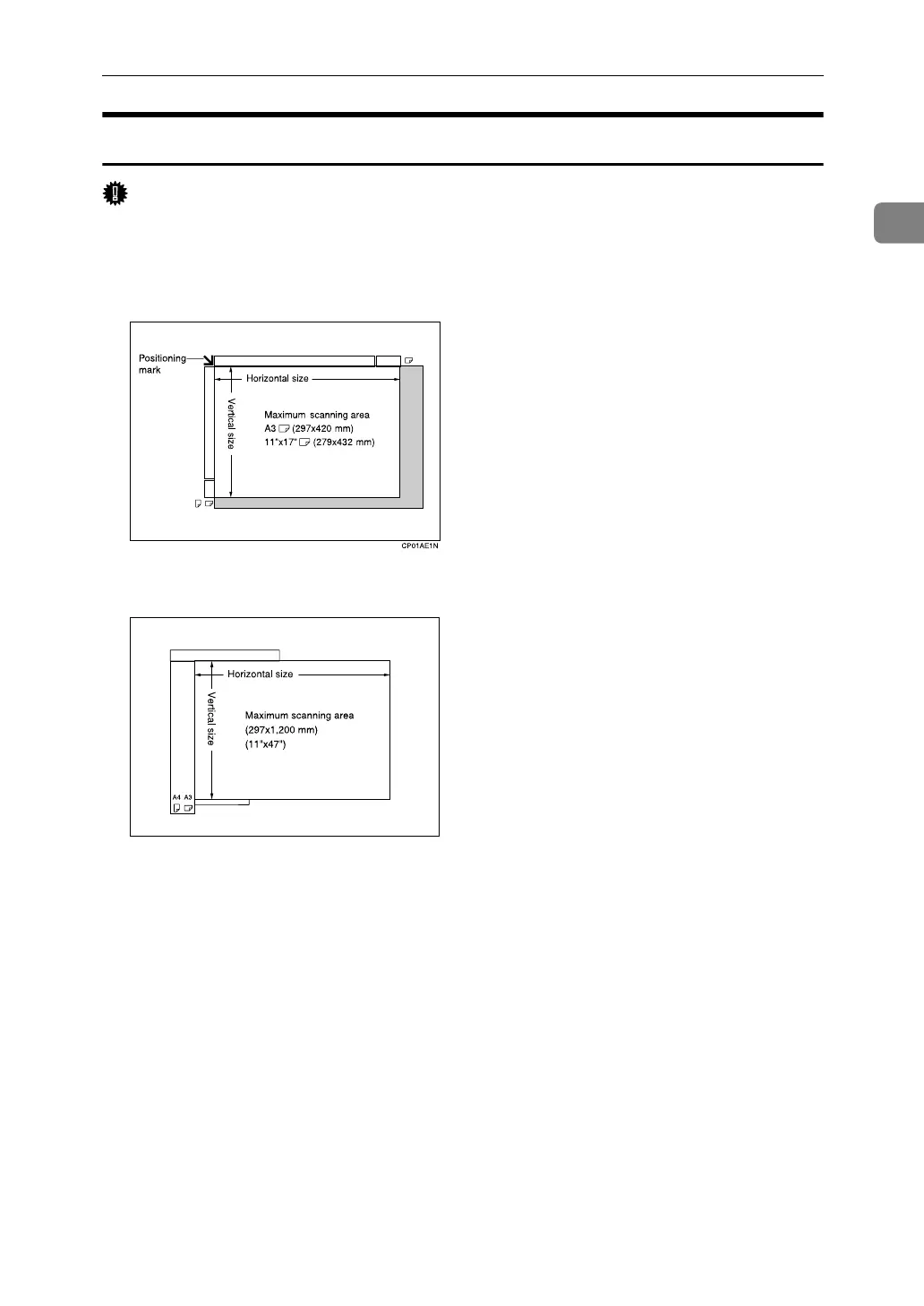Placing Originals
43
1
Paper Size and Scanned Area
Important
❒ If you place an original larger than A3, 11"×17" on the exposure glass, only an
A3, 11"×17" area is scanned.
❖ Exposure Glass
❖ ADF
❖ Maximum scan area
The following shows the maximum scan area:
• Memory Transmission: 297 × 1200 mm/11" × 47" (W × L) from the ADF
• Immediate Transmission: 297 × 1200 mm/11" × 47" (W × L) from the ADF
• 297 × 432 mm/11" × 17" (W × L) (from the exposure glass)
AAG019S
