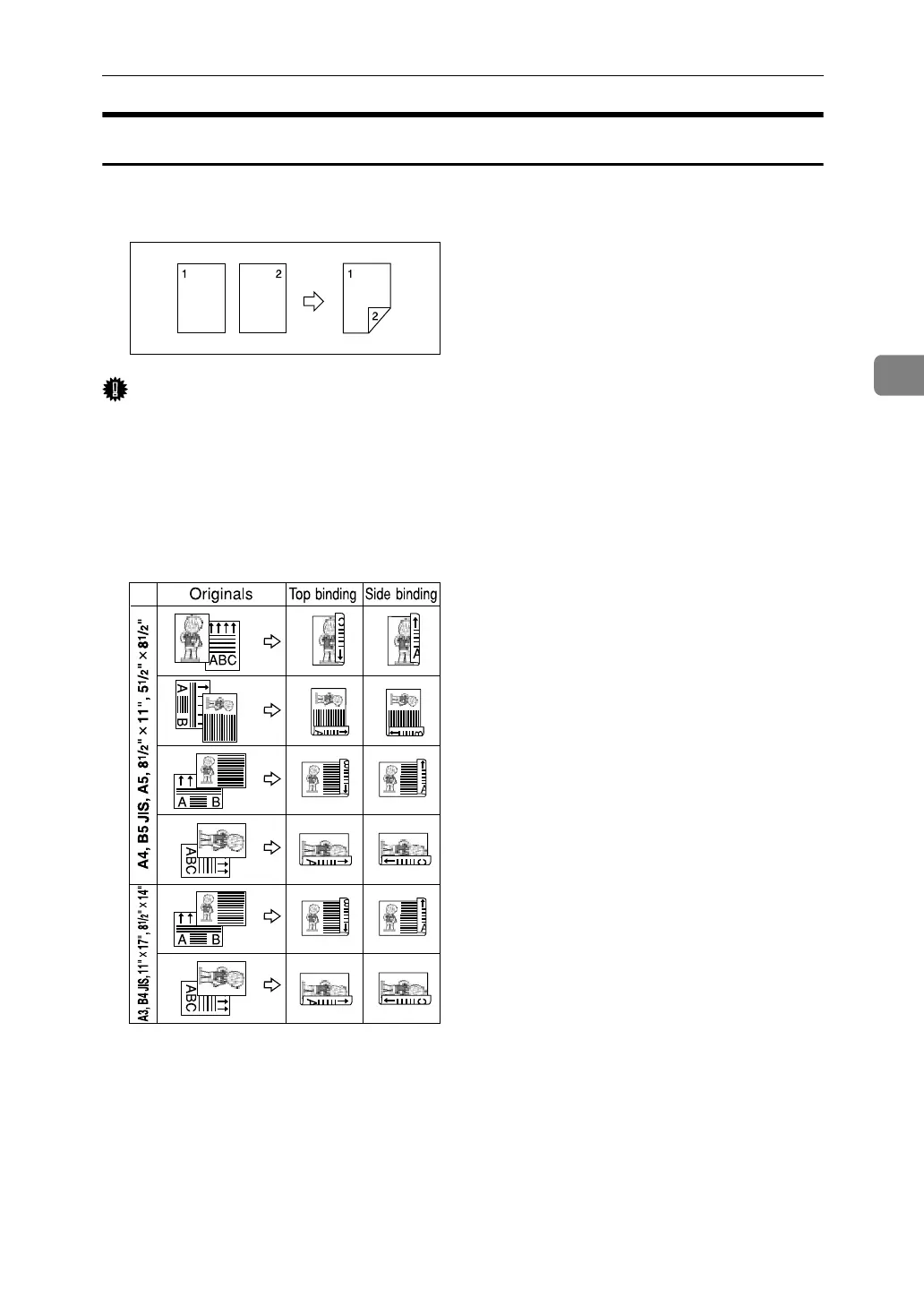Printing Options
163
3
Two-Sided Printing
You can have a received document printed on both sides of a sheet.
Important
❒ To use this function, all pages of the received document must be of the same
size-inform the sending party of this beforehand if necessary. You must also
have paper set in the machine of the same size as that sent by the sending par-
ty. In Two-Sided Printing, this machine will correctly receive in A3L, B4 JIS
(Japanese Industrial Standard)L, A4KL, B5 JISKL, A5KL(11"×17"L ,
8
1
/
2
"×14"L, 8
1
/
2
"×11"KL, 5
1
/
2
"×8
1
/
2
"KL). The following table shows the
results that can be achieved when receiving with this machine.
❒ This function works only when all pages are of the same width and received
into memory.
BFT001S
