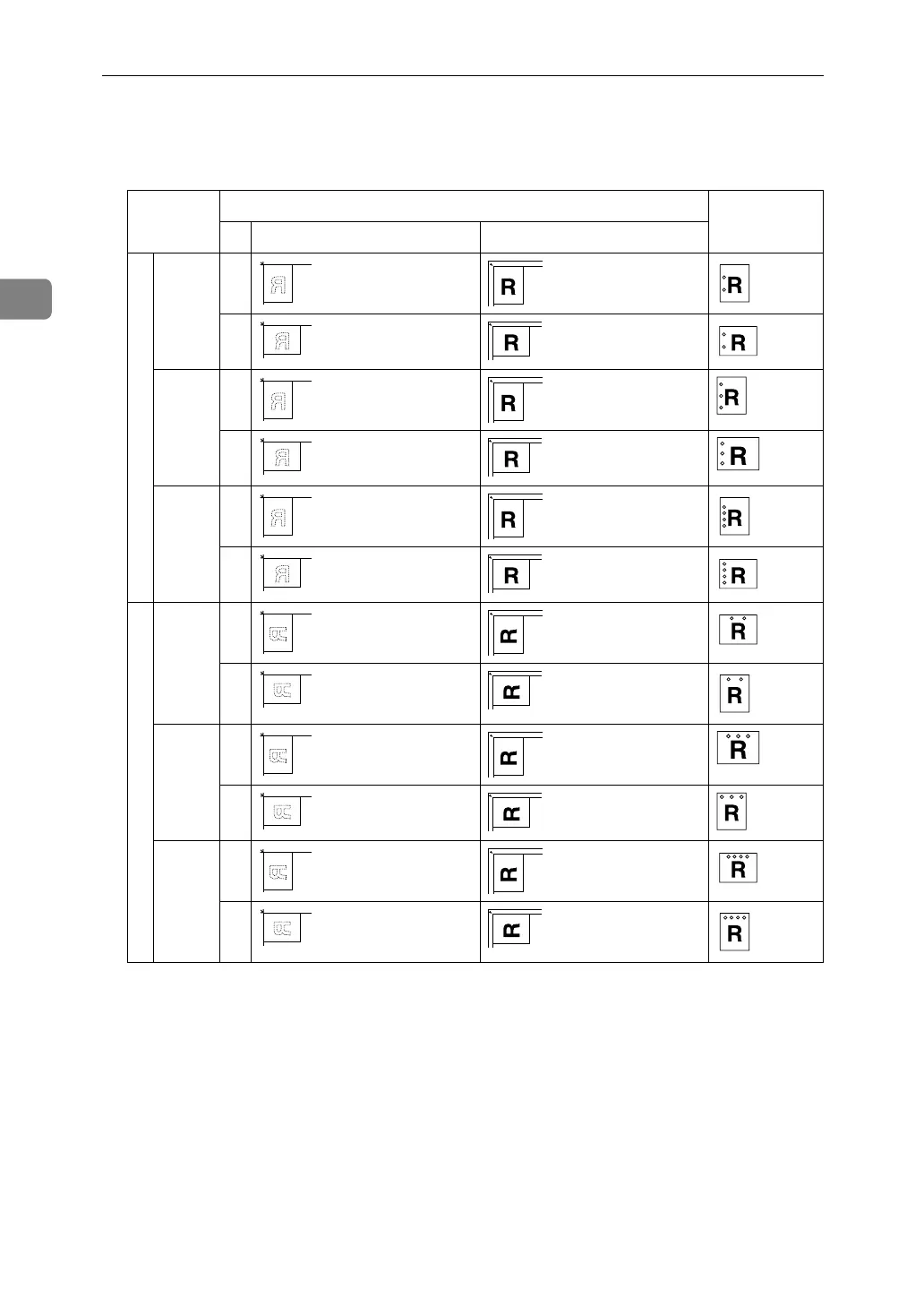Copying
66
2
❖ Original orientation and punch hole positions
The relationship between the orientation in which you place the original and
the punch hole positions is as follows:
This table shows the punch hole positions, not the orientation of delivery.
Not available for vertical 2 hole left and horizontal 2 hole top for A3, B4 JIS, or
11" × 17" size paper.
Orientation in which original is set Punch hole
positions
Exposure glass ADF
Standard
2 holes K
L
3 holes K
L
4 holes K
L
90° Turn
2 holes K
L
3 holes K
L
4 holes K
L
