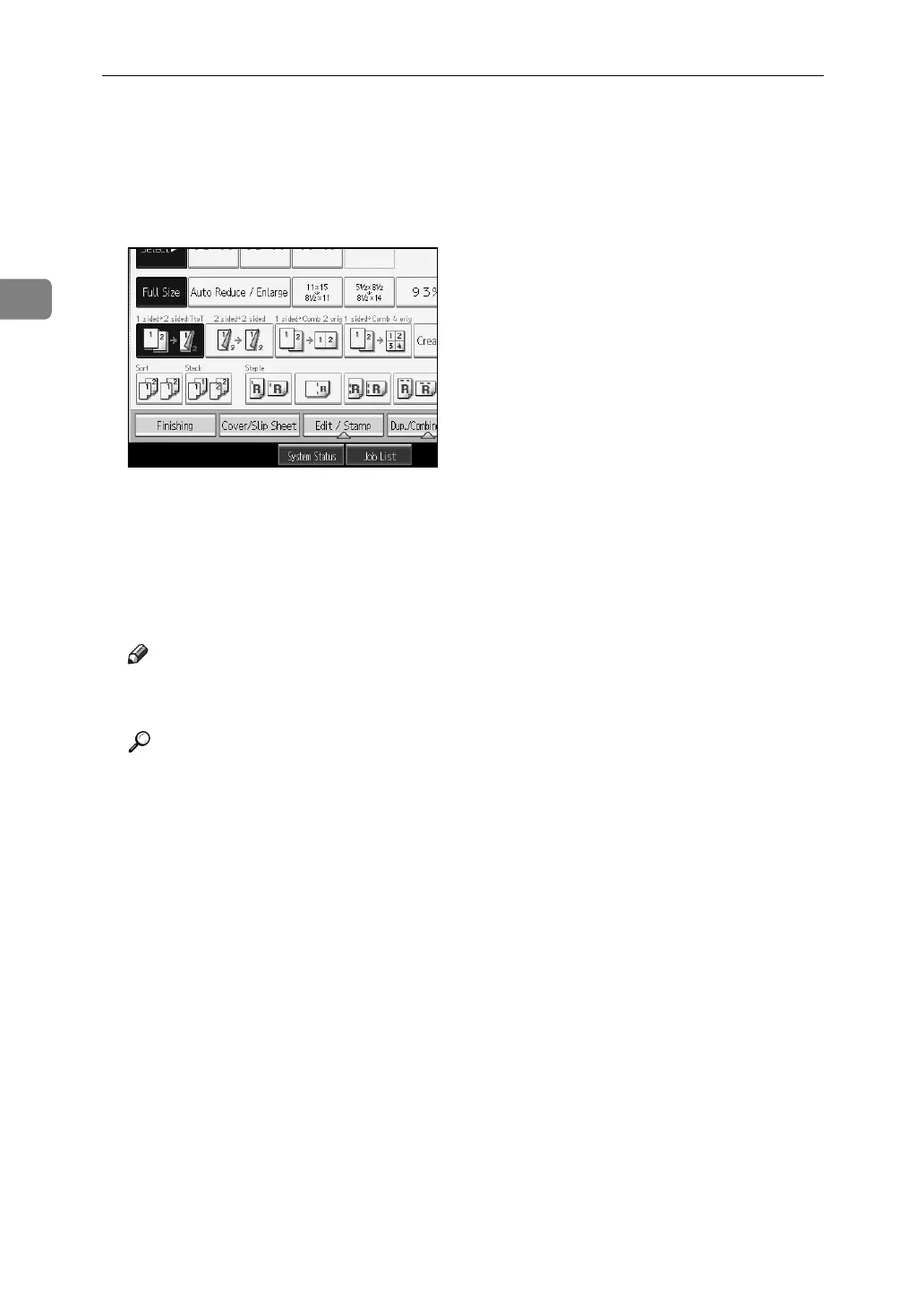Copying
136
2
A Set the tray for the slip sheet.
The paper for slip sheets should be of the same size and orientation as the
copy paper.
B Press [Cover/Slip Sheet].
C Select [Copy] or [Blank], and then press [OK].
D Select the paper tray that contains the sheet paper to copy the originals.
When copying onto OHP transparencies, use the bypass tray.
E Place the originals, and then press the {Start} key.
Note
❒ When loading OHP transparencies on the bypass tray, press the {q} key
and then select [OHP (Transparency)] in the special paper settings.
Reference
p.41 “When Copying onto OHP Transparencies”
“Tray Paper Settings”, General Settings Guide
