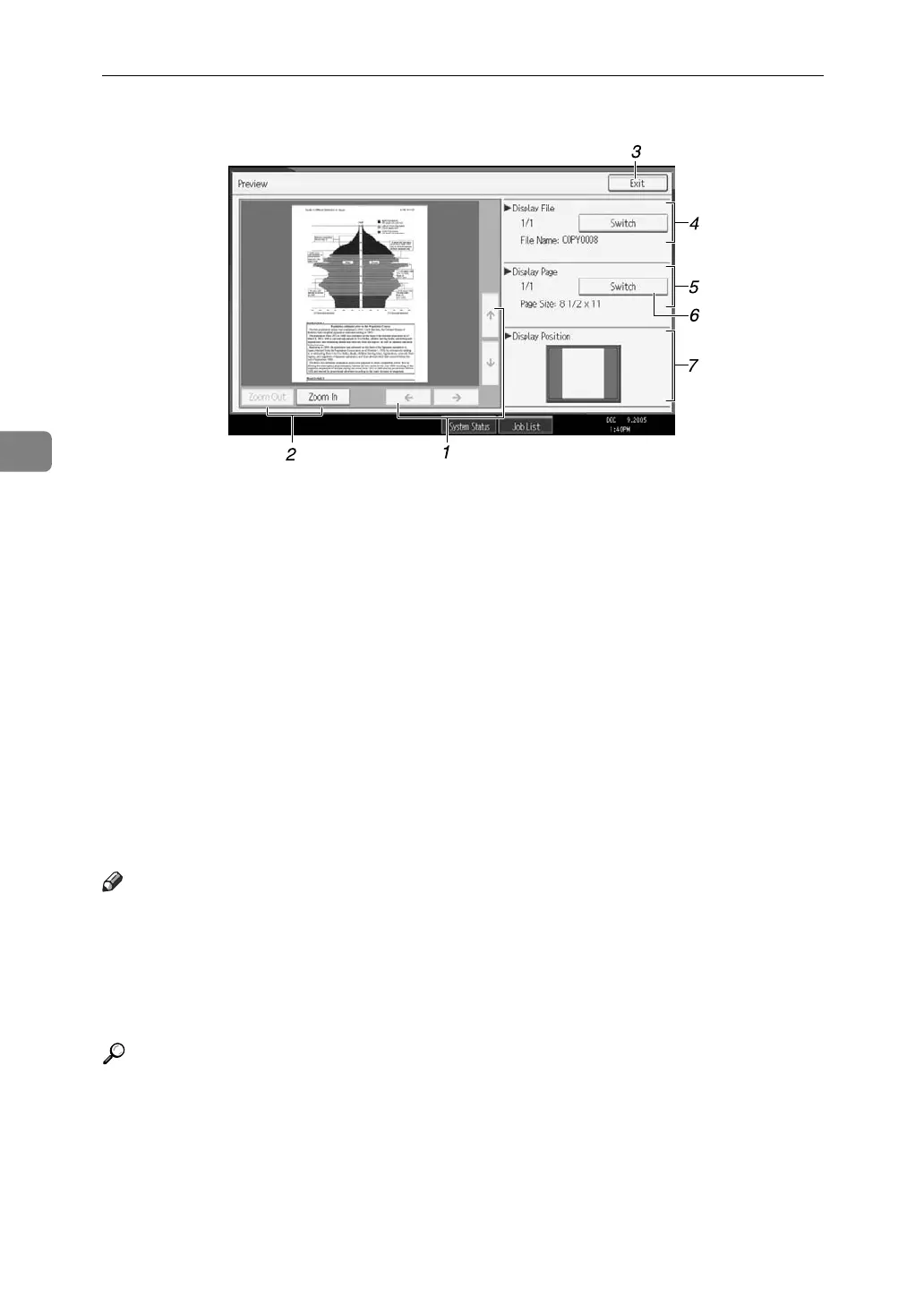Document Server
162
4
❖ Preview Display
1. [←][→][↑][↓]
They are used to move the portion to be
displayed.
2. [Zoom Out], [Zoom In]
Used to scale up or down the document
to be displayed.
3. [Exit]
Closes the preview display.
4. Display File
Used to display the document name.
[Switch] is displayed on the preview
screen for the stored documents. Above
key is used to switch the document to be
displayed in the preview.
5. Display Page
Used to display the currently opened
page number, total number of pages, and
page size.
6. [Switch]
Used to turn the page of the selected doc-
ument.
7. Display Position
When the image is enlarged, the position
on the document indicated by this key is
displayed.
Note
❒ When the preview is already selected from another function, the preview
screen function may become unusable.
❒ The preview display is also not available when the paper size is larger than
A3.
❒ If the image file is corrupt, store it again.
Reference
“Displaying the List of Stored Files”, Scanner Reference
ANP082S
