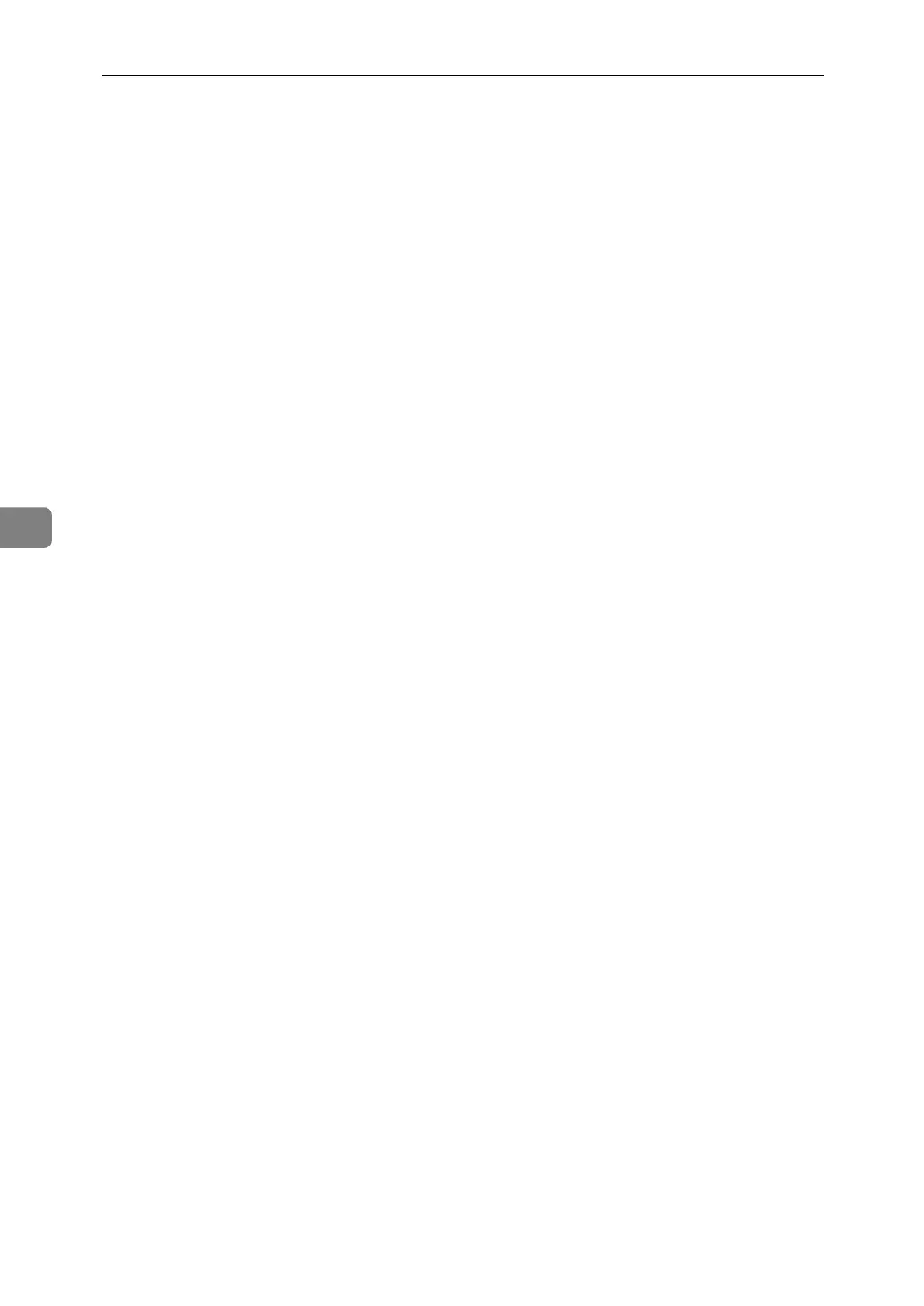Appendix
184
5
The following combinations are not possible.
*1
Front Cover, Back Cover, Designate/Chapter with 2 Sided → 1 Sided.
*2
Top 2 of Staple with 2 holes left of Punch. Top/ Top Slant/ Bottom of Staple with 2
holes top of Punch.
*3
Top 2 of Staple with Right Fold. Left 2 of Staple with Bottom Fold. Bottom of Staple
with Bottom Fold. Top Slant of Staple with Bottom Fold. Saddle Stitch of Staple with
Z-fold.
*4
Front Cover with 2 Sided → 1 Sided.
*5
Auto Paper Select with Back Cover.
*6
Left of punch with Bottom Fold. Top of punch with Right Fold.
