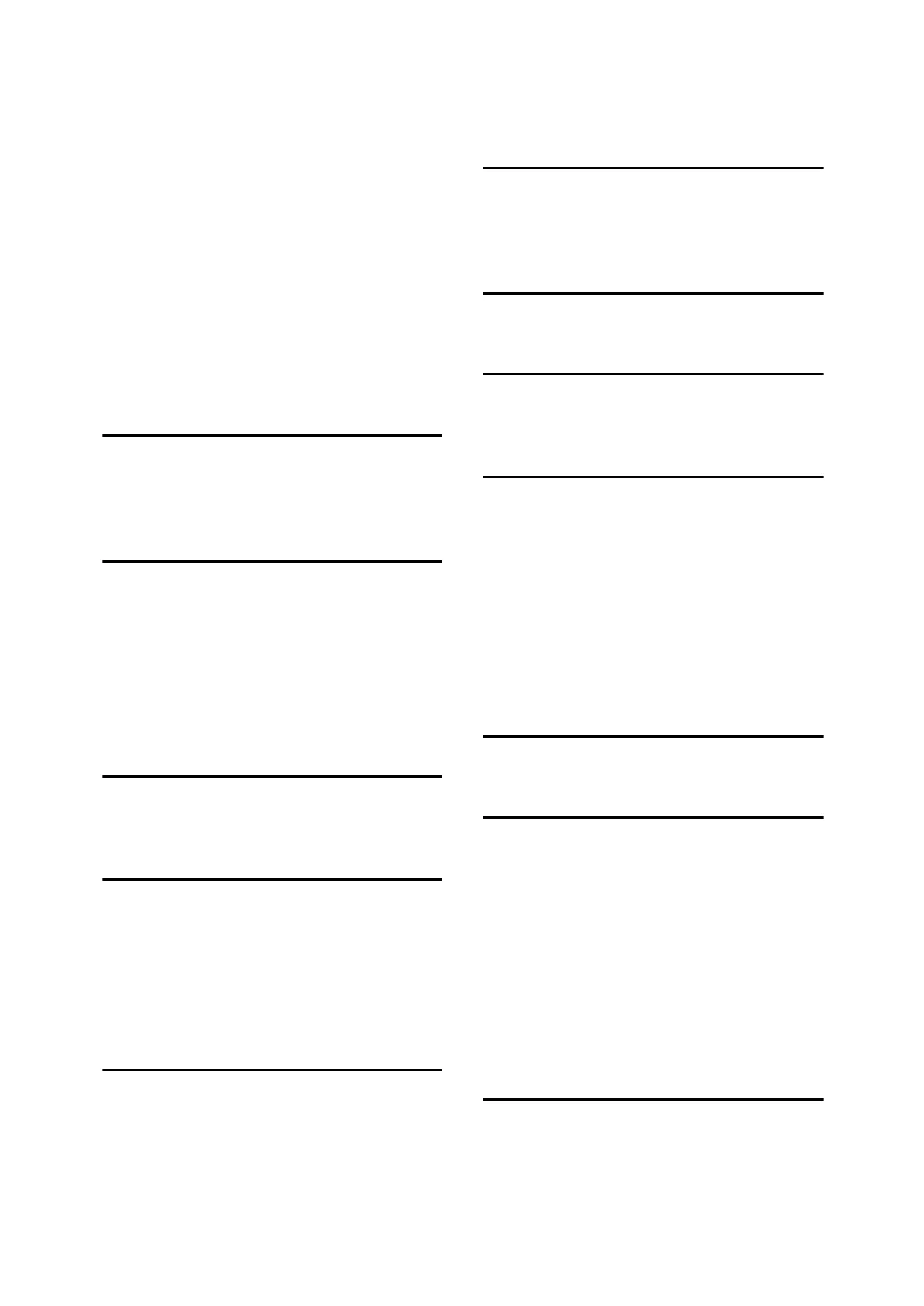201
Designate, 131, 185
Detect
, 12
Detectable sizes
, 11
Different sizes
, 21
Directional Magnification
, 55, 56
Directional Size Magnification (inch)
, 57
Displaying a document in Document
Server with Web Image Monitor
, 180
Display panel
, 3
Display panel of the sub-machine
, 146
Document Server
, 159
Document Server Display
, 160
Double Copies
, 125
Downloading stored documents
, 181
Duplex
, iii, 70, 185
E
Edit, 5
Erase
, 94, 185
Exiting Connect Copy
, 151
F
Facsimile functions, 159
First Printing Number
, 117, 119, 120
First Printing Page
, 117, 119, 120
Format of date
, 114
Front & Back to 2 Sided
, 83
Front Cover
, 129, 185
Function compatibility
, 183
G
General Features, 5
Generation Copy
, 45
H
Holding print jobs, 35
How to fold and
unfold copies to make a booklet
, 83
How to fold and
unfold copies to make a magazine
, 83
How to read this manual
, 1
I
Image density, 43
Image Repeat
, 123, 185
Initial display
, 142
Input / Output
, 5
Insert Sheet
, 133
Inside Erase
, 100
Interrupt Copy
, 26, 144
Interrupting printing
, 174
Invert
, 128
J
Job List, 32
Job List screen
, 32
Job Preset
, 31
K
Key Color, 4
L
Last Number, 117, 119
Left Original Beeper
, 27
M
Machine types and options, 144
Magazine
, 83
Manual image density
, 44
Manual Paper Select
, 47
Manuals for this machine
, i
Margin Adjustment
, 93, 185
Missing image area
, 13
Mix 1 & 2 Sided
, 90
Mixed Sizes mode
, 21, 185
N
Number keys, 51, 55
O
One-Sided Combine, ix, 74
Option
, 2
Order of Copy Output
, 149
Original
, 9
Original orientation
, 14, 62, 65, 70, 103,
106, 112, 115
Originals
, 9, 13
Originals and copy orientation
, 73
Original size
, 22
Outside Erase
, 101
P
Page Numbering, 115, 117, 119, 120, 185
Pale
, 45
Photo
, 45
Placing originals
, 9, 14
Placing originals in the
Auto Document Feeder
, 17
Placing originals on the exposure glass
, 16
