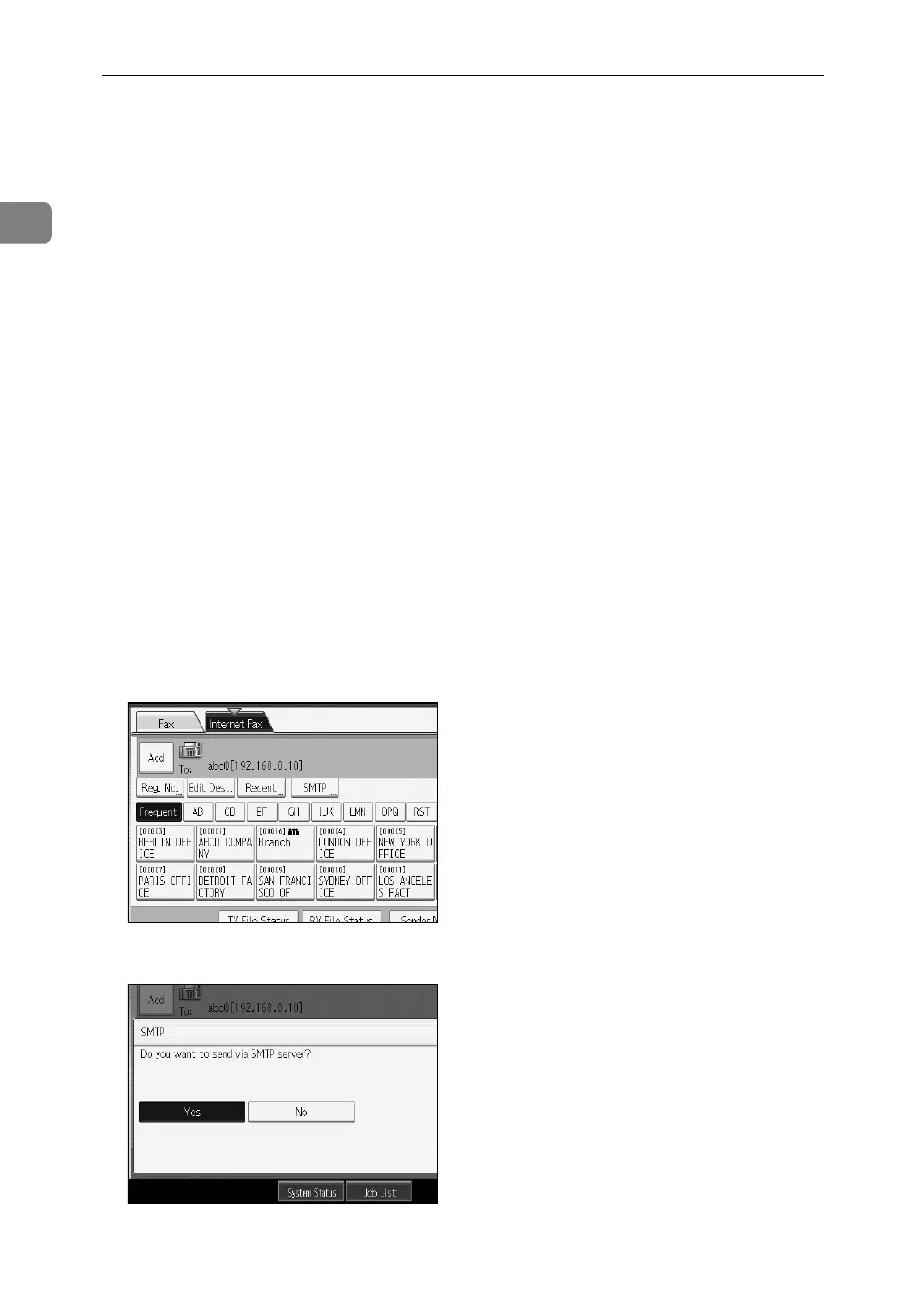Transmission
74
1
You can send Internet Fax documents directly to their destinations without go-
ing through the SMTP server. Internet Faxes are normally transmitted via the
SMTP server. However, with this feature the domain part of the destination's e-
mail address is read as the SMTP server's address and transmissions bypass the
SMTP server. Since this reduces load on the server, you can send faxes without
having to take server to destination transfer time into account.
There are two ways of specifying a destination, as follows:
❖ Specify the other party's host name
Specify a destination's e-mail address by adding the other party's host name
to the domain part of the e-mail address. Specify the address to the right of @
as follows: “host name”, “. (dot)”, and “domain name”.
xxxx@host name of the other party.domain name
Example: The other party's e-mail address is “abc@defcompany.com” and the
host name is “HOST”; abc@HOST.defcompany.com
❖ Specify the other party's IPv4 address
Specify a destination's e-mail address by changing the domain part of the e-
mail address to the other party's IPv4 address.
xxxx@[the other party's IPv4 address]
Example: The other party's e-mail address is “abc@defcompany.com” and the
IPv4 address is “192.168.1.10”; abc@[192.168.1.10]
Follow these steps to bypass the SMTP server.
A Press [SMTP].
B Press [No].
