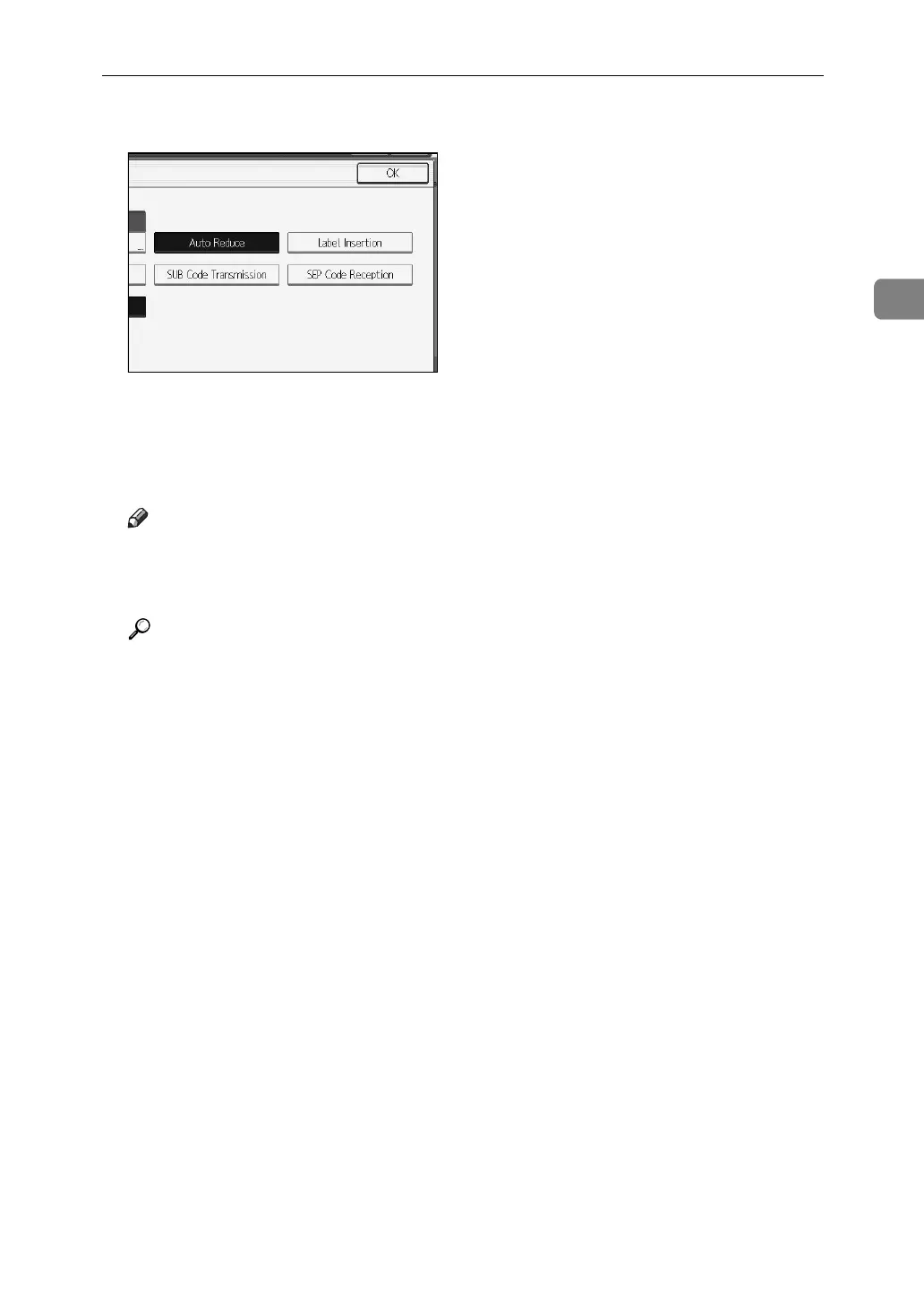Transmission Options
141
2
D Press [SEP Code Reception] to highlight it.
To cancel SEP Code Reception, press [SEP Code Reception] again.
E Press [OK] twice.
F Specify the destination, and then press the {Start} key.
Note
❒ You can program one of the Quick Operation keys with operations for this
function. Using the Quick Operation key allows you to omit step
B
and
step
C
.
Reference
p.107 “Setting SEP Codes for Reception”
p.266 “Programs”
“Facsimile Features”, General Settings Guide
“Registering Addresses and Users for Facsimile/Scanner Functions”, Gen-
eral Settings Guide
