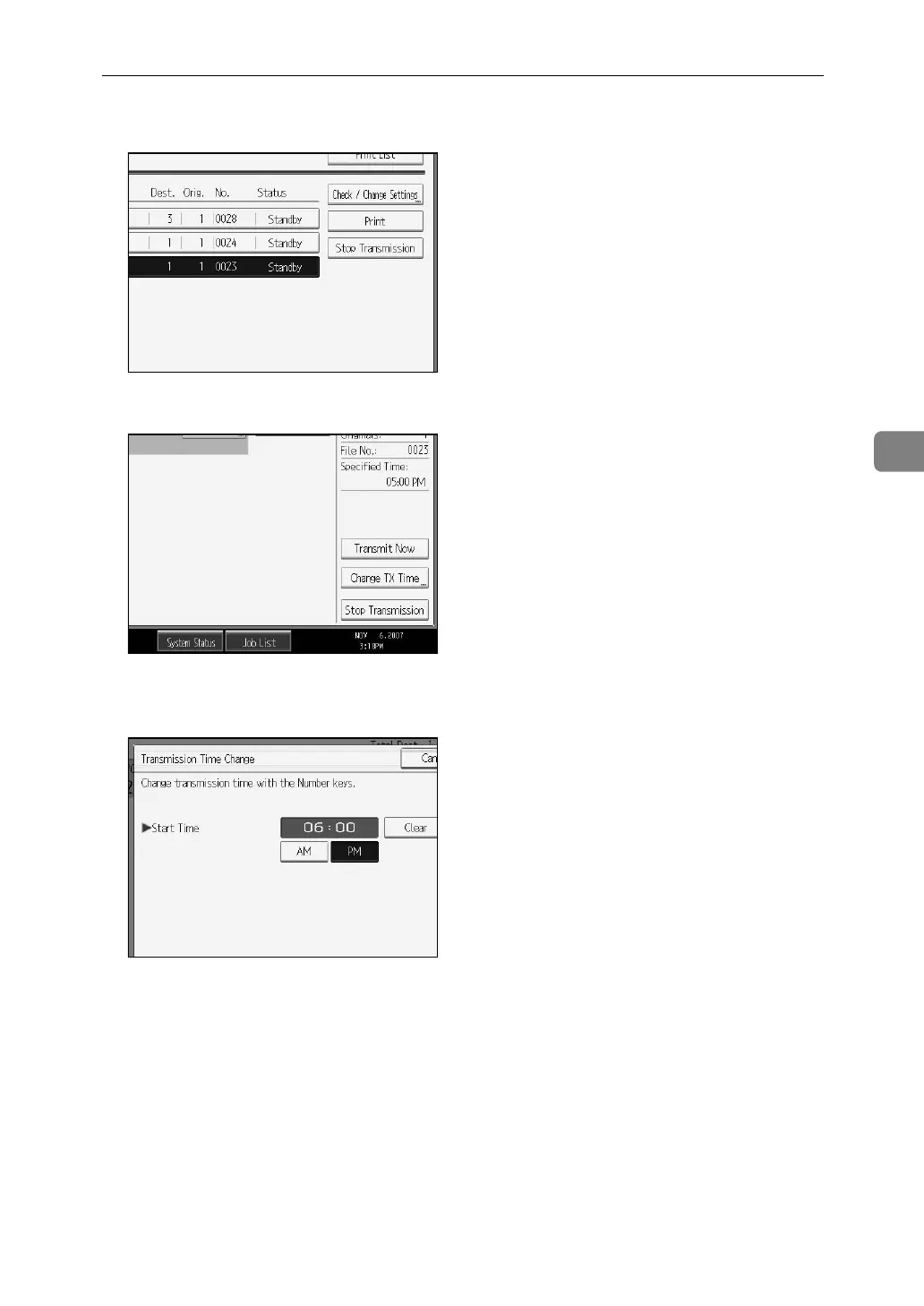Changing the Settings of Files in Memory
179
4
D Press [Check / Change Settings].
E Press [Change TX Time].
F Press [Clear], re-enter the transmission time using the number keys, and
then press [OK].
If you press [Transmit Now], the file is transmitted immediately. However, if
there is a file on standby, that file is sent first.
G Press [Exit].
Repeat from step
C
, if you want to change another transmission time.
H Press [Exit] twice.
The standby display appears.
