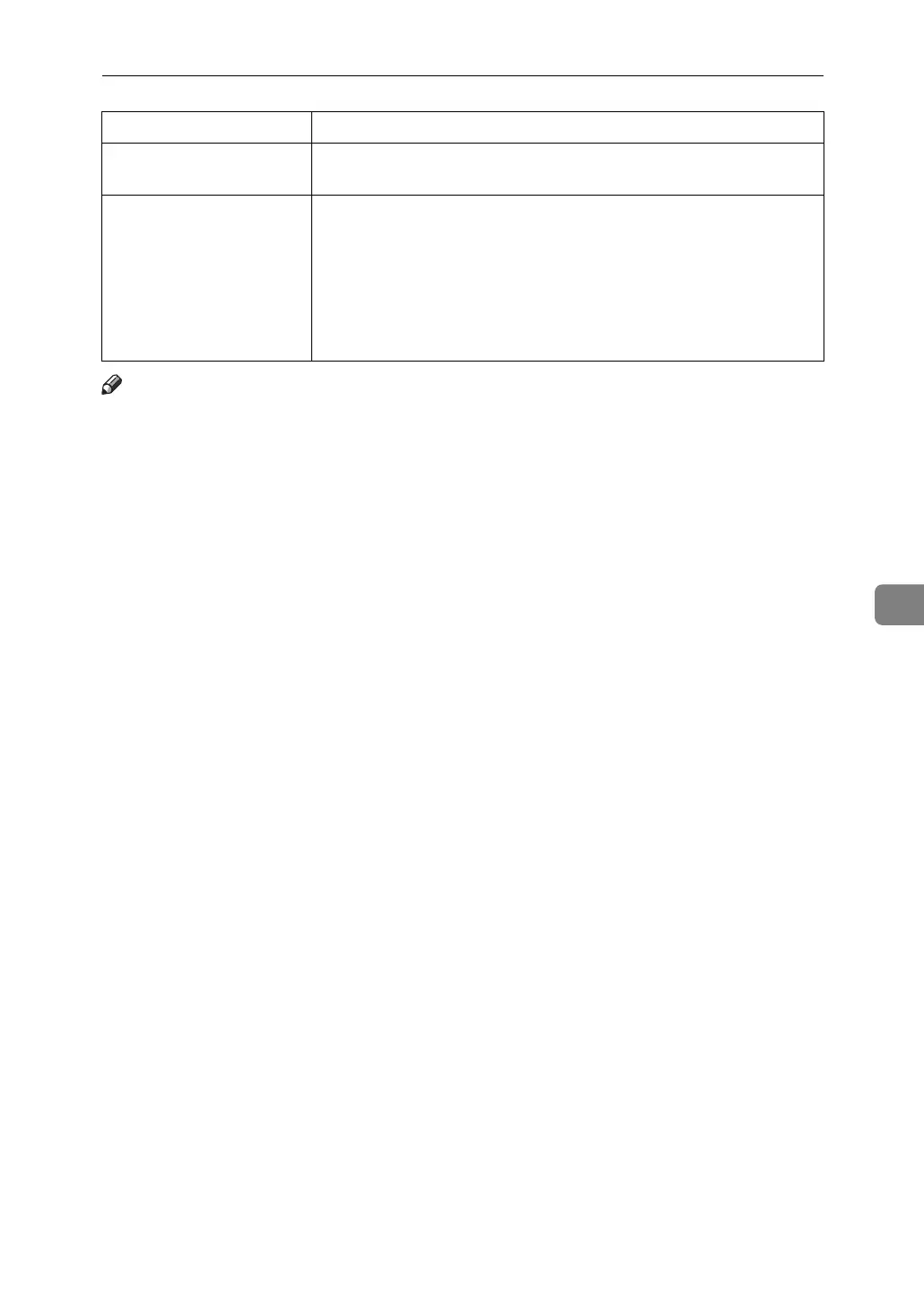Specifications
137
6
Note
❒ When using Mac OS, use only the USB Interface (Standard). The optional USB
host interface board is not supported.
❒ When using the USB Interface (Standard) with Mac OS 10.3.3, USB2.0 is sup-
ported.
Network cable 100BASE-TX/10BASE-T shielded twisted-pair (STP, Catego-
ry/Type5) cable.
USB Interface (Standard) • Supported Operating System:
Windows 2000 / XP / Vista, Windows Server 2003 / 2003 R2,
MacOS 10.3.3 or later
• Transmission spec.
USB 2.0 Standard
• Connectable Device:
Devices corresponding to USB 2.0 Standard
Component Specifications
