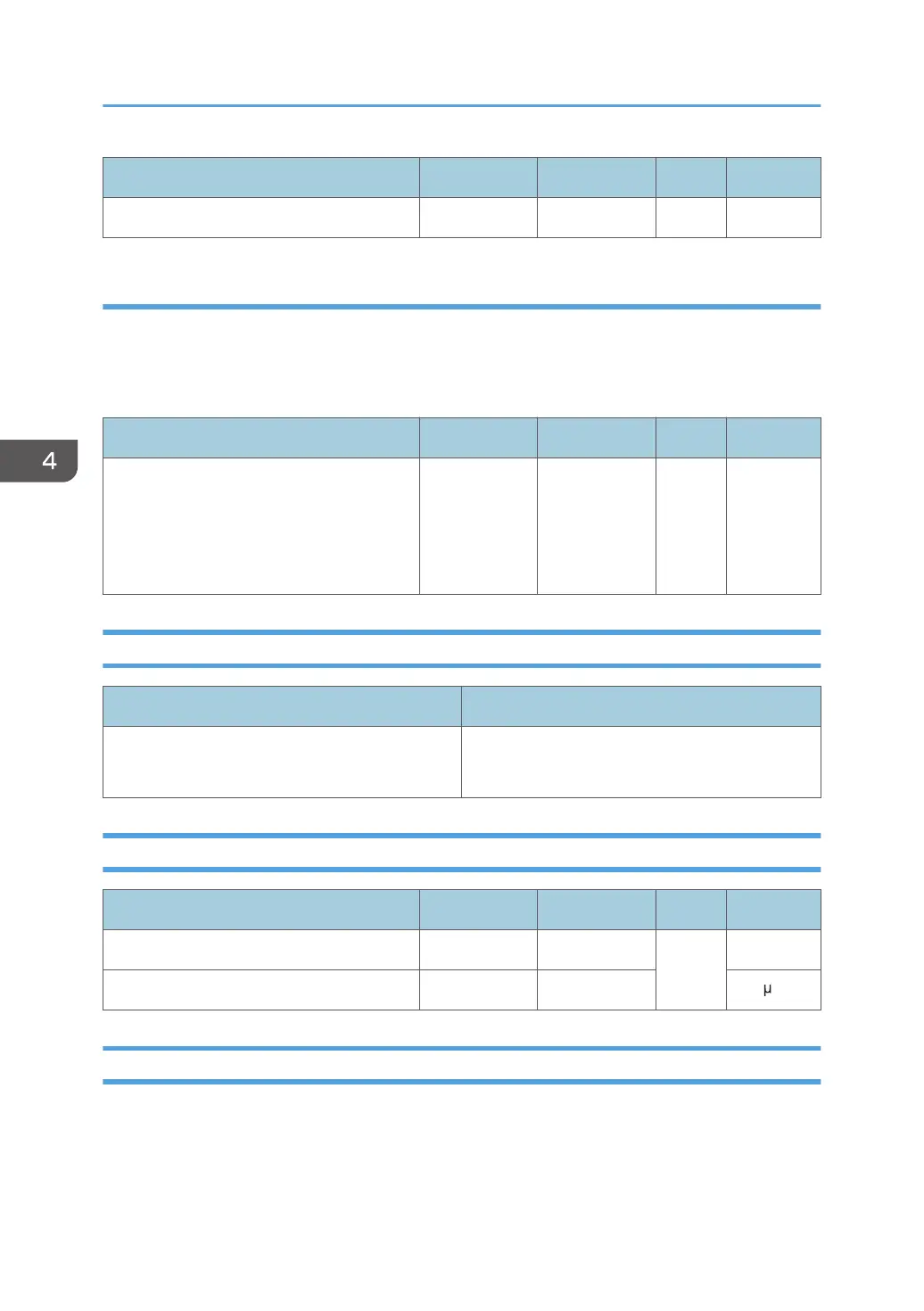Setting Item Max. Value Min. Value Step Unit
01: Leading Edge/02: Trailing Edge 10 0 0.1 mm
FCS
Under the following conditions, adjust margin (mask width) of leading/trailing edge of image.
Full Color including Special
High Quality is applied in DFE Setting
Setting Item Max. Value Min. Value Step Unit
03: Leading Edge: Clear/Special/04:
Leading Edge: White/07: Trailing Edge:
Clear/Special/08: Trailing Edge:
White/09: Trailing Edge: Metallic/10:
Trailing Edge: Option
10 0 0.1 mm
1240: Fusing Nip Width: Paper Type
Setting Item Values
01: Type Other than Envelope
Envelope
1241: Fusing Nip Width Adjustment
Setting Item Max. Value Min. Value Step Unit
01: Other than Envelope 4 1 1 None
02: Envelope 20,000 0 m
1242: Initial Fusing Temperature for Envelope
Before the envelope is printed, stabilize the nip width to reduce the wrinkles of the paper. It may take 3
minutes.
4. Adjustment Setting Items for a Custom Paper
184
