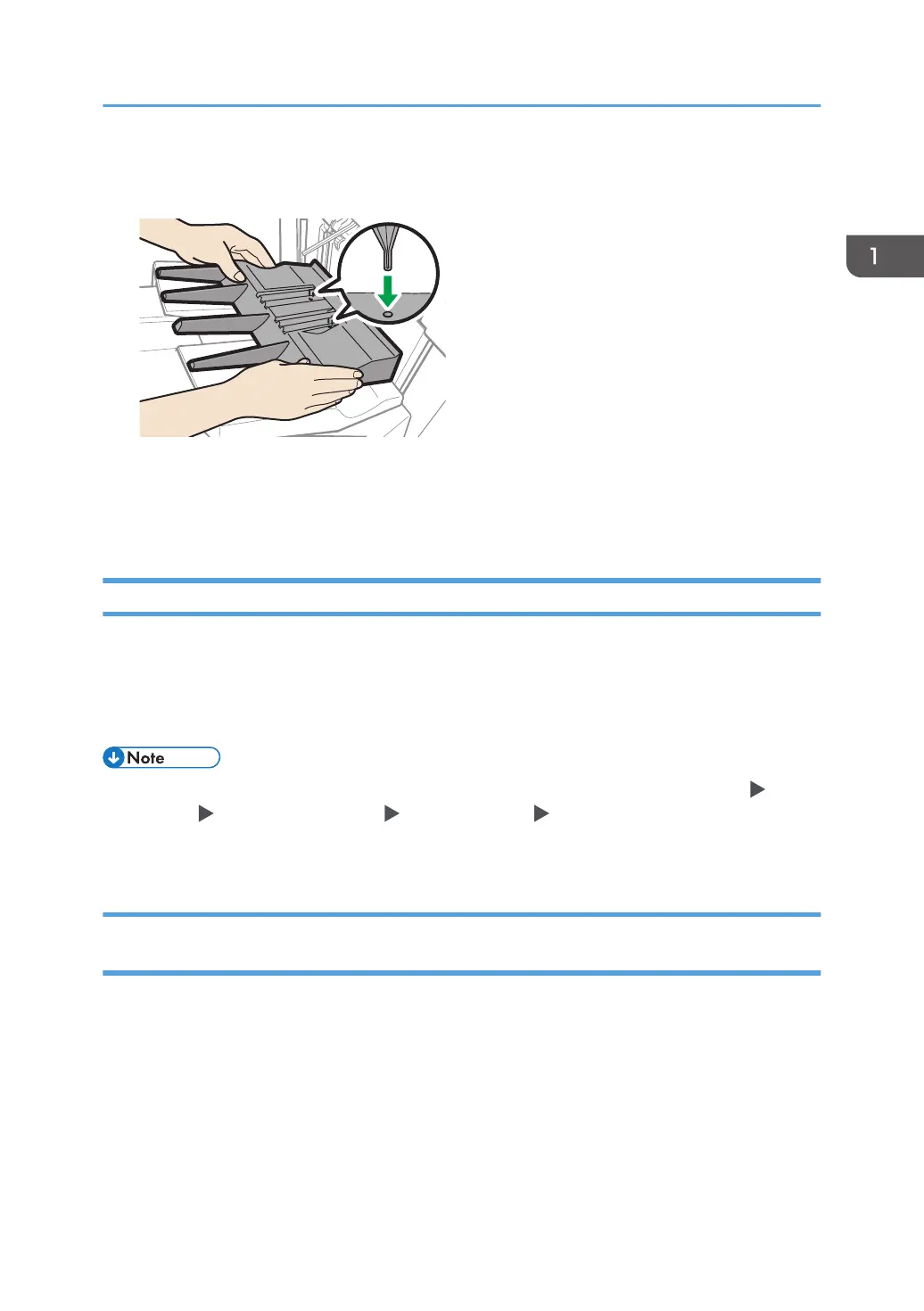3. Attach the banner support tray by inserting the protrusions on its underside into the holes
on the finisher shift tray 1 or 2.
4. In [Adjustment Settings for Operators], set [0642: Paper Alignment Angle on Shift Tray] to
"10 deg".
5. Press the [Suspend/Resume] key to resume printing.
When Ejecting Banner Sheets to Finisher/Booklet Finisher
When ejecting banner sheets to booklet finisher, attach an output banner sheet tray to finisher shift tray 1
or 2. For details about attaching an output banner sheet tray, contact your service representative.
Also set the banner support tray. For details about how to attach the banner support tray, see page 34
"When Ejecting Carbonless Paper Weighing 63 g/m
2
or Less to Finisher/Booklet Finisher".
• If you switch the output tray to eject paper while specifying [Enable] on the [Settings] hub [Printer
Settings] [Settings of Output Tray] [Shift Tray Settings] [Unlimited paper output], and also
[Not stacked] in [Stack Jobs] when the banner support tray is attached, the output paper may be
stacked on the same output tray.
When Ejecting a Large Number of Booklets to the Booklet Tray of Booklet
Finisher
When ejecting a large number of booklets to booklet finisher, fold the booklet finisher tray under as
shown.
Special Notes When Using External Options
35
