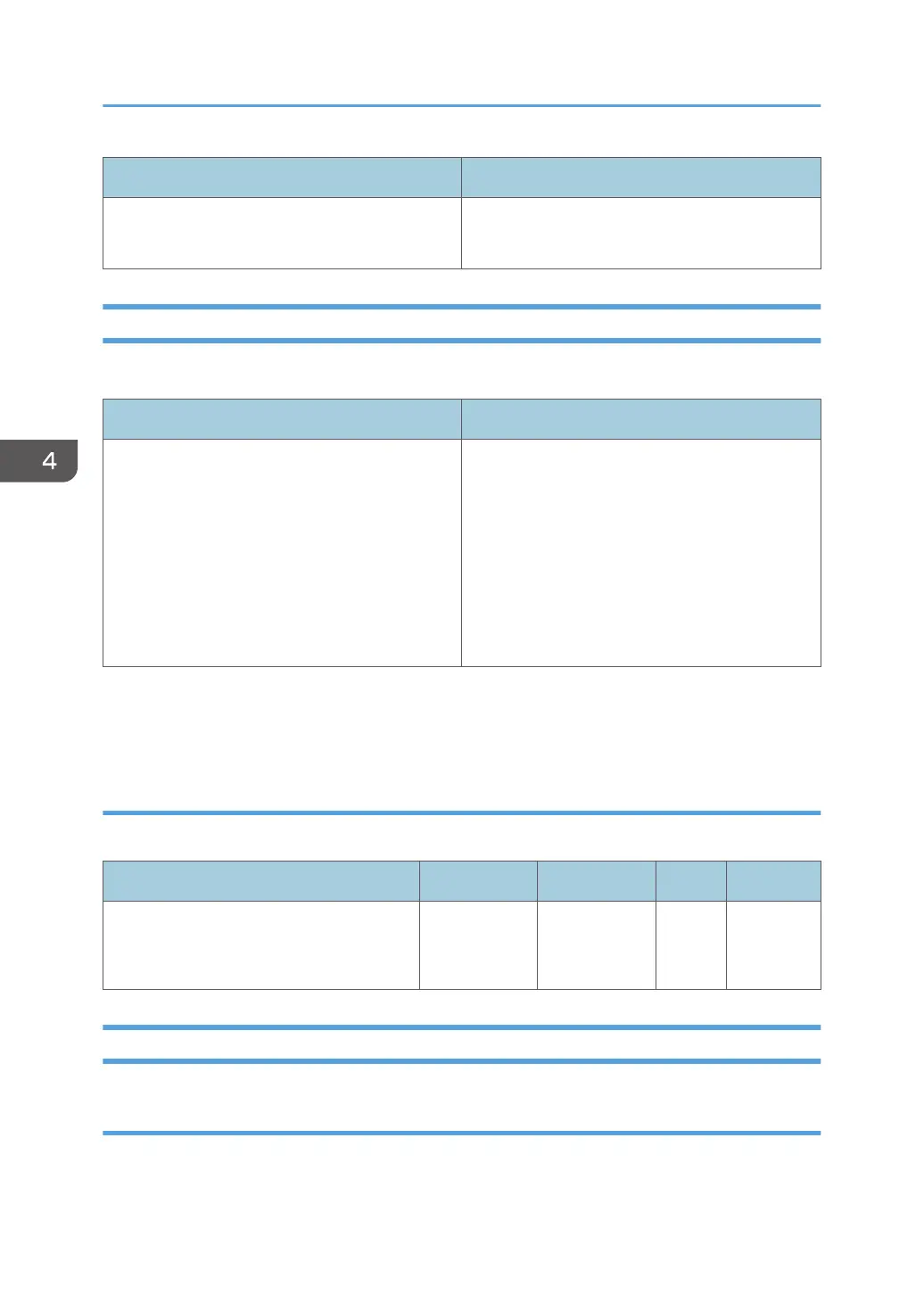Setting Item Values
01: Setting Off
On
1321: Correct Paper Curl
Select the mode and amount of curl correction for output paper.
Setting Item Values
01: Correction Mode Off
П Curl Correction Level: Small
П Curl Correction Level: Medium
П Curl Correction Level: Large
U Curl Correction Level: Small
U Curl Correction Level: Medium
U Curl Correction Level: Large
[П Curl Correction Level: Large] or [U Curl Correction Level: Large]
[П Curl Correction Level: Large] or [U Curl Correction Level: Large]
Speed Adjustment
Adjust the decurler speed according to the selected correction mode in Correct Paper Curl.
Setting Item Max. Value Min. Value Step Unit
02: Decurler: Correction Off/03: Decurler:
Correction Weak/04: Decurler: Correction
Strong
7.5 -1 0.5 %
1331: Jam Detection
JAM047/080/097/098/099
Turn on/off detect function for the following jam.
4. Adjustment Setting Items for a Custom Paper
192
