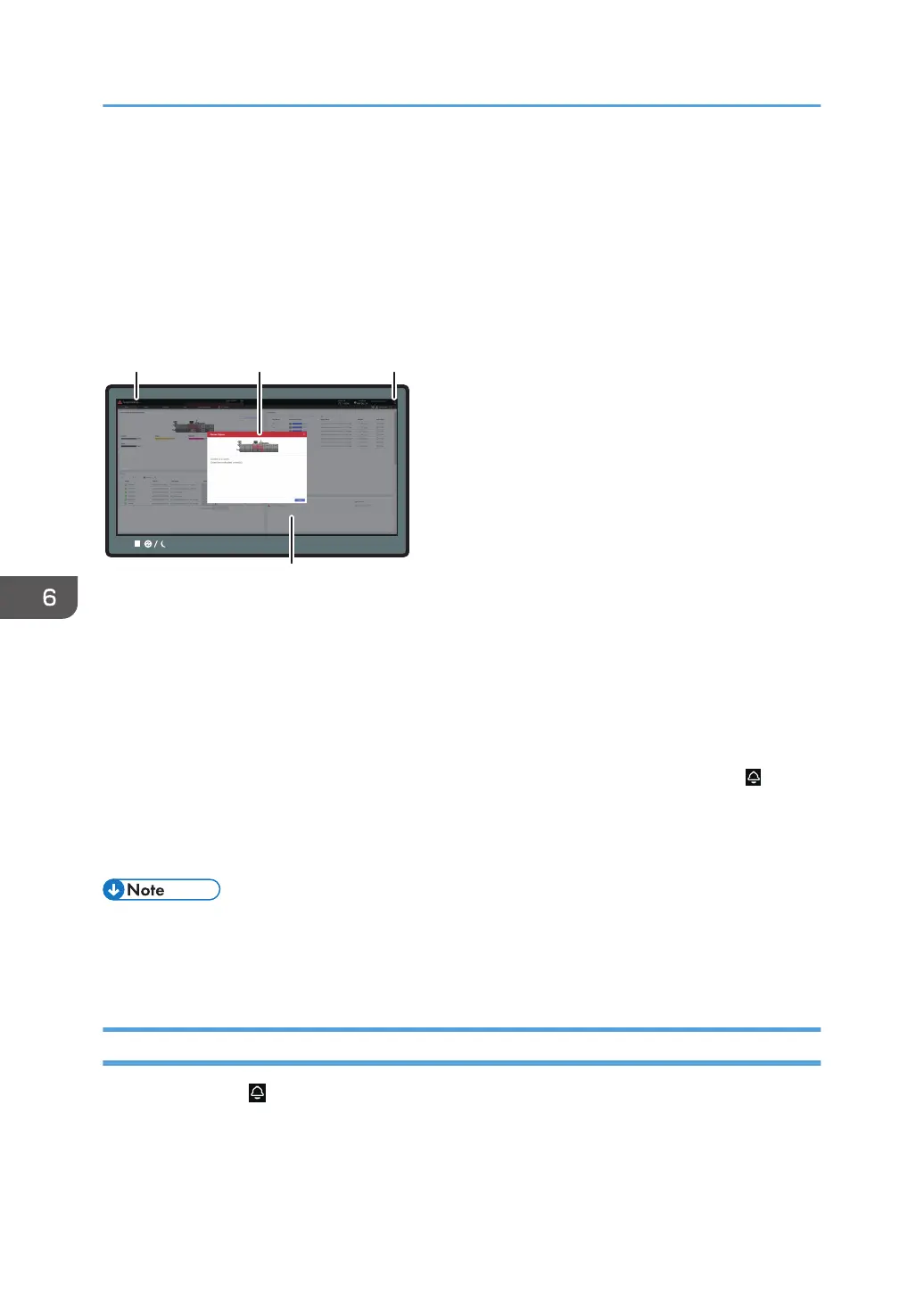Checking the Messages Displayed on the
Control Panel
The machine displays messages on the control panel to notify the user of the machine status. Check the
status, and operate as required.
page 253 "When a Message Appears and the Machine Cannot Be Operated"
1. Machine Status
Shows the machine status in a simplified form. You can check whether the machine is ready to print, and other
machine conditions.
2. Emergency Message Screen
Displays a detailed message screen when the machine requires immediate user action.
3. Alarm Icon
This icon is displayed when a message that requires user action is displayed. Press the alarm icon ( ) to view
the message when a screen other than the [Home] hub is displayed.
4. [System Messages] tile in the [Home] hub
You can check the system messages.
• The operator attention indicator also lights up when a message that requires user action is
displayed.
• See page 19 "Guide to Names and Functions of Components".
When an Alarm Icon Is Displayed
Press the alarm icon ( ) to check the message.
6. Troubleshooting
250
