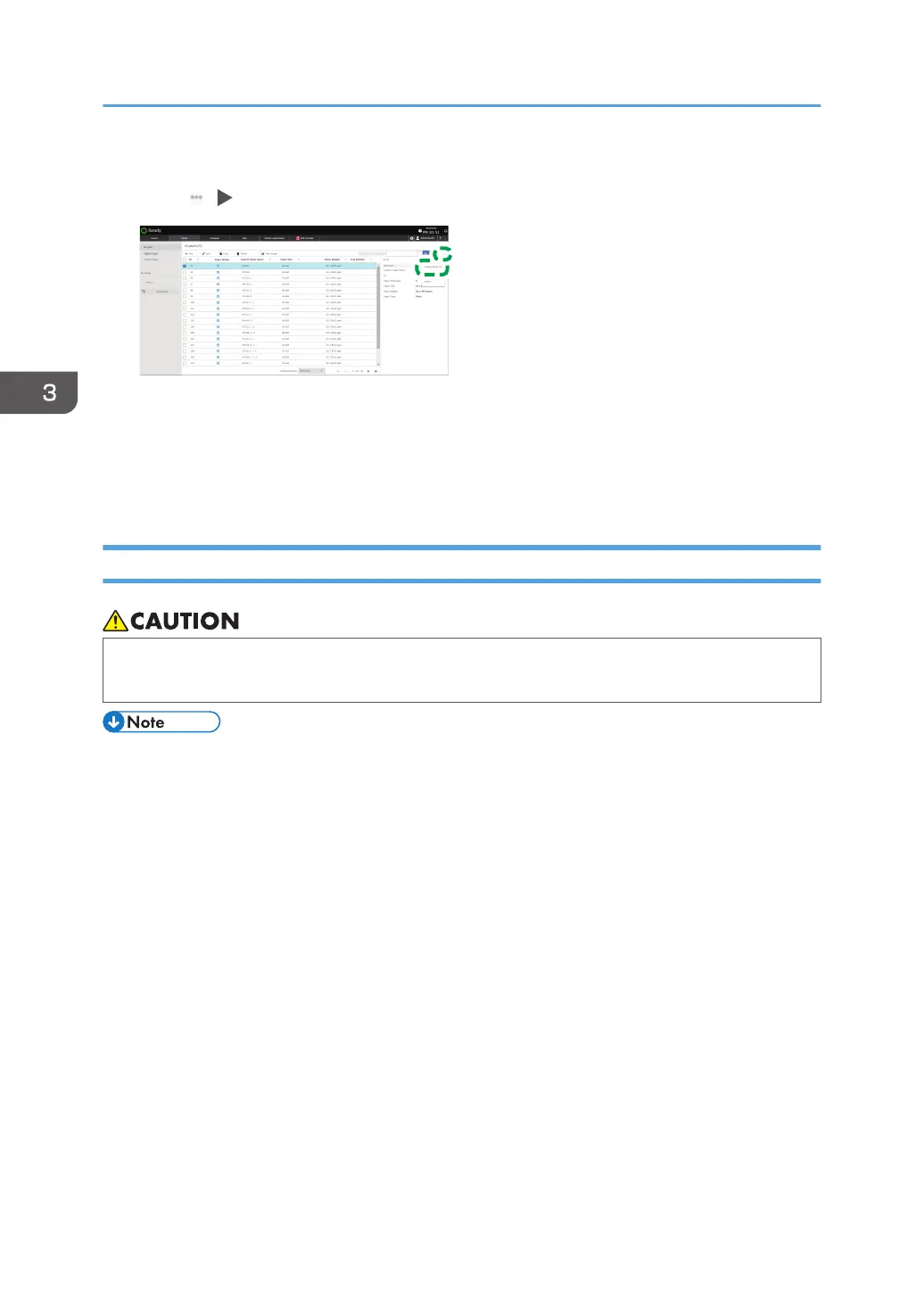To select all the paper in the list, select the check box in the column title.
4. Press [ ] [Output Paper List].
5. Press [OK].
6. Specify a folder, and then press [Save].
The exported settings are saved in the file with the name of "printer name+machine ID+exported
data.csv".
Exporting/Importing the Settings of Custom Paper
• Keep USB flash memory devices out of reach of children. If a child accidentally swallows an
USB flash memory device, consult a doctor immediately.
• Custom paper settings can be used with the following machine models. You can import custom
paper settings that you exported from one of these models to another.
• Pro C9500/C9500H
• Pro C9200/C9210
• Pro C7200S/C7200SL/C7200SX/C7210S/C7210SX
• Pro C7200/C7200e/C7200X/C7210/C7210X
• Pro C7500/C7500H
3. Paper Settings
150
