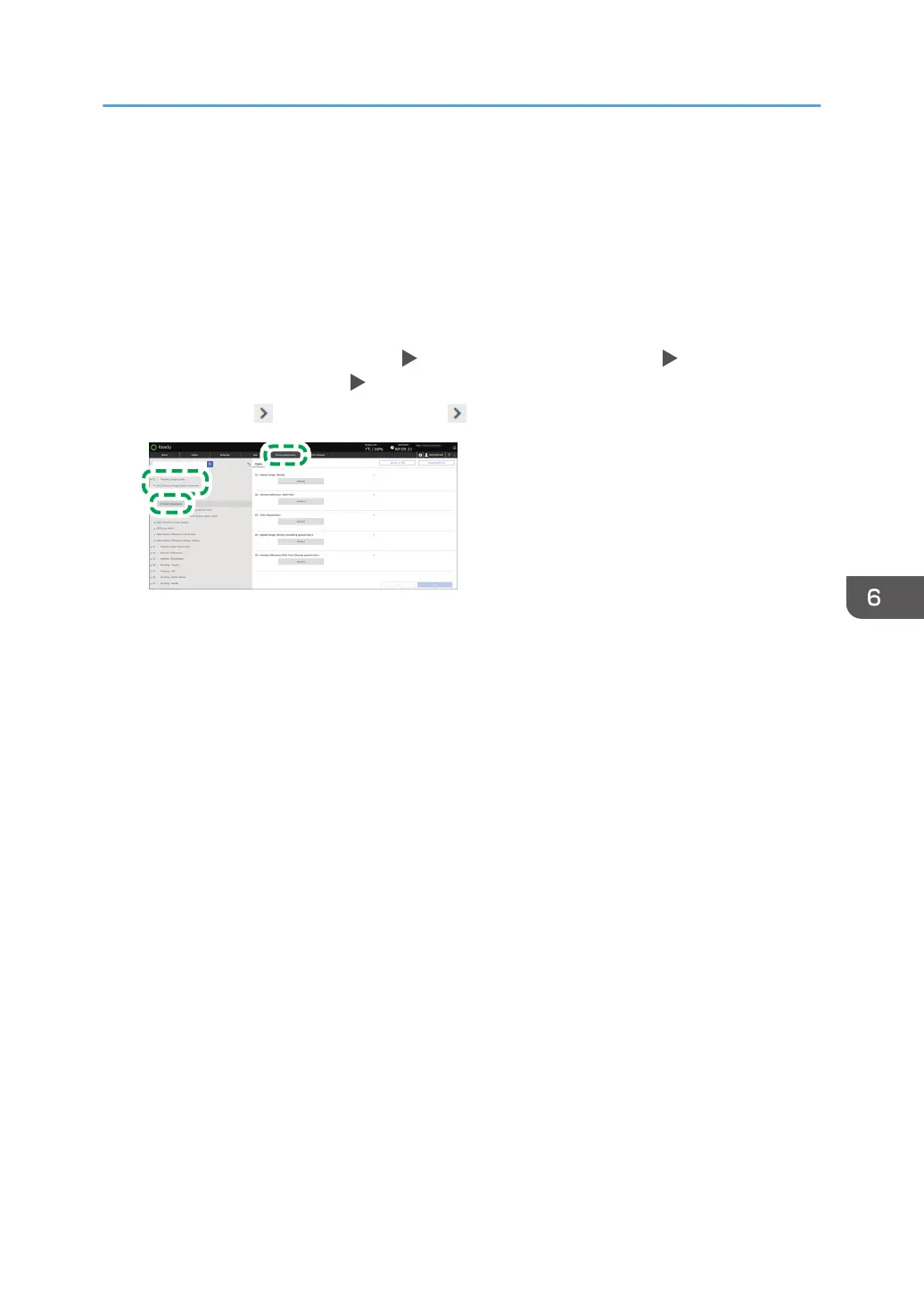When a Deviation in Color Registration
Appears
Misregistration of colors may occur when you move the machine, or while you perform printing
operations repeatedly. When this occurs, execute [Color Registration] to adjust the related settings of the
machine. The adjustment process takes approximately 30 seconds.
1. Press the [Printer Adjustment] hub
02 | [Machine: Image Quality] 0201:[Execute
Image Quality Adjustment] 03:[Color Registration].
On the item with displayed to its left, click to display its subordinate items.
2. Press [Execute] under 03: "Color Registration".
3. Press [OK] when "Executed" appears.
When a Deviation in Color Registration Appears
277
