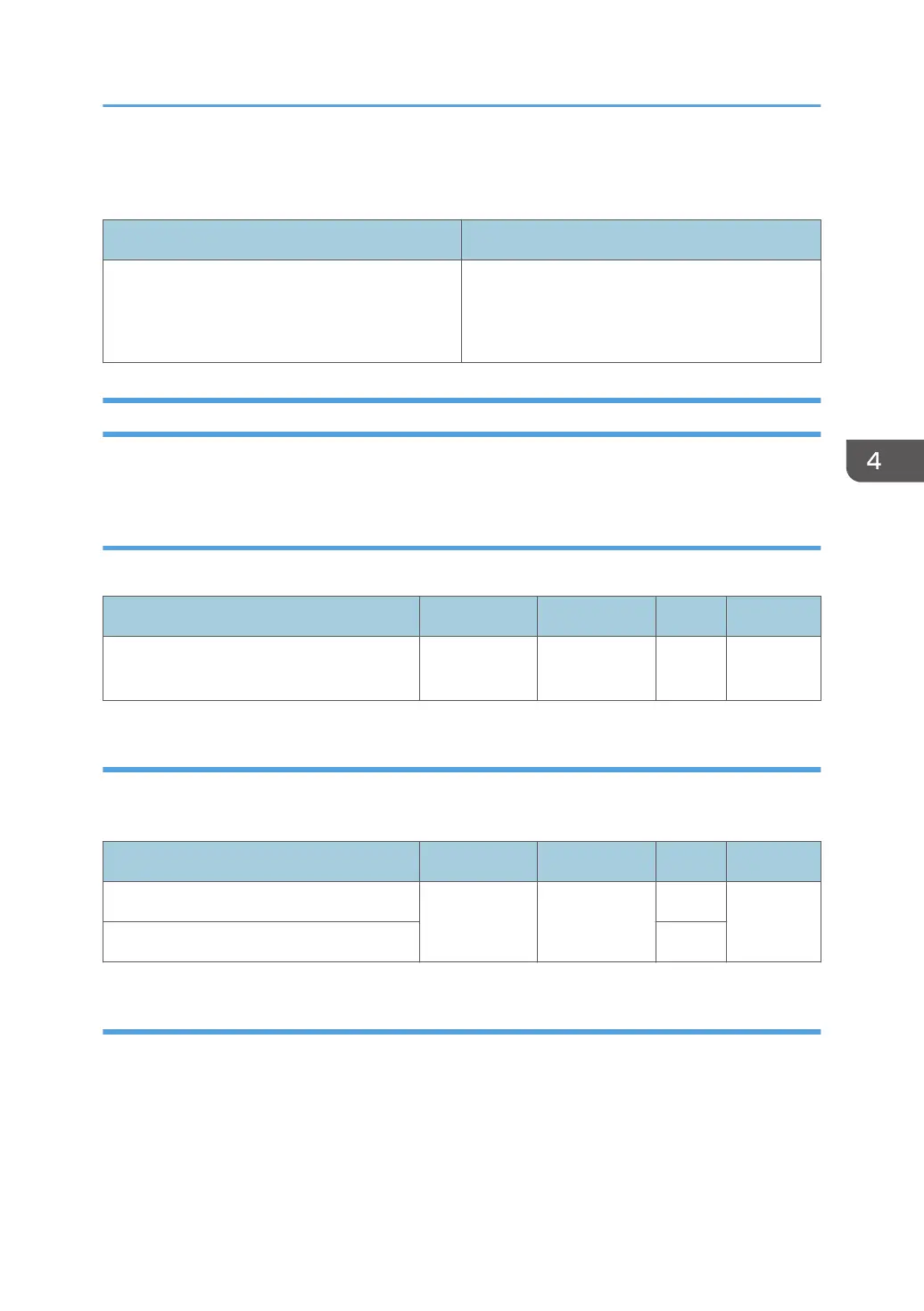detection marks are printed in the corners, and the image position is corrected based on those marks
and the shape of the paper. Specify [Correction Off] when no adjustment is needed.
Setting Item Values
01: Setting Correction Off
No Detection Mark
Detection Mark
1104: Image Position Gap
To adjust the position manually, use 1104 [Image Position Gap].
Image Position: Side 1/Image Position: Side 2
Adjust the vertical/horizontal position of the image to be printed on side 1/2 of the paper.
Setting Item Max. Value Min. Value Step Unit
01: Across Feed/02: With Feed/03:
Across Feed/04: With Feed
3 -3 0.01 mm
Image Magnification: Side 1/Image Magnification: Side 2
Adjust the vertical/horizontal image scaling on the side 1/2 of the paper according to the paper
expansion or shrinkage.
Setting Item Max. Value Min. Value Step Unit
05: Across Feed/07: Across Feed 0.5 -0.5 0.001 %
06: With Feed/08: With Feed 0.025
Trapezoidal Distortion: Side 1/Trapezoidal Distortion: Side 2
Adjust the perpendicularity (image magnification of trailing edge with across feed direction) of side
1/2.
11: Machine: Image Position
155
