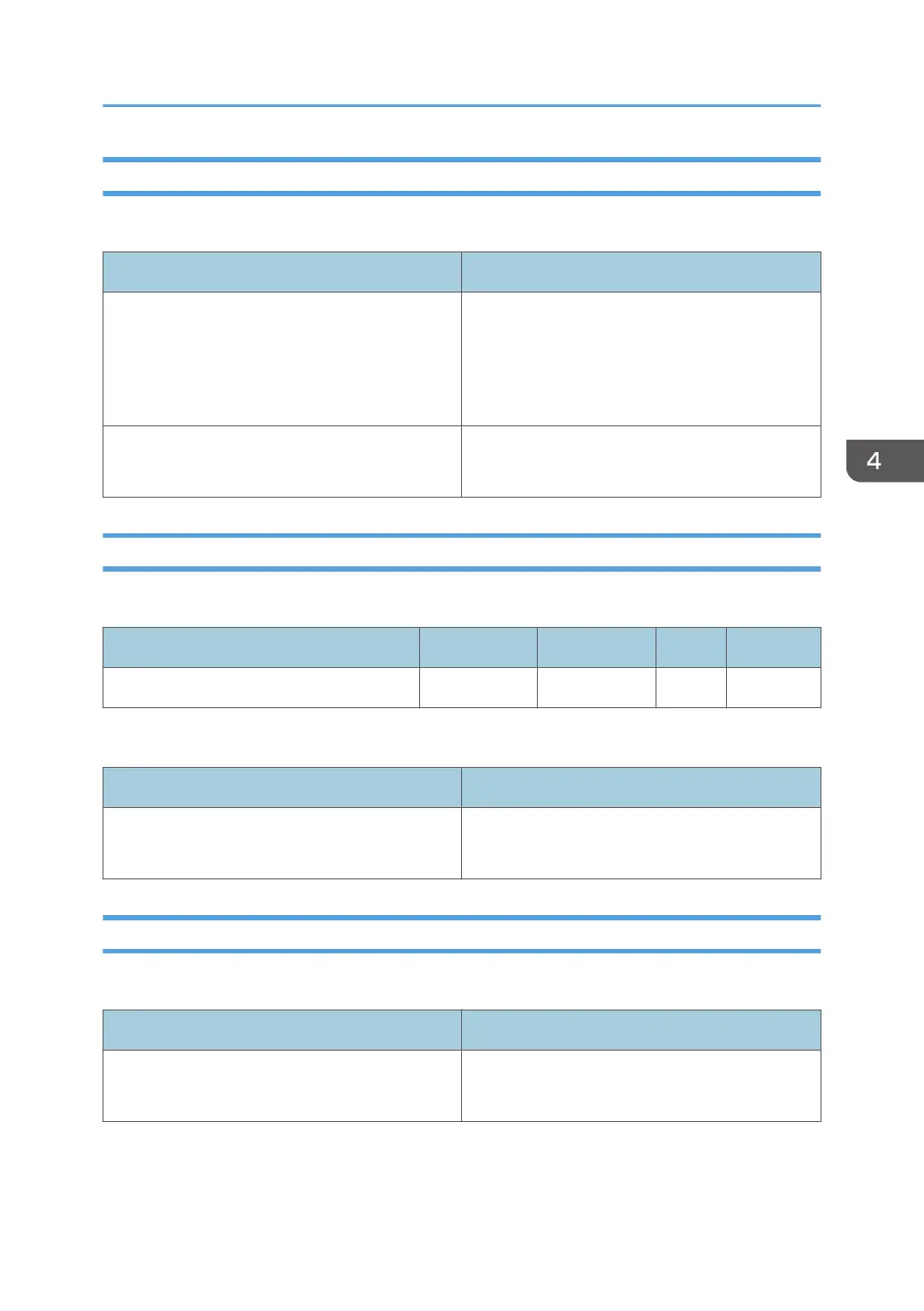1243: Fusing Cleaning
Adjust the frequency of the cleaning, and contact and disengage movement of the pressure roller.
Setting Item Setting Values
01: Cleaning Interval Normal
Frequently
More Frequently
Most Frequently
02: Contact and Disengage Off
On
1244: Margin
Adjust the margins (mask widths) of leading and trailing edges of image.
Setting Item Max. Value Min. Value Step Unit
01: Leading Edge/02: Trailing Edge 10 0 0.1 mm
Set the margins (mask widths) of all four of the image's edges, left, right, leading, and trailing, to zero.
Setting Item Values
03: Full Bleed Off
On
1245: Fusing Nip Width: Paper Type
Select the paper type.
Setting Item Values
01: Type Other than Envelope
Envelope
12: Machine: Image Quality
167
