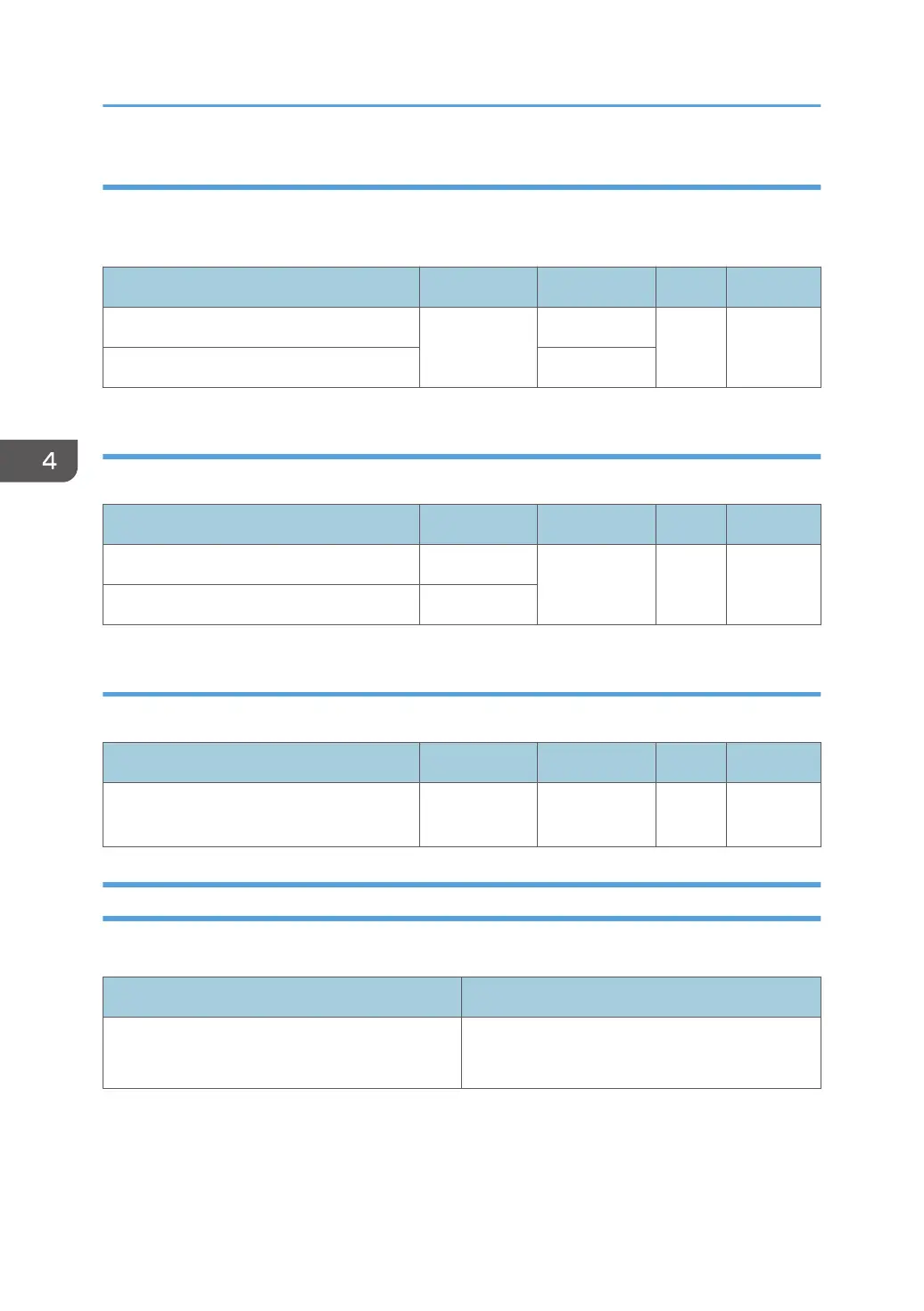FC
Under the following conditions, adjust the temperature of heat roller and pressure roller.
Full Color Printing
Setting Item Max. Value Min. Value Step Unit
03: Heat Roller Temp 200 100 1 Degree C
04: Pressure Roller Temp 30
BW/FC
Adjust the temperature to be added at the beginning of the paper feed.
Setting Item Max. Value Min. Value Step Unit
05: Correct Temp: Initial Feed 30 0 1 Degree C
06: Correct Temp: Pre-Feed 50
Initial Sheet Interval
Adjust the sheet interval by reducing the print speed.
Setting Item Max. Value Min. Value Step Unit
07: Low Temperature /08: Normal/High
Temperature
3 0 1 None
1242: Fusing Pressure Roller On Before Fusing
Set whether make pressure roller contact with the fusing belt or not before printing starts (before feed).
Setting Item Values
01: Setting Off
On
4. Adjustment Setting Items for a Custom Paper
166
