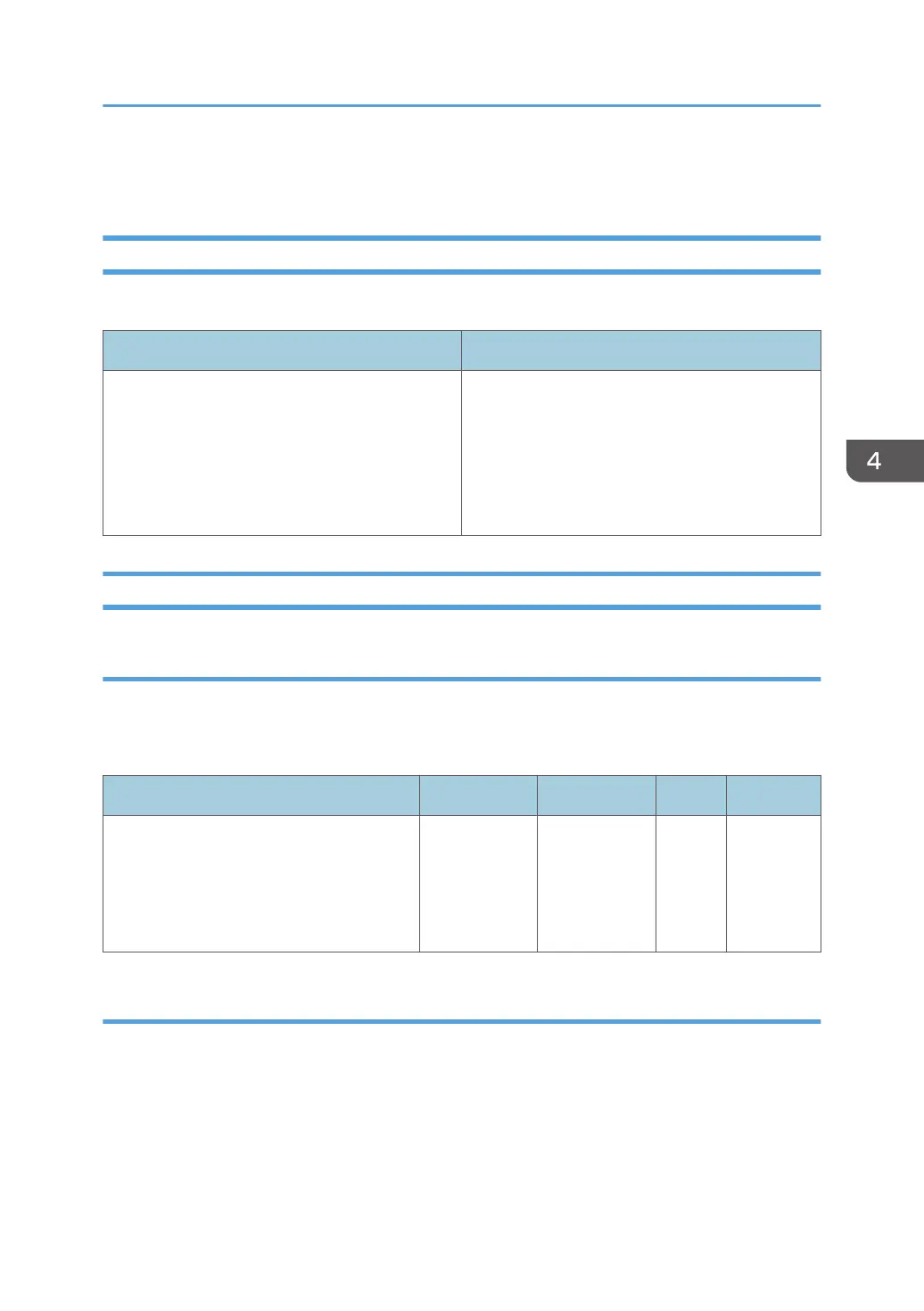13: Machine: Paper Feed/Output
1301: Main/2-Tray LCIT: Paper Feed Mode
Adjust the fan operation if double feed or nonfeed occurs in Main Tray and Wide Large Capacity Tray.
Setting Item Values
01: Paper Feed Mode:Fan Level Prevent Double Feed (Weakest Blow)
Prevent Double Feed (Weaker Blow)
Standard (Default)
Prevent Non Feed (Stronger Blow)
Prevent Non Feed (Strongest Blow)
1302: Main/2-Tray LCIT: Fan/Shutter
Updraft Fan Level
Under the following conditions, adjust the updraft fan operation in Main Tray and Wide Large Capacity
Tray. Increase the air volume with [+], and decrease it with [-]. [S: - 150/L: 150.1 mm -] [s: - 148/m:
148.1 - 487.7/l: 487.8 – 700/xl: 700.1 – 1260 mm]
Setting Item Max. Value Min. Value Step Unit
01: Size: Across: S/Feed: s/02: Size:
Across: S/Feed: m/03: Size: Across: S/
Feed: l/04: Size: Across: L/Feed: m/05:
Size: Across: L/Feed: m/06: Size: Across:
L/Feed: l/07: Size: Across: L/Feed: xl
100 0 10 %
Blower Fan Level
Under the following conditions, adjust the blower fan operation in Main Tray and Wide Large Capacity
Tray. Increase the air volume with [+], and decrease it with [-]. [S: - 150/L: 150.1 mm -] [s: - 148/m:
148.1 - 487.7/l: 487.8 – 700/xl: 700.1 – 1260 mm]
13: Machine: Paper Feed/Output
171
