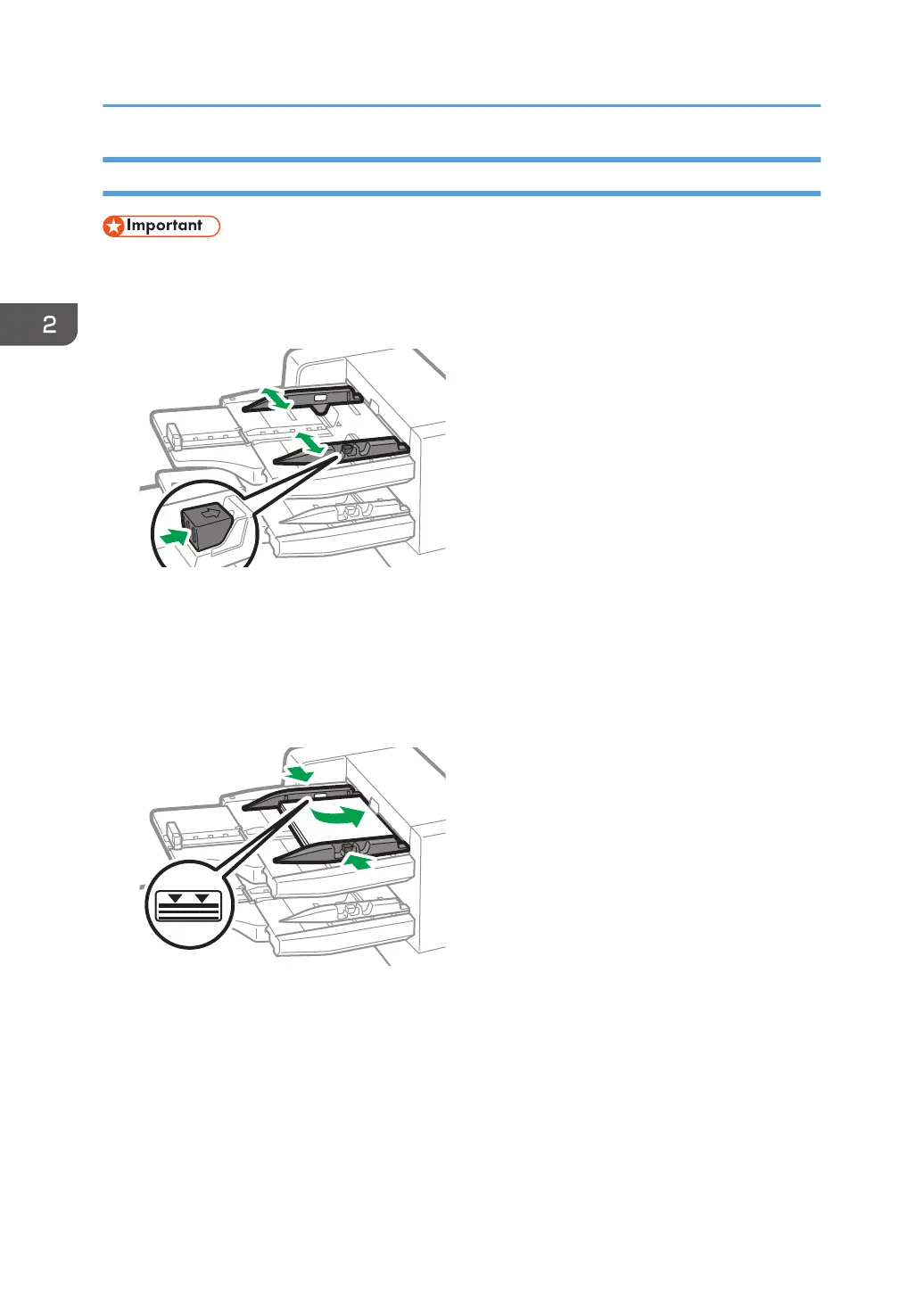Loading Paper into the Interposer
• Do not place anything on top of or leave documents on the sensor. This may lead to the paper size
not being correctly scanned or paper jams.
1. While pressing the release lever, align the fences with the paper to be loaded.
2. Load paper orderly.
Do not stack paper over the limit mark.
The interposer tray automatically starts the operation shortly after loading paper. Adjust the fences
before that.
Align the fences gently against the paper you loaded, if necessary.
While pressing the release lever, align the fence to the loaded paper.
2. Paper Specifications and Adding Paper
92
