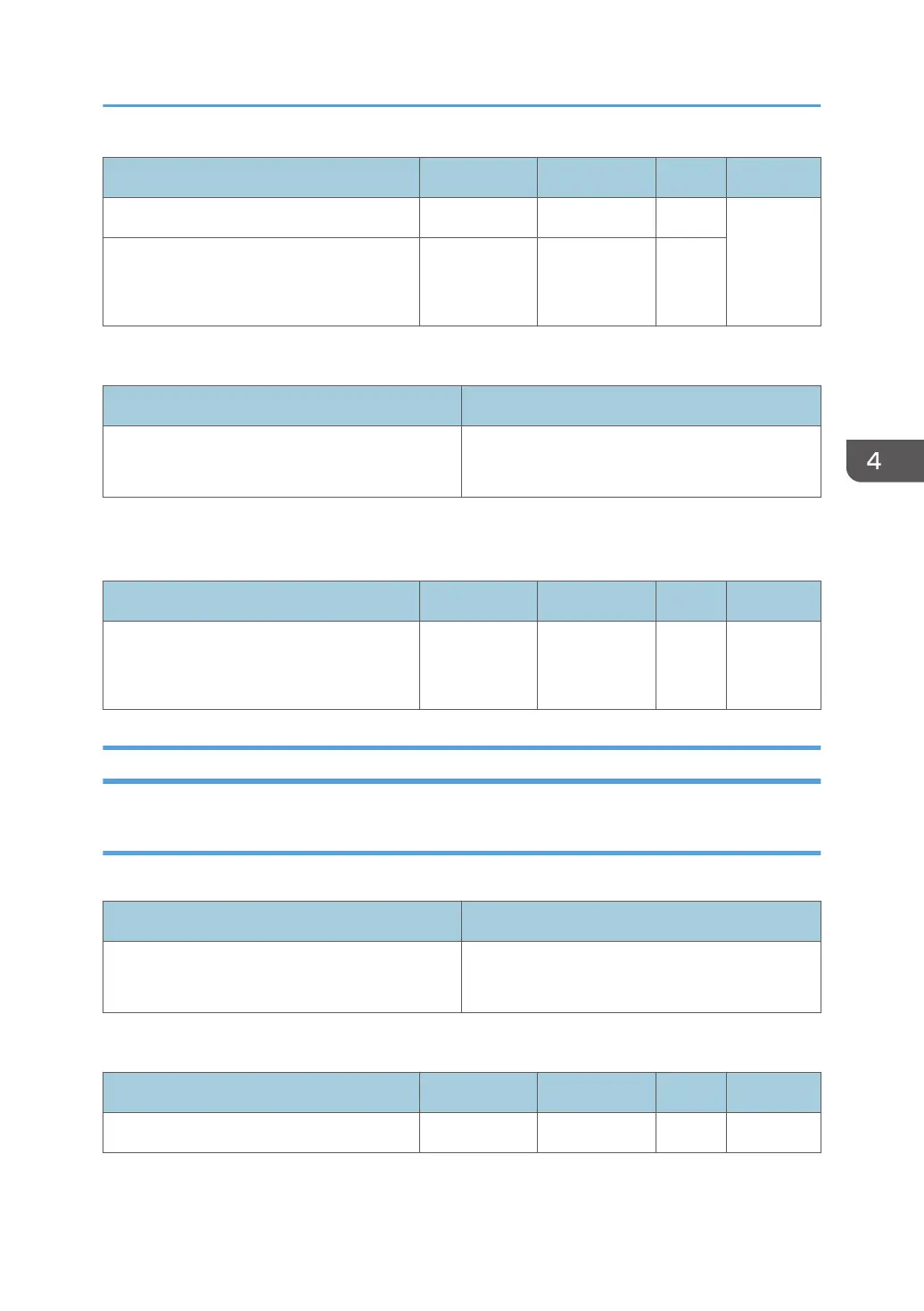Setting Item Max. Value Min. Value Step Unit
07: Paper Feed Interval 100 1 1 %
08: Paper Output: Entrance Roller/09:
Decurler Switchback Roller/10: Cooling
Transport Belt
5 -5 0.1
The setting value of 11: Image Detection Feed Speed Mode is as follows:
Setting Item Values
11: Image Detection Feed Speed Mode Standard
Prevent Misdetection
The details of 12: Transfer Timing Roller (Prev Mag Error Corr With Fd) and 13: Paper Transfer Belt
(Prev Mag Error Corr: With Feed) are as follows:
Setting Item Max. Value Min. Value Step Unit
12: Transfer Timing Roller (Prev Mag Error
Corr With Fd)/13: Paper Transfer Belt
(Prev Mag Error Corr: With Feed)
3 -3 0.05 %
1341: Adjust Paper Curl (Fusing)
Speed Adjustment
Sets whether to correct the warp (curl) of paper in fusing.
Setting Item Values
01: Curl Adjustment Setting Off
On
The details of 02: Paper Feed Interval are as follows:
Setting Item Max. Value Min. Value Step Unit
02: Paper Feed Interval 100 10 5 %
13: Machine: Paper Feed/Output
179
