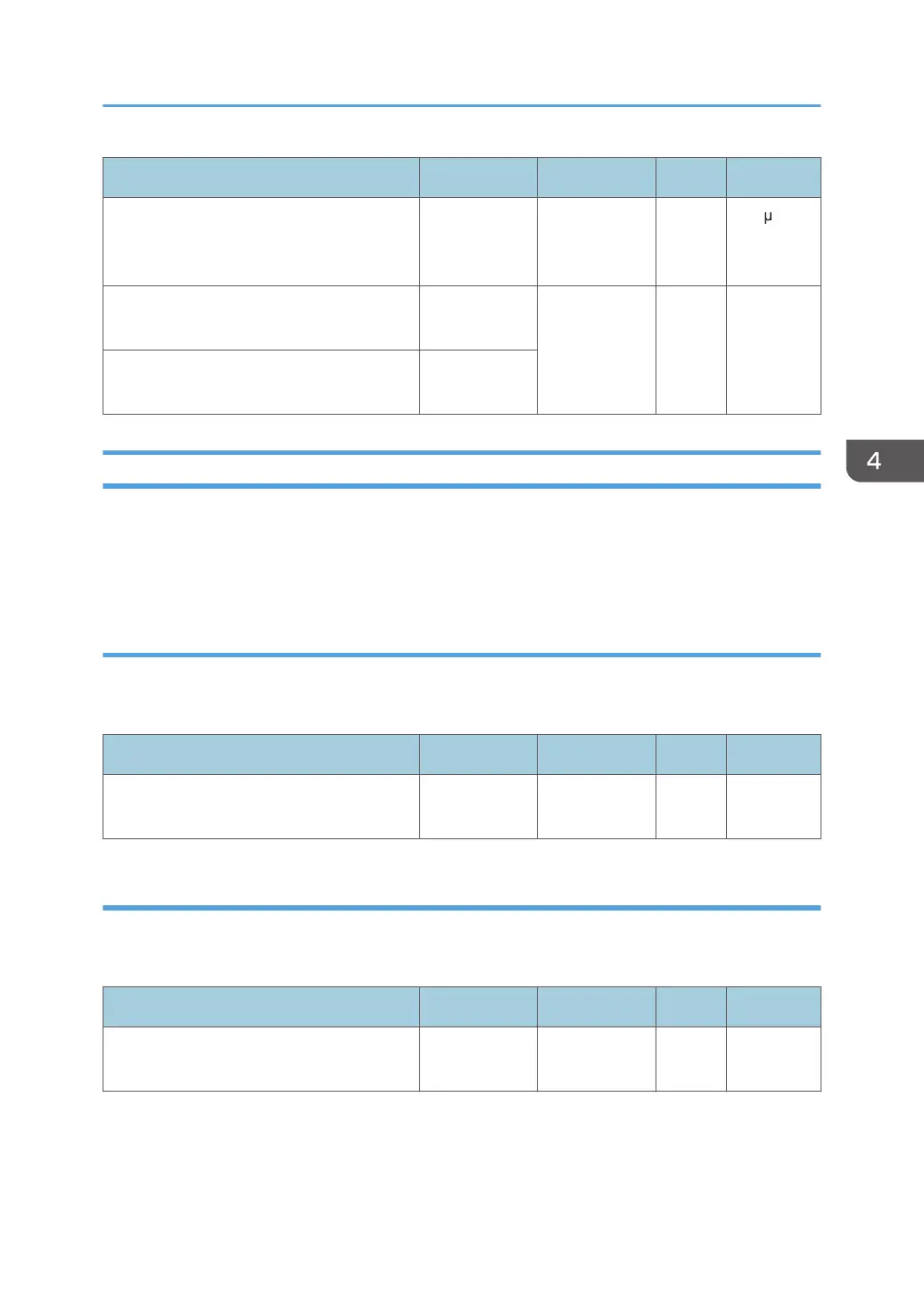Setting Item Max. Value Min. Value Step Unit
09: Side 1: DC Mode/10: Side 2: DC
Mode/11: Side 1: AC Mode: DC/12:
Side 2: AC Mode: DC
0 -400 1 A
13: Side 1: AC Mode: AC/14: Side 2: AC
Mode: AC
8 0 0.1 kV
15: Side 1: AC Mode: Textured Paper/16:
Side 2: AC Mode: Textured Paper
12
1214: Paper Transfer Output
Fine-tune the electricity current to apply when transferring toner onto paper.
If the area filled in a solid color appear grainy, adjust the value by 2 toward the [+] side. If the image in
half-tones appear grainy, adjust it by 2 toward the [-] side.
BW
Under the following conditions, adjust the paper transfer output.
Black & White Printing
Setting Item Max. Value Min. Value Step Unit
01: Side 1/02: Side 2/03: Side 1:
AC/04: Side 2: AC
10 -10 1 None
FC
Under the following conditions, adjust the paper transfer output.
Full Color Printing
Setting Item Max. Value Min. Value Step Unit
05: Side 1/06: Side 2/07: Side 1:
AC/08: Side 2: AC
10 -10 1 None
12: Machine: Image Quality
159
