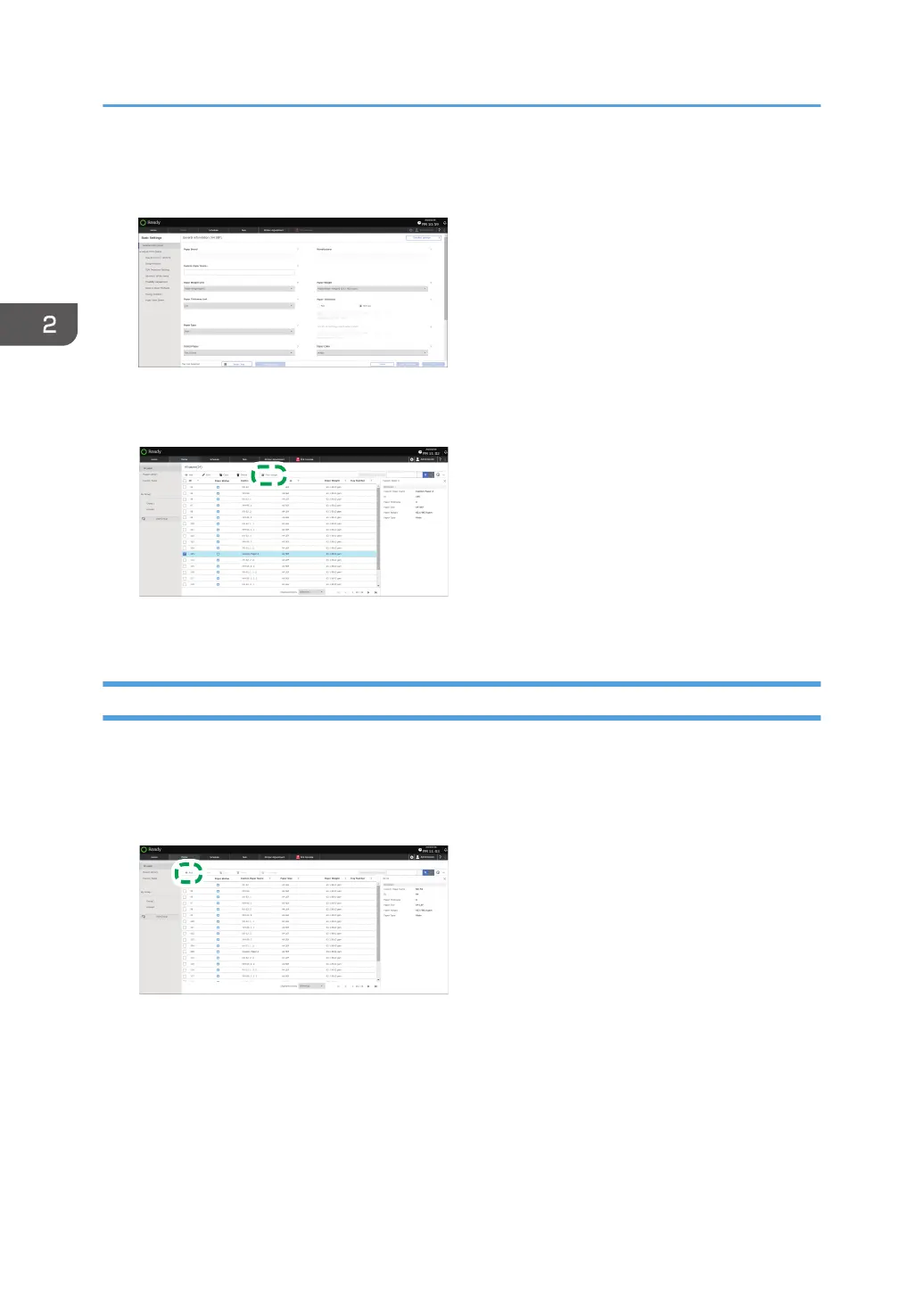4. Enter the paper name, and specify the paper weight, thickness, type, and other
attributes.
5. Press [OK].
6. Specify a registered paper, and then press [Tray Assign].
7. Specify the paper tray to specify the paper size, and then press [OK].
Specifying a Custom Size Paper
Specify the paper size on the control panel when loading paper of a custom size.
1. Press the [Media] hub.
2. Press [Add].
3. Select [Create New Custom Size].
2. Paper Specifications and Adding Paper
96
