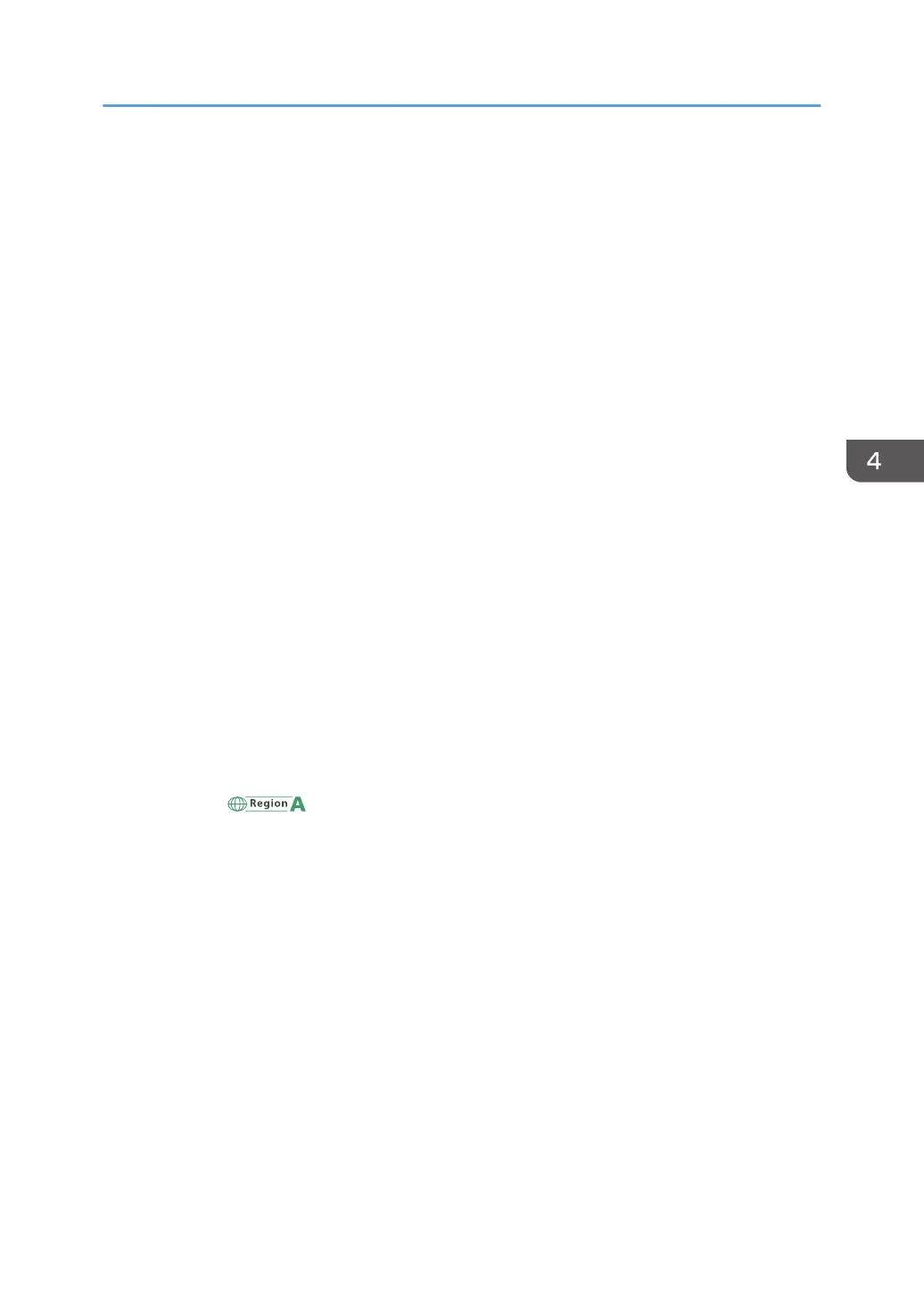• On
• Off
BW Prt Priority
Sets the printer to suppress the consumption of color toner when printing black-and-white pages.
Also, the amount of color toner consumed during warm-up time for maintenance will also be
lowered.
Default: [Off]
• Off
• On
Auto Cleaning
Sets the machine to execute periodic cleaning of the interior. You may hear some noise while
cleaning is being executed. This noise does not indicate a malfunction.
Default: [On]
• On
• Off
PCL6 Mode
Set this to [Universal] when using the Universal Driver and to [SP C262DNw] when using the
normal driver.
Default: [SP C262DNw]
• Universal
• SP C262DNw
Auto Power Off
(mainly Europe)
The machine shuts down automatically if it remains in energy saver mode and does not connect to
the host for 2 hours or more.
Default: [On]
• Off
• On
System Menu
85
