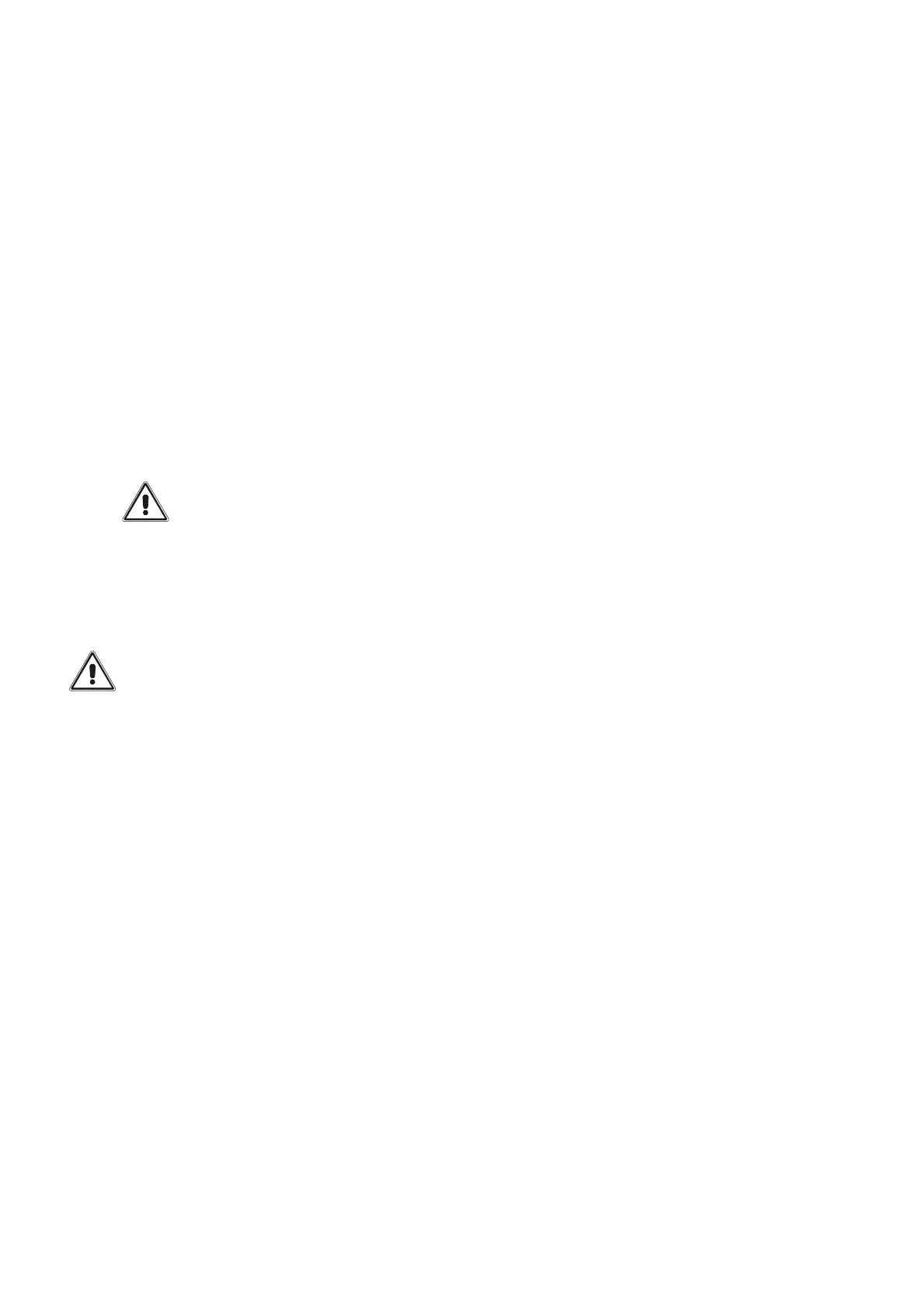‐72‐
UPS CONNECTIONS
Follow the instructions below in order:
remove the IN/OUT connection access panel on the back of the device (see "UPS rear views")
hook up the GND cable to the power connection bar marked PE
connect the input, output and battery cables to the terminal board, following the positions and polarities indicated in
“UPS connections view”. Connect N BATT, N INPUT and N OUTPUT cables to the neutral bar.
IF USING A SEPARATE BYPASS
Follow the instructions below in order:
remove the IN/OUT connection access panel on the back of the device (see "UPS rear views")
hook up the GND cable to the power connection bar marked PE
connect the input, bypass, output and battery cables to the terminal board, following the positions and polarities
indicated in “UPS connections view”. Connect the N BATT, N INPUT N BYPASS and N OUTPUT cables to the neutral
bar.
Remove the jumpers between the input bars and the bypass bars.
The input and bypass Neutral must always be connected.
The input and bypass lines must be connected to the same potential as of the Neutral.
Once installation operations have been completed and connections verified (see paragraph "First start-up and initial settings"),
restore the IN/OUT connections panel and close the door.
OR FURTHER INFORMATION, REFER TO THE INCLUDED “INSTALLATION INSTRUCTIONS”
