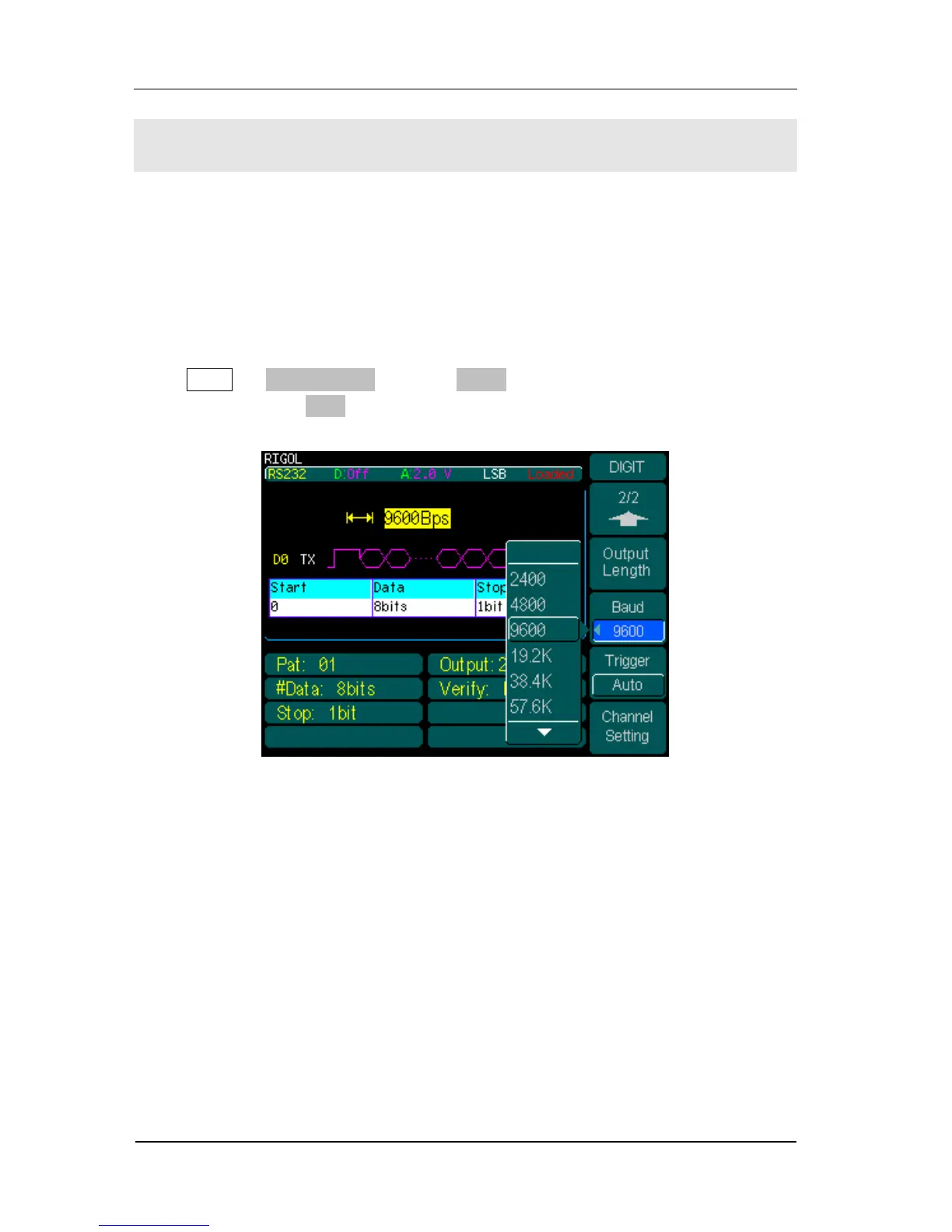RIGOL
© 2008 RIGOL Technologies, Inc.
User‟s Guide for Logic Signal Output Module
To Set the Data Transmission Rate
Different protocols have different data transmission rate settings. RS232 refers to
"Baud per second”, while SPI, IIC, PO refer to set “bits per second (bps)”.
1. Baud rate Setting
Press Arb Edit Digital W F1 RS232 F5, to enter the second page of
“DIGIT” menu. Press Baud, it would display as shown in Figure 2-28.
Figure 2-28 Set the Baud rate
Baud setting provides transmission rate options: 2400, 4800, 9600, 19.2k, 38.4k,
57.6k, 115k, and the default is 9600.
Besides the above options, the RS232 also provides user-defined output rate as
shown in Figure 2-29.
