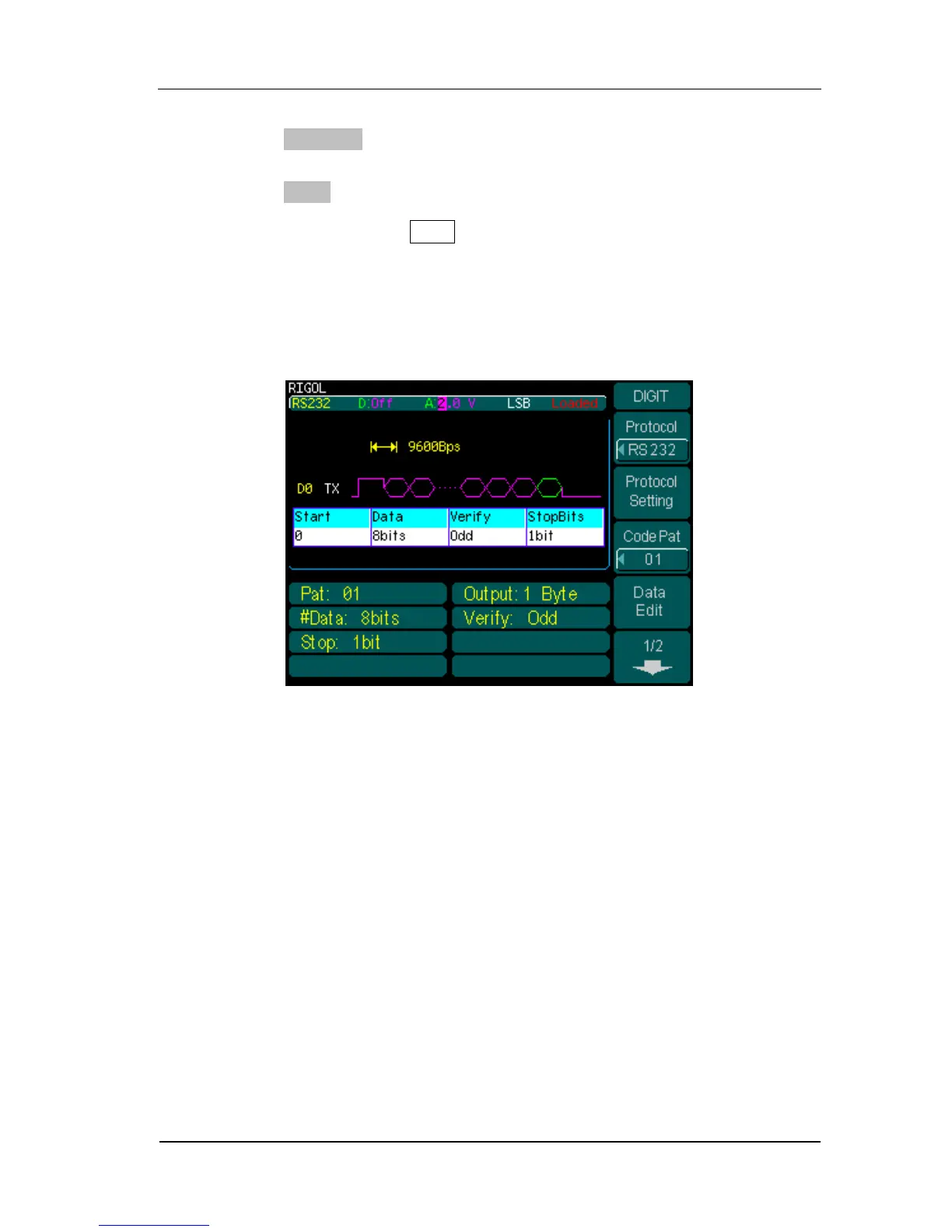RIGOL
© 2008 RIGOL Technologies, Inc.
User‟s Guide for Logic Signal Output Module
softkey again to select “D0”.
2) Press Analo-volt; use the keyboard to input “2” and choose the unit of “V”,
then the output analog voltage is set to be “2.0V”.
3) Press DONE to complete the channel settings.
10. Press the blinking button Arb . All modified parameters (denoted with “*”)
will be implemented. The “*” sign will disappear, and the configuration status
will change from “UnLoad” to “Loaded”.
After all the above steps are finished, the screen display will be shown as in Figure
3-1.
Figure 3-1 RS232 protocol output
