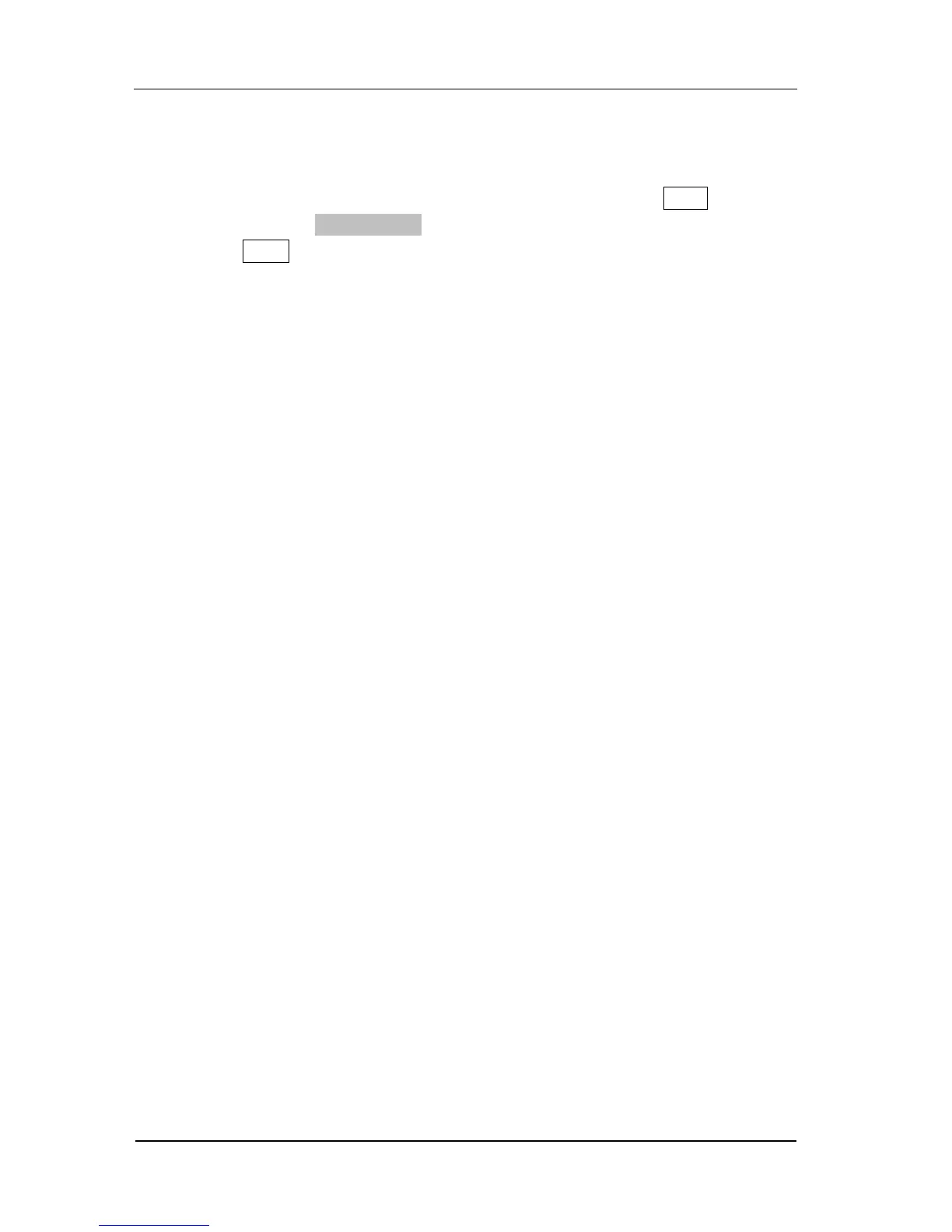RIGOL
© 2008 RIGOL Technologies, Inc.
User‟s Guide for Logic Signal Output Module
Expressions in this manual:
The expressions of buttons in this manual are the same as those on the front panel.
The operation buttons are surrounded by a textbox, such as the Arb , and texts
with shadow, such as Edit Digital W, indicate the operation menu of editing digital
waveform in Arb function. The five menu keys at the right side of the LCD are
labeled as F1, F2, F3, F4 and F5 from top to bottom.
NOTE:
The DG3000 models which are interoperable with the Logic Signal Output Module
are: DG3121A、DG3101A and DG3061A.
